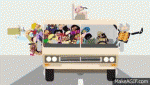Posted 14 May 2013 - 09:08 AM
Was the play store icon supposed to be themed too? And while youre theming icons any chance I can talk you into theming the horrendous tapatalk icon?
Not to hijack..but I've thought about doing some paid app icons as well. Problem is.. the only thing that would be" legal" is to make it and post it..then the user would have to slip it into their apk..instead of adding it to the theme zip..or you could use nova or similar and just replace that icon on your desktop.. unless someone makes an icon pack...
Sent from my testing DROID BIONIC courtesy of livinginkaos
Nice idea! What about links that allow the user the choice to elect which paid apps he she wants to purchase?
There is a FXZ for ICS, it can be found in the Development section on this site. The next thing you need to do is re-root your phone> install SafeStrap 3.11> create a rom slot> then flash this rom. You have a long way to go but it can be done in an evening for sure. Amazing you were still rocking Gingerbread.
Just saw it under HOB. I'd recommend using HOB(House of Bionic) to get you to ICS, then root, use rootkeeper and then download JB OTA.
But enough thread crapping on this one. Create a new post and others will help you.
Make sure you guys are on the jelly bean ota
Yes, the issues I listed were with a 98.72.22 system. I have been able to flash and run Blurry JB and CM10.1 without this problems (although others have arisen).
Check MD 5 from OP to make sure you have a good download. Do a full wipe factory reset before flashing. If still doesn't work delete and reformat the slot and flash:p
Sent from my DROID BIONIC using Tapatalk 2
Samsung S4, Rooted, Encrypted, Stock JB 4.4.3 GPE and Echo TW v.24 4.4.2
Moto Xoom WiFi-EOS Big Part 4.4.4 w/ TWRP 2.7.1. Thanks BRD & R'nH!