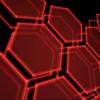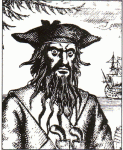Perfect!Nope there would be no harm done in that. It was actually our first solution anyway
The only other thing I would like is a different setup for toggles. Is it possible to flash the baked toggles zip mod over this ROM? It probably wouldn't work but I'm curious. I just like having the additional toggles as well such as brightness and rotation.
Loving this ROM!
Thanks!