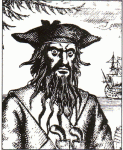I cleaned out the previous flying jelly..wiped the slot again and downloaded flying jelly again while i was in town and moved it to my sd ext card as soon as battery is charged back up im going to give it a whirl again...i may of screwed it up the first time when i was trying to move it from internal to external card took me several try's to figure out how...lol

[ROM][JB] FlyingJelly 1.1 by Team LiteSpeed (5/19)
#721
![[ROM][JB] FlyingJelly 1.1 by Team LiteSpeed (5/19): post #721](http://www.droidrzr.com/public/style_images/dark_matter/icon_share.png)
Posted 11 June 2013 - 03:40 PM
- jp1044 likes this
Thanks Droidrzr for the continued support of my family and a special thank you to Kaos and Kelly....
Google pixel 32 gig....
#722
![[ROM][JB] FlyingJelly 1.1 by Team LiteSpeed (5/19): post #722](http://www.droidrzr.com/public/style_images/dark_matter/icon_share.png)
Posted 11 June 2013 - 03:46 PM
I cleaned out the previous flying jelly..wiped the slot again and downloaded flying jelly again while i was in town and moved it to my sd ext card as soon as battery is charged back up im going to give it a whirl again...i may of screwed it up the first time when i was trying to move it from internal to external card took me several try's to figure out how...lol
Let us know how it goes!
#723
![[ROM][JB] FlyingJelly 1.1 by Team LiteSpeed (5/19): post #723](http://www.droidrzr.com/public/style_images/dark_matter/icon_share.png)
Posted 11 June 2013 - 04:11 PM
anyway to flash back to "stock" theme on this awesome rom?....edit nevermind thanks guys i figured it out ignore this post
#724
![[ROM][JB] FlyingJelly 1.1 by Team LiteSpeed (5/19): post #724](http://www.droidrzr.com/public/style_images/dark_matter/icon_share.png)
Posted 11 June 2013 - 04:56 PM
The ad-block that we have implemented right now doesn't block ads inside of apps unfortunately. AdAway can be downloaded
and it should block your in-app ads.
Gotcha, thank you!
#725
![[ROM][JB] FlyingJelly 1.1 by Team LiteSpeed (5/19): post #725](http://www.droidrzr.com/public/style_images/dark_matter/icon_share.png)
Posted 11 June 2013 - 05:38 PM
I think we have a winner..seems everything so far is working good...Thanks everyone
- T3T3droid, jp1044, B.E.McAllister and 1 other like this
Thanks Droidrzr for the continued support of my family and a special thank you to Kaos and Kelly....
Google pixel 32 gig....
#727
![[ROM][JB] FlyingJelly 1.1 by Team LiteSpeed (5/19): post #727](http://www.droidrzr.com/public/style_images/dark_matter/icon_share.png)
Posted 12 June 2013 - 06:06 AM
Sent from my DROID BIONIC using Tapatalk 4 Beta
Attached Files
#728
![[ROM][JB] FlyingJelly 1.1 by Team LiteSpeed (5/19): post #728](http://www.droidrzr.com/public/style_images/dark_matter/icon_share.png)
Posted 12 June 2013 - 07:22 AM
I usually have 4g at work, I'll flash stock and see what happens. Thanks
Sent from my DROID BIONIC using Tapatalk 4 Beta
Well you have LTE in your baseband so it looks like your radio is fine. Go into phone and dial *#*#4636#*#* tap phone info and check to make sure the setting is set similar to this:

Make sure it has LTE in there.
#729
![[ROM][JB] FlyingJelly 1.1 by Team LiteSpeed (5/19): post #729](http://www.droidrzr.com/public/style_images/dark_matter/icon_share.png)
Posted 12 June 2013 - 11:06 AM
Thanks Droidrzr for the continued support of my family and a special thank you to Kaos and Kelly....
Google pixel 32 gig....
#730
![[ROM][JB] FlyingJelly 1.1 by Team LiteSpeed (5/19): post #730](http://www.droidrzr.com/public/style_images/dark_matter/icon_share.png)
Posted 12 June 2013 - 03:50 PM
47.94KB 40 downloads
Sent via Droid Bionic on Flying Jelly Bean....Thanks TLS
Thanks Droidrzr for the continued support of my family and a special thank you to Kaos and Kelly....
Google pixel 32 gig....
#731
![[ROM][JB] FlyingJelly 1.1 by Team LiteSpeed (5/19): post #731](http://www.droidrzr.com/public/style_images/dark_matter/icon_share.png)
Posted 13 June 2013 - 08:00 AM
Sent from my DROID BIONIC using Tapatalk 4 Beta
Attached Files
#732
![[ROM][JB] FlyingJelly 1.1 by Team LiteSpeed (5/19): post #732](http://www.droidrzr.com/public/style_images/dark_matter/icon_share.png)
Posted 13 June 2013 - 08:14 AM
Sent from my DROID BIONIC using Tapatalk 4 Beta
Attached Files
#733
![[ROM][JB] FlyingJelly 1.1 by Team LiteSpeed (5/19): post #733](http://www.droidrzr.com/public/style_images/dark_matter/icon_share.png)
Posted 13 June 2013 - 01:08 PM
I love this ROM, DD since it came out, it's AWESOME.
That said, I experience the same speed degradation with android os and apps over time that I have with every other ROM. Do you guys get that? When flashing from ROM to ROM it's hard to notice, but when you get on a good one it eventually slows down and then gets frustrating to do anything.
I re-flashed it yesterday and everything is butter today with it, just wondering if this is the process to use until it slows and then re-flash? Or am I experiencing something you guys don't?
I switched over to stock side and tried cleaning up a bunch of junk and will try to keep this rom pretty clean. I have seen issues with speed when low on storage, but that's not always the case. I create 2GB slots and do put on a lot of apps (about 100) using titanium backup, this is the only possible reason I can think of.
Just looking for any insight, but I don't know that there is a good fix for my issue.
Thanks!
Paul
#734
![[ROM][JB] FlyingJelly 1.1 by Team LiteSpeed (5/19): post #734](http://www.droidrzr.com/public/style_images/dark_matter/icon_share.png)
Posted 13 June 2013 - 01:54 PM
#735
![[ROM][JB] FlyingJelly 1.1 by Team LiteSpeed (5/19): post #735](http://www.droidrzr.com/public/style_images/dark_matter/icon_share.png)
Posted 13 June 2013 - 02:09 PM
I love this ROM, DD since it came out, it's AWESOME.
That said, I experience the same speed degradation with android os and apps over time that I have with every other ROM. Do you guys get that? When flashing from ROM to ROM it's hard to notice, but when you get on a good one it eventually slows down and then gets frustrating to do anything.
I re-flashed it yesterday and everything is butter today with it, just wondering if this is the process to use until it slows and then re-flash? Or am I experiencing something you guys don't?
I switched over to stock side and tried cleaning up a bunch of junk and will try to keep this rom pretty clean. I have seen issues with speed when low on storage, but that's not always the case. I create 2GB slots and do put on a lot of apps (about 100) using titanium backup, this is the only possible reason I can think of.
Just looking for any insight, but I don't know that there is a good fix for my issue.
Thanks!
Paul
I think it has something to do with how safestrap works... Not that it's a flaw in safestrap, just that that's how it works... if it fixes it the way you do it then that's an easier way cause usually it helps to back up your slots, delete them, switch to stock, uninstall ss inside the app, uninstall ss app, possibly fxz, reroot, install ss, boot to ss and restore your slots. Once in a while of course... Not every day Lol
#736
![[ROM][JB] FlyingJelly 1.1 by Team LiteSpeed (5/19): post #736](http://www.droidrzr.com/public/style_images/dark_matter/icon_share.png)
Posted 13 June 2013 - 05:18 PM
Reboot does often help. But eventually reboots don't help enough, its just bogged down.
Sent from my DROID BIONIC using Tapatalk 2
#737
![[ROM][JB] FlyingJelly 1.1 by Team LiteSpeed (5/19): post #737](http://www.droidrzr.com/public/style_images/dark_matter/icon_share.png)
Posted 13 June 2013 - 05:25 PM
Phone is fast after yesterdays flash. Next time this happens I will backup slot, delete, create, then restore rather than starting with fresh Fj on new slot. If that helps, then must be safe strap(which I can live w cause its an amazing app ).
Thanks
Edit:Just reread your post, that's pretty much what I did to get to JB OTA, and it did help a lot. I didnt think about the uninstall ss from stock part. What I was saying may make no difference for lag(to backup, create again and then restore). I will still try though, if does work would be an awesome fix for me because reconfiguring everything does still take some time.
Sent from my DROID BIONIC using Tapatalk 2
#739
![[ROM][JB] FlyingJelly 1.1 by Team LiteSpeed (5/19): post #739](http://www.droidrzr.com/public/style_images/dark_matter/icon_share.png)
Posted 14 June 2013 - 04:37 AM
Is there a way to get the circles widget compatible with third party launchers? I'm using NextLauncher3d (lite version) and when I try to add it to any home screen, I get a message that the widget isn't compatible. Is this the case with all launchers or just Next? Thanks.
#740
![[ROM][JB] FlyingJelly 1.1 by Team LiteSpeed (5/19): post #740](http://www.droidrzr.com/public/style_images/dark_matter/icon_share.png)
Posted 14 June 2013 - 05:40 AM
Sent from my DROID BIONIC using Tapatalk 2
0 user(s) are reading this topic
0 members, 0 guests, 0 anonymous users