I haven't been trolling any forums lately. Need to do some reading. Can someone either post the link to finding "house of moto" or PM me? A Google search just brings up Motocross results! LMAO!!!
Easy Root for Bionic running stock Jelly Bean
#141

Posted 17 September 2013 - 06:09 PM
#142

Posted 17 September 2013 - 06:13 PM
I haven't been trolling any forums lately. Need to do some reading. Can someone either post the link to finding "house of moto" or PM me? A Google search just brings up Motocross results! LMAO!!!
Happy trolling....
#143

Posted 17 September 2013 - 06:16 PM
Okay, any hopes that this will even be backwards compatible with legacy devices (AKA Bionic)? A quick read looks like this is for the latest devices like the Moto X.
#144

Posted 17 September 2013 - 06:22 PM
From My S4 Dev Edition

Sig by livinginkaos
Samsung S8+ / Pixel XL 128gb / iPhone 7+ 256gb / iPad Pro 12.9" / Samsung Chromrbook Plus / Pixel C / Nexus 6p 128gb / Nexus 6 / Nexus 6 on Fi / Nexus 9 / Moto 360^2 / Nvidia Shield TV Pro / Nvidia Shield Tablet / HTC EVODesign on FreedomPop / Chromecast / Surface Pro 3 i7 / Samsung Tab Pro 12.2 / Lenovo Win8 Tab / Eee Slate / '13 Nexus 7
#145

Posted 18 September 2013 - 04:55 AM
So is my method finally deprecated??? Well, if so it had a good run!
NO ![]()
Non potest esse nisi unus
#146

Posted 18 September 2013 - 04:58 AM
Okay, any hopes that this will even be backwards compatible with legacy devices (AKA Bionic)? A quick read looks like this is for the latest devices like the Moto X.
It has support for xt875, xt912, xt1080, xt907, and xt926 so far. More to come as I get more FXZ xml's to work with. But it does NOT replace the root exploit for Bionic. That still has to be done the same way.
Non potest esse nisi unus
#147

Posted 18 September 2013 - 08:21 AM
Used the HOB this morning, did the FXZ with factory reset, used this utility and root is restored - all in 15 minutes - yay! I wasted so much time yesterday over superuser binary update. Big hugs for these utilities and letting me use my device the way I want to ![]() :
:
- livinginkaos likes this
#148

Posted 23 September 2013 - 06:21 PM
- SamuriHL, matjmonk and transmissiontech like this
#149

Posted 26 September 2013 - 04:39 PM
ran HOB with a clean install, actually just getting around to installing JB on this phone (I have two). Ran this and ran into a few problems but stayed persistent and gained root. Thanks for the great program to get this done.
- transmissiontech likes this
#150

Posted 03 October 2013 - 06:08 PM
Finally used this. Awesome! Thanks!
- livinginkaos and transmissiontech like this
#151

Posted 03 October 2013 - 07:32 PM
Just a super super thank you for this thread and for the root everyone envoled THANK YOU ! you guys rock
- livinginkaos and transmissiontech like this
#152

Posted 31 October 2013 - 02:29 AM
#153

Posted 31 October 2013 - 03:28 AM
Sent from my Xoom using Tapatalk 4
- Int_Rnd_Pooka likes this
Non potest esse nisi unus
#154

Posted 31 October 2013 - 08:41 PM
Awesome setup. Worked flawlessly the first time.
#155

Posted 01 November 2013 - 12:39 AM
No just bionic.
Sent from my Xoom using Tapatalk 4
Ahh. I was thinking it was the same for each. So, the method is just adapted from the RAZR, I take it. Friend is wanting to tether from hers and I hoped I already had the tools to root it on hand. Guess I'll hit the RAZR forums and get the right ones
- SamuriHL likes this
#156

Posted 01 November 2013 - 12:46 PM
I do a lot of work on my Ubuntu 12.04 side of my Duel booting Laptop. I usually had no issues Rooting my phone back after a complete restore, sometimes Dev work doesn't work out so great ha ha. So I decided to use this route to root my device back after the restore and flawless and easy. I am going to leave this on my Windows 7 side along with my HOB and HOM.. Thanks.
- Int_Rnd_Pooka likes this

#157

Posted 15 November 2013 - 09:10 PM
Thanks works great
#158

Posted 23 November 2013 - 05:19 PM
#159

Posted 23 November 2013 - 05:33 PM
#160

Posted 30 November 2013 - 07:44 AM
Running the program on a stock 4.1.2 Veriz Bionic, it's stalling out for me after *daemon started successfully*. Based on previous comments, I made sure that I'm not connecting USB until after I get the "daemon started successfully" statement. USB debugging is enabled, and I'm connected as a media device (MTP).
I installed Motorola Device Manager 2.4.5 to get the current Windows drivers for the Bionic. I'm new to Linux and not highly experienced running a virtual machine. Do I need to install drivers separately for the virtual machine? After it stalls out, I tried going to Devices > USB Devices > Motorola XT875 [0216], and I get the error message shown below.
Any help would be appreciated!
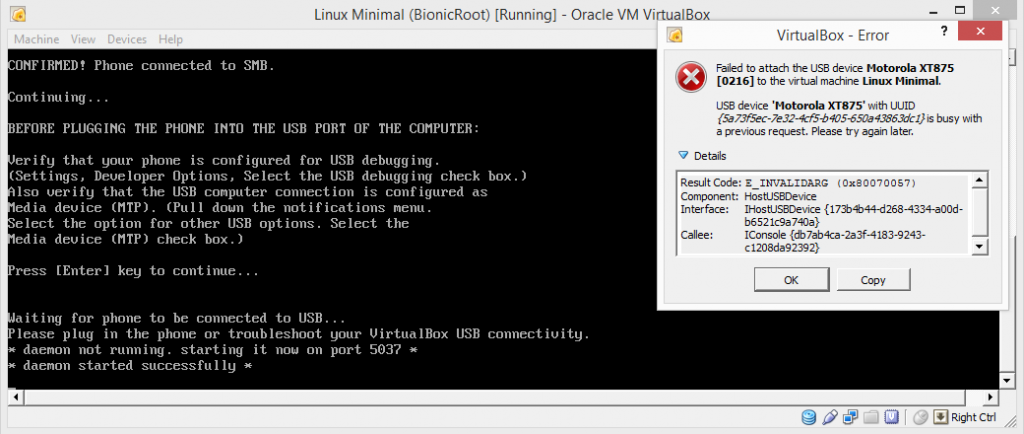
5 user(s) are reading this topic
0 members, 5 guests, 0 anonymous users




















