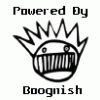Its that time again... UPDATE TIME!
Dont forget to stay blurry everyone!
--I may have forgot to set it to delete the old Blurry or Blurryzips folder on your sdcard. You can remove them if you wish. The new folder for everything is /sdcard/BlurryMods.--
*Blurry 2.5 Changelog*
-Added app Adobe Flash 11.1
-Added app CPUSleeper
-Added app GMusicFS
-Added app LTE On/Off
-Added app Xposed Icon Themer (For a future icon pack)
-Added battery icons to OGBatteryMod
-Added tune2fs
-Added AGPS patch by crypted
-Added 30 Volume step mod for music and bluetooth
-Added RemoveToggle-StockTheme.zip in /sdcard/BlurryMods
-Added 3 new wallpapers can be found in /sdcard/BlurryMods/Wallpapers
-Enabled hotplugx governor
-Heavily tweaked init.d scripts
-Fixed, rewrote, and rewrote again the init.d governor script
-Slightly tweaked build.prop
-Hid some apps from drawer and moved to settings
-Modified app shortcuts in settings
-Disabled scrolling cache
-Removed Bug2Go
Didnt get the OTA update notification?
If OTA Updater says your OTA Updater ID is Blurry_JB please take the 2.4.1 Update. Even if you are already on 2.4.1. We changed the OTA IDs and you need to reapply the update before it will let you download 2.5. Or download and flash from the link below.
After updating to 2.4.1, OTA Updater may notify you to update to 2.4.1 instead of 2.5, just click cancel and click Check for Updates. It will switch to 2.5.
--ONLY FLASH ON TOP OF Blurry JB 2.4.1--
Please Login or Register to see this Hidden Content
So how does this new init.d governor script work?
SetCPU and other utilities for settings CPU frequency will not work due to the way this init.d script works. It has built in profiles similar to SetCPU. It works as follows:
Note: There is a 10 second timer when the screen turns off. If turned back on within 10 seconds, it will not apply the sleep frequencies.
- Battery Discharging
- Battery percentage greater than 15%
- Screen On
- If CPU Slots = 5
- Set CPU Frequencies to (300,600,800,1000,1200)
- If CPU Slots = 4
- Set CPU Frequencies to (300,600,800,1000)
- Set Governor to HotplugX
- Set Scheduler to Noop
- Screen Off
- If CPU Slots = 5
- Set CPU Frequencies to (300,350,450,525,600)
- If CPU Slots = 4
- Set CPU Frequencies to (300,400,500,600)
- Set Governor to PegasusQ
- Set Scheduler to SIO
- Battery percentage less than or equal to 15%
- Screen On
- If CPU Slots = 5
- Set CPU Frequencies to (300,450,600,800,1000)
- If CPU Slots = 4
- Set CPU Frequencies to (300,475,650,800)
- Set Governor to PegasusQ
- Set Scheduler to SIO
- Screen Off
- If CPU Slots = 5
- Set CPU Frequencies to (300,350,450,525,600)
- If CPU Slots = 4
- Set CPU Frequencies to (300,400,500,600)
- Set Governor to PegasusQ
- Set Scheduler to SIO
- Battery Charging
- Screen On
- If CPU Slots = 5
- Set CPU Frequencies to (300,600,800,1000,1200)
- If CPU Slots = 4
- Set CPU Frequencies to (300,600,800,1000)
- Set Governor to HotplugX
- Set Scheduler to Noop
- Screen Off
- If CPU Slots = 5
- Set CPU Frequencies to (300,350,450,525,600)
- If CPU Slots = 4
- Set CPU Frequencies to (300,400,500,600)
- Set Governor to PegasusQ
- Set Scheduler to SIO
*Notes for Overclock.zip in /sdcard/BlurryMods*
The overclock zip will replace the init.d governor script with a new one for overclocking. 5 slot Bionics will OC to 1.25Ghz, 4 slot Bionics will OC to 1.2Ghz. Sleep frequencies stay the same however.
Whats coming down the pipe next?
The next update will have the following:
-New boot animation
-Blurry icon pack
-Slightly altered lockscreen
-Inverted Google Now
-Fix webtop so lapdocks work properly
-Anything else I think of or run across