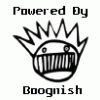K it worked found the blurry zip on my sdcard finished download and i reboot it says no OS installed? and goes to just a blank screen

[ROM] [JB] Blurry 2.5.1 (Official 6/16/13)
#361
![[ROM] [JB] Blurry 2.5.1 (Official 6/16/13): post #361](http://www.droidrzr.com/public/style_images/dark_matter/icon_share.png)
Posted 20 May 2013 - 11:39 AM
#362
![[ROM] [JB] Blurry 2.5.1 (Official 6/16/13): post #362](http://www.droidrzr.com/public/style_images/dark_matter/icon_share.png)
Posted 20 May 2013 - 12:00 PM
#363
![[ROM] [JB] Blurry 2.5.1 (Official 6/16/13): post #363](http://www.droidrzr.com/public/style_images/dark_matter/icon_share.png)
Posted 20 May 2013 - 12:42 PM
no i did it in rom slot 1 but its back on stock rm when i reboot in safe strap. Anyway to even get it back to stock bionic or do i have a nice looking paper weight.
#364
![[ROM] [JB] Blurry 2.5.1 (Official 6/16/13): post #364](http://www.droidrzr.com/public/style_images/dark_matter/icon_share.png)
Posted 21 May 2013 - 03:24 AM
Anyone seeing some intermittent but really serious lag after the OTA? I can go and wipe cache and dalvik and that will fix it for a few hours. This morning, it was so bad I actually had to do a battery pull to get into recovery.

Bubba, perfide lues Odocoileus virginianus felines et ubique!
#365
![[ROM] [JB] Blurry 2.5.1 (Official 6/16/13): post #365](http://www.droidrzr.com/public/style_images/dark_matter/icon_share.png)
Posted 21 May 2013 - 03:45 AM
no i did it in rom slot 1 but its back on stock rm when i reboot in safe strap. Anyway to even get it back to stock bionic or do i have a nice looking paper weight.
Something definitely went wrong for you... you should always be able to FXZ with RSD Lite.
Anyone seeing some intermittent but really serious lag after the OTA? I can go and wipe cache and dalvik and that will fix it for a few hours. This morning, it was so bad I actually had to do a battery pull to get into recovery.
The OTA didnt really do anything that would cause lag...
#366
![[ROM] [JB] Blurry 2.5.1 (Official 6/16/13): post #366](http://www.droidrzr.com/public/style_images/dark_matter/icon_share.png)
Posted 21 May 2013 - 03:56 AM
Something definitely went wrong for you... you should always be able to FXZ with RSD Lite.
The OTA didnt really do anything that would cause lag...
I didn't think so but I did see this also in V1 but it wasn't as severe or frequent. I'll dig around a bit and see if I can come up with some better details for you.
- MarkusMcNugen likes this

Bubba, perfide lues Odocoileus virginianus felines et ubique!
#367
![[ROM] [JB] Blurry 2.5.1 (Official 6/16/13): post #367](http://www.droidrzr.com/public/style_images/dark_matter/icon_share.png)
Posted 21 May 2013 - 05:04 AM
Sent from my DROID BIONIC using Tapatalk 2
#368
![[ROM] [JB] Blurry 2.5.1 (Official 6/16/13): post #368](http://www.droidrzr.com/public/style_images/dark_matter/icon_share.png)
Posted 21 May 2013 - 06:37 AM
#369
![[ROM] [JB] Blurry 2.5.1 (Official 6/16/13): post #369](http://www.droidrzr.com/public/style_images/dark_matter/icon_share.png)
Posted 21 May 2013 - 06:45 AM
mirror? link is down.
#370
![[ROM] [JB] Blurry 2.5.1 (Official 6/16/13): post #370](http://www.droidrzr.com/public/style_images/dark_matter/icon_share.png)
Posted 21 May 2013 - 07:51 AM
Alternate mirror no longer required, OP link is fixed.
Edited by MarkusMcNugen, 22 May 2013 - 12:17 PM.
#371
![[ROM] [JB] Blurry 2.5.1 (Official 6/16/13): post #371](http://www.droidrzr.com/public/style_images/dark_matter/icon_share.png)
Posted 21 May 2013 - 08:29 AM
Sent from my DROID BIONIC using Tapatalk 2
#372
![[ROM] [JB] Blurry 2.5.1 (Official 6/16/13): post #372](http://www.droidrzr.com/public/style_images/dark_matter/icon_share.png)
Posted 21 May 2013 - 09:16 AM
Just downloaded SwiftKey keyboard and my phone has definitely sped up. I used SwiftKey normally anyways as it is a much better keyboard than any others I've tried.
Sent from my DROID BIONIC using Tapatalk 2
Heck yes! The prediction and correcting are the best hands down. Its really fun to use flow, too
#373
![[ROM] [JB] Blurry 2.5.1 (Official 6/16/13): post #373](http://www.droidrzr.com/public/style_images/dark_matter/icon_share.png)
Posted 21 May 2013 - 09:53 AM
Sent from my DROID BIONIC using Tapatalk 2
#374
![[ROM] [JB] Blurry 2.5.1 (Official 6/16/13): post #374](http://www.droidrzr.com/public/style_images/dark_matter/icon_share.png)
Posted 21 May 2013 - 10:31 AM
I get "unfortunately, the process com.android.mms has stopped " everytime I try to send a picture in a message. What should I do?
#375
![[ROM] [JB] Blurry 2.5.1 (Official 6/16/13): post #375](http://www.droidrzr.com/public/style_images/dark_matter/icon_share.png)
Posted 21 May 2013 - 10:32 AM
I get "unfortunately, the process com.android.mms has stopped " everytime I try to send a picture in a message. What should I do?
We fixed this issue by switching back to stock messenger from the CM10 one. Download the OTA to update to 2.4.1.
Settings > Blurry Updates
- daledisney likes this
#376
![[ROM] [JB] Blurry 2.5.1 (Official 6/16/13): post #376](http://www.droidrzr.com/public/style_images/dark_matter/icon_share.png)
Posted 21 May 2013 - 10:58 AM
We fixed this issue by switching back to stock messenger from the CM10 one. Download the OTA to update to 2.4.1.
Settings > Blurry Updates
Thanks! it's fixed ![]() Although there are three camera options. the first one doesnt work at all. The other 2 work fine.
Although there are three camera options. the first one doesnt work at all. The other 2 work fine.
#377
![[ROM] [JB] Blurry 2.5.1 (Official 6/16/13): post #377](http://www.droidrzr.com/public/style_images/dark_matter/icon_share.png)
Posted 21 May 2013 - 12:36 PM
Thanks! it's fixed
Although there are three camera options. the first one doesnt work at all. The other 2 work fine.
lol. Well, I can tell you that we only have one camera app with the rom, so I have no idea where the other 2 came from. You can always uninstall the camera apps you dont want using Titanium Backup, Root Uninstaller or Uninstall Master from the market.
#378
![[ROM] [JB] Blurry 2.5.1 (Official 6/16/13): post #378](http://www.droidrzr.com/public/style_images/dark_matter/icon_share.png)
Posted 21 May 2013 - 02:49 PM
#379
![[ROM] [JB] Blurry 2.5.1 (Official 6/16/13): post #379](http://www.droidrzr.com/public/style_images/dark_matter/icon_share.png)
Posted 21 May 2013 - 02:56 PM
#380
![[ROM] [JB] Blurry 2.5.1 (Official 6/16/13): post #380](http://www.droidrzr.com/public/style_images/dark_matter/icon_share.png)
Posted 21 May 2013 - 03:45 PM
Sent from my DROID BIONIC using Tapatalk 2
1 user(s) are reading this topic
0 members, 1 guests, 0 anonymous users