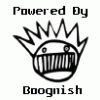[ROM] [JB] Blurry 2.5.1 (Official 6/16/13)
#321
![[ROM] [JB] Blurry 2.5.1 (Official 6/16/13): post #321](http://www.droidrzr.com/public/style_images/dark_matter/icon_share.png)
Posted 15 May 2013 - 07:33 AM
#322
![[ROM] [JB] Blurry 2.5.1 (Official 6/16/13): post #322](http://www.droidrzr.com/public/style_images/dark_matter/icon_share.png)
Posted 15 May 2013 - 07:40 AM
Blurry JB 2.4.1 OTA Update is Live!
Note: Issues with OTA have been fixed ![]() I copied the link from my firefox window to OTA updater and forgot it leaves off the http://
I copied the link from my firefox window to OTA updater and forgot it leaves off the http:// ![]() Silly me.
Silly me.
142.62KB 39 downloads 218.82KB 36 downloads 356.32KB 37 downloads
Blurry 2.4.1 Changelog:
-Expandable Volume Panel added*
-Removed white/grey bar from notification pulldown
-Reverted back to stock messenger*
-AOSP Browser added
-Flashable zips for StockTheme and BlurryThemeRemoveToggle in sdcard/blurryzips
-Wallpapers in sdcard/blurryzips
*If you would still like quick reply popup for texting you can either download SMS Popup from the market (Just remember to turn off notifications in stock messenger) or you can always download a third party texting app from the market.*
*The third slider in the expanded volume panel is notifications. Ive double and triple checked the smali and it points to the correct image but it shows up as the ringer icon anyways. It baffles me.*
- eye__dea likes this
#323
![[ROM] [JB] Blurry 2.5.1 (Official 6/16/13): post #323](http://www.droidrzr.com/public/style_images/dark_matter/icon_share.png)
Posted 15 May 2013 - 07:46 AM
Downloading now
Edit: wow that ota updater is pretty slick! Went without a hitch
#324
![[ROM] [JB] Blurry 2.5.1 (Official 6/16/13): post #324](http://www.droidrzr.com/public/style_images/dark_matter/icon_share.png)
Posted 15 May 2013 - 08:01 AM
Has anyone else had trouble downloading the new update? I noticed a prompt to download the new 2.4.1 update, but I keep getting an error.
I just took the OTA update and it worked fine!

Bubba, perfide lues Odocoileus virginianus felines et ubique!
#325
![[ROM] [JB] Blurry 2.5.1 (Official 6/16/13): post #325](http://www.droidrzr.com/public/style_images/dark_matter/icon_share.png)
Posted 15 May 2013 - 09:03 AM
Downloaded the update and everything's working fine. Would it possible to create a toggle remove .zip like you did for the original ROM?
#326
![[ROM] [JB] Blurry 2.5.1 (Official 6/16/13): post #326](http://www.droidrzr.com/public/style_images/dark_matter/icon_share.png)
Posted 15 May 2013 - 09:41 AM
*The third slider in the expanded volume panel is notifications. Ive double and triple checked the smali and it points to the correct image but it shows up as the ringer icon anyways. It baffles me.*
There's a few things lately that have baffled me! Haha
Looking good!
Sent from my BLU Jelly Flying Bionic
- MarkusMcNugen likes this
#327
![[ROM] [JB] Blurry 2.5.1 (Official 6/16/13): post #327](http://www.droidrzr.com/public/style_images/dark_matter/icon_share.png)
Posted 15 May 2013 - 09:50 AM
Downloaded the update and everything's working fine. Would it possible to create a toggle remove .zip like you did for the original ROM?
What do you mean the original rom?
#328
![[ROM] [JB] Blurry 2.5.1 (Official 6/16/13): post #328](http://www.droidrzr.com/public/style_images/dark_matter/icon_share.png)
Posted 15 May 2013 - 09:54 AM
Blurry JB 2.4.1 OTA Update is Live!
Note: Issues with OTA have been fixed
I copied the link from my firefox window to OTA updater and forgot it leaves off the http://
Silly me.


Blurry 2.4.1 Changelog:
-Expandable Volume Panel added*
-Removed white/grey bar from notification pulldown
-Reverted back to stock messenger*
-AOSP Browser added
-Flashable zips for StockTheme and BlurryThemeRemoveToggle in sdcard/blurryzips-Wallpapers in sdcard/blurryzips
*If you would still like quick reply popup for texting you can either download SMS Popup from the market (Just remember to turn off notifications in stock messenger) or you can always download a third party texting app from the market.*
*The third slider in the expanded volume panel is notifications. Ive double and triple checked the smali and it points to the correct image but it shows up as the ringer icon anyways. It baffles me.*
Didn't mean to have to quote all of this but...when you say : Removed white/grey bar from notification pulldown, are you talking about the one in this shot?
If so.....I'd love to know the secret!
#329
![[ROM] [JB] Blurry 2.5.1 (Official 6/16/13): post #329](http://www.droidrzr.com/public/style_images/dark_matter/icon_share.png)
Posted 15 May 2013 - 10:05 AM
With 4.2.1 update -
-You will loose all your text messages if your using the ROM's messenger. Back them up first.
-You won't loose any data. Don't wipe anything. The ROM script does it for you.
-It will automatically boot you into safestrap and flash it.
#330
![[ROM] [JB] Blurry 2.5.1 (Official 6/16/13): post #330](http://www.droidrzr.com/public/style_images/dark_matter/icon_share.png)
Posted 15 May 2013 - 10:07 AM
Didn't mean to have to quote all of this but...when you say : Removed white/grey bar from notification pulldown, are you talking about the one in this shot?
If so.....I'd love to know the secret!
No, I was talking about this one.
Less visible because of notification_header_bg.9 Very visible because of all black notification_header_bg.9
118.41KB 20 downloads 92.05KB 19 downloads
#331
![[ROM] [JB] Blurry 2.5.1 (Official 6/16/13): post #331](http://www.droidrzr.com/public/style_images/dark_matter/icon_share.png)
Posted 15 May 2013 - 10:10 AM
Gotcha. Those other 2 in my pics (the black/white effect when a screen shot is taken) and the greyish bar where the share png sit still elude me
#332
![[ROM] [JB] Blurry 2.5.1 (Official 6/16/13): post #332](http://www.droidrzr.com/public/style_images/dark_matter/icon_share.png)
Posted 15 May 2013 - 10:16 AM
What do you mean the original rom?
Sorry about that, I should've been more informative. I'm talking about the toggle remove .zip you created for the 1.0 ROM.
#333
![[ROM] [JB] Blurry 2.5.1 (Official 6/16/13): post #333](http://www.droidrzr.com/public/style_images/dark_matter/icon_share.png)
Posted 15 May 2013 - 10:28 AM
Sorry about that, I should've been more informative. I'm talking about the toggle remove .zip you created for the 1.0 ROM.
There should be a flashable zip on your sdcard in the blurryzips folder that will remove toggles, but its only for the Blurry theme. I didnt get to including one for the stock theme.
#334
![[ROM] [JB] Blurry 2.5.1 (Official 6/16/13): post #334](http://www.droidrzr.com/public/style_images/dark_matter/icon_share.png)
Posted 15 May 2013 - 10:43 AM
AOSP Browser -
As for the governors, I have had no problem changing them and keeping them changed with SetCPU. I have it set to apply my governor and scheduler at boot.
Managed to fix the governor issue, I deleted the second block of code from the 04modules file in /system/etc/init.d/, now the governors stick. FYI for anyone else experiencing this issue.
#335
![[ROM] [JB] Blurry 2.5.1 (Official 6/16/13): post #335](http://www.droidrzr.com/public/style_images/dark_matter/icon_share.png)
Posted 15 May 2013 - 10:59 AM
There should be a flashable zip on your sdcard in the blurryzips folder that will remove toggles, but its only for the Blurry theme. I didnt get to including one for the stock theme.
Thanks, I didn't think about looking there. It worked perfectly:)
#336
![[ROM] [JB] Blurry 2.5.1 (Official 6/16/13): post #336](http://www.droidrzr.com/public/style_images/dark_matter/icon_share.png)
Posted 15 May 2013 - 01:33 PM
#337
![[ROM] [JB] Blurry 2.5.1 (Official 6/16/13): post #337](http://www.droidrzr.com/public/style_images/dark_matter/icon_share.png)
Posted 15 May 2013 - 05:15 PM
I was wanting to update some Google apps that got updated today, but they must be baked in or something cause I'm either getting signed incorrectly error or device not compatible, etc. Btw the new play music looks gorgeous on my tablet
Thanks for bringing this to our attention, it will be fixed in the next OTA.
#338
![[ROM] [JB] Blurry 2.5.1 (Official 6/16/13): post #338](http://www.droidrzr.com/public/style_images/dark_matter/icon_share.png)
Posted 15 May 2013 - 05:33 PM
I was wanting to update some Google apps that got updated today, but they must be baked in or something cause I'm either getting signed incorrectly error or device not compatible, etc. Btw the new play music looks gorgeous on my tablet
Which ones are causing issues? Guessing the themed gmail and talk?
#339
![[ROM] [JB] Blurry 2.5.1 (Official 6/16/13): post #339](http://www.droidrzr.com/public/style_images/dark_matter/icon_share.png)
Posted 15 May 2013 - 05:42 PM
I was wanting to update some Google apps that got updated today, but they must be baked in or something cause I'm either getting signed incorrectly error or device not compatible, etc. Btw the new play music looks gorgeous on my tablet
Which ones are causing issues? Guessing the themed gmail and talk?
Yup and music too
#340
![[ROM] [JB] Blurry 2.5.1 (Official 6/16/13): post #340](http://www.droidrzr.com/public/style_images/dark_matter/icon_share.png)
Posted 16 May 2013 - 04:24 AM
Any way to get the updated Google Music and Hangout apps to work (Install) would be greatly appreciated. Enjoying this ROM, thank you!
1 user(s) are reading this topic
0 members, 1 guests, 0 anonymous users