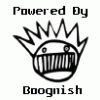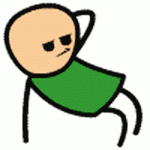[ROM] [JB] Blurry 2.5.1 (Official 6/16/13)
#281
![[ROM] [JB] Blurry 2.5.1 (Official 6/16/13): post #281](http://www.droidrzr.com/public/style_images/dark_matter/icon_share.png)
Posted 08 May 2013 - 02:14 PM
Sent from my DROID BIONIC using Tapatalk 2
#282
![[ROM] [JB] Blurry 2.5.1 (Official 6/16/13): post #282](http://www.droidrzr.com/public/style_images/dark_matter/icon_share.png)
Posted 08 May 2013 - 02:27 PM
#283
![[ROM] [JB] Blurry 2.5.1 (Official 6/16/13): post #283](http://www.droidrzr.com/public/style_images/dark_matter/icon_share.png)
Posted 08 May 2013 - 04:41 PM
#284
![[ROM] [JB] Blurry 2.5.1 (Official 6/16/13): post #284](http://www.droidrzr.com/public/style_images/dark_matter/icon_share.png)
Posted 08 May 2013 - 07:25 PM
I'm having one issue with this rom, which is the music skipping. The only time it works flawlessly is when the screen is on & that obviously drains the battery quickly. Is there any way to fix this?
Id love to check this out for myself, but I actually dont own regular headphones. The only kind I own are USB...
I haven't noticed any call issues, but I did have some difficulty sending a picture message earlier today. That was somewhat frustrating. I did not try a 3rd party messenger program to see if it was just the built in messenger.
MMS is broken for basically all 4.2 messenger apps. Ive tried some rather simple stuff to fix it but to no avail. I think we may just be switching back to the stock messenger for full functionality. Not sure we should include SMS Popup from the market for a quick reply solution, or just let people download it themselves. Im leaning towards the latter, but not sure.
Couple of questions
First off, been running for a couple days, and I really like the rom. All the themed icons and apps look gorgeous, great job on everything!
First question is how can I get stock browser? I don't like Chrome as I find it noticeably slower and kind of clunky compared to stock browser.
Also, there is a large amount if music and sound apps, and I am confused as to what they all do. So Ac!d stays on all the time? Does it just enhance sound quality? Is the dolby app for something similar? Also, when using the equalizer option in Google play music, it uses the built in audio effects that is on stock. Should I freeze that in order to get awesome beats to be used?
Thanks for the great rom!
eye__dea will have to answer that one. I dont know much about the sound apps, and I never use headphones or bluetooth... Id do connect it to my car stereo, but that has a good enough equalizer, no need to double equalize the music. Itll just distort it... maybe Ill try it with just the phone equalizers sometime. As for browser, if you still want it, you can pull it from the deodex JB rom and install it. We just didnt see a need to have two browsers, especially with all the choices on the market.
Sorry for hijacking but those are the same questions I'm wondering for flying jelly..I honestly hear no actual benefit having those 2 seeing as the EQ isn't adjustable. Once I had DSP manager set up the way I wanted..it was a noticeable difference.
Sent from my DROID BIONIC using Tapatalk 2
S'all good bro. Im curious as well.
...also..just a suggestion over browser/ chrome..Timmy told me about boat browser..and that has become my only browser. Somewhere along the way, chrome has become laggy and not reliable for me...and stock has its own limitations.
Sent from my DROID BIONIC using Tapatalk 2
We figured chrome was a good bet since a lot of people do still use it, and its no loner a vendor or system app so the user can easily uninstall it and install any browser they want.
Guys I love the ROM and everything about it apart from one thing. I'm getting a lot of lag when opening apps. Is this a known issue?
I have yet to run into a lag when opening apps.
#285
![[ROM] [JB] Blurry 2.5.1 (Official 6/16/13): post #285](http://www.droidrzr.com/public/style_images/dark_matter/icon_share.png)
Posted 08 May 2013 - 08:45 PM
Sent from my DROID BIONIC using Tapatalk 2
#286
![[ROM] [JB] Blurry 2.5.1 (Official 6/16/13): post #286](http://www.droidrzr.com/public/style_images/dark_matter/icon_share.png)
Posted 09 May 2013 - 02:18 AM
Hey thanks for the suggestion on boat it is a great app. Also you guys should check out Greenify if you want a lil more battery it auto-hibernates apps.
Sent from my DROID BIONIC using Tapatalk 2
Any app that alters what other apps do, wastes more battery! LOL Best battery saving advice is to freeze/uninstall stuff that you do not use. I personally, strip out all the stuff I have no use for like webtop and a bunch of other stuff. Where I run the cache cleaner there are a total of 174 sources to clean.
Sent from my JB Bionic
#287
![[ROM] [JB] Blurry 2.5.1 (Official 6/16/13): post #287](http://www.droidrzr.com/public/style_images/dark_matter/icon_share.png)
Posted 09 May 2013 - 03:53 AM
Just installed 2.4 and have a small issue with maps. When I ask it to find me, it keeps saying the following: Please enable Google apps location access. Of course I have. Additionally, I uninstalled, reinstalled, wiped data and optimized and still nothing. Google maps is essential to me so I am wondering what if anything further needs to be done. Thanks in advance. ![]() :
:
#288
![[ROM] [JB] Blurry 2.5.1 (Official 6/16/13): post #288](http://www.droidrzr.com/public/style_images/dark_matter/icon_share.png)
Posted 09 May 2013 - 05:41 AM
Just installed 2.4 and have a small issue with maps. When I ask it to find me, it keeps saying the following: Please enable Google apps location access. Of course I have. Additionally, I uninstalled, reinstalled, wiped data and optimized and still nothing. Google maps is essential to me so I am wondering what if anything further needs to be done. Thanks in advance.
:
I got that same message when I opened Maps the first time. When I clicked on settings, it took me to the Google settings, not the phone's settings. I didn't have it enabled initially. I flipped it on, now it loads up with no errors.
You might try disabling, and re-enabling it.
#289
![[ROM] [JB] Blurry 2.5.1 (Official 6/16/13): post #289](http://www.droidrzr.com/public/style_images/dark_matter/icon_share.png)
Posted 09 May 2013 - 11:05 AM
only issue i have on 2.4 is the mms app force closes everytime i try and send a pic great rom love the battery snappier the stock thanks eye
#290
![[ROM] [JB] Blurry 2.5.1 (Official 6/16/13): post #290](http://www.droidrzr.com/public/style_images/dark_matter/icon_share.png)
Posted 09 May 2013 - 11:22 AM
I got that same message when I opened Maps the first time. When I clicked on settings, it took me to the Google settings, not the phone's settings. I didn't have it enabled initially. I flipped it on, now it loads up with no errors.
You might try disabling, and re-enabling it.
I tried your suggestion of disabling and reenabling. It did not work. I am not sure what is happening but until I figure it out, I will have to use another rom as my DD since maps is a mission critical application in my world.
#291
![[ROM] [JB] Blurry 2.5.1 (Official 6/16/13): post #291](http://www.droidrzr.com/public/style_images/dark_matter/icon_share.png)
Posted 09 May 2013 - 11:40 AM
I got that same message when I opened Maps the first time. When I clicked on settings, it took me to the Google settings, not the phone's settings. I didn't have it enabled initially. I flipped it on, now it loads up with no errors.
You might try disabling, and re-enabling it.
I tried your suggestion of disabling and reenabling. It did not work. I am not sure what is happening but until I figure it out, I will have to use another rom as my DD since maps is a mission critical application in my world.
Try clearing data on maps app then reopening it and when it gives you the error go into settings from the prompt and then go back into maps. See if that works
- frankemtp likes this
#292
![[ROM] [JB] Blurry 2.5.1 (Official 6/16/13): post #292](http://www.droidrzr.com/public/style_images/dark_matter/icon_share.png)
Posted 09 May 2013 - 02:05 PM
Try clearing data on maps app then reopening it and when it gives you the error go into settings from the prompt and then go back into maps. See if that works
Duh, I should have thought of that too and will try it out. Additionally, I am wondering if anyone has posted battery information of this rom vs. Cyanogen 10.1. Battery life is such a rate limiting step. ![]()
#293
![[ROM] [JB] Blurry 2.5.1 (Official 6/16/13): post #293](http://www.droidrzr.com/public/style_images/dark_matter/icon_share.png)
Posted 10 May 2013 - 10:14 AM
Sent from my DROID BIONIC using Tapatalk 2
#296
![[ROM] [JB] Blurry 2.5.1 (Official 6/16/13): post #296](http://www.droidrzr.com/public/style_images/dark_matter/icon_share.png)
Posted 11 May 2013 - 08:10 AM
- eye__dea likes this

#297
![[ROM] [JB] Blurry 2.5.1 (Official 6/16/13): post #297](http://www.droidrzr.com/public/style_images/dark_matter/icon_share.png)
Posted 11 May 2013 - 08:38 AM
Just got this baby flashed and loving it so far. Still need to get to a wifi spot so that I can update my apps and all that jazz but at this point I am not worried. I have really started to love the Bionic and this rom just made that love stronger. Great job man.
Thanks man! Didn't know you had a bionic in your arsenal. Its an old phone, but still strong.
Quick question though - can you get user MarkusMcNugen developer status? He is one of the creators of this ROM and has done a few bionic mods. Thanks.
#298
![[ROM] [JB] Blurry 2.5.1 (Official 6/16/13): post #298](http://www.droidrzr.com/public/style_images/dark_matter/icon_share.png)
Posted 11 May 2013 - 08:46 AM
Thanks man! Didn't know you had a bionic in your arsenal. Its an old phone, but still strong.
Quick question though - can you get user MarkusMcNugen developer status? He is one of the creators of this ROM and has done a few bionic mods. Thanks.
I just recently became the owner of a Bionic thanks to a great person and someone I consider a mentor. I have always wanted a Bionic but the razr came out when I was looking to upgrade. So this is the first rom that I have flashed on it and its just fantastic. I will markusMcNugen up now with dev status. *Update: I have updated MarkusMcNugen to developer status.

#299
![[ROM] [JB] Blurry 2.5.1 (Official 6/16/13): post #299](http://www.droidrzr.com/public/style_images/dark_matter/icon_share.png)
Posted 11 May 2013 - 08:56 AM
Thanks man! Didn't know you had a bionic in your arsenal. Its an old phone, but still strong.
Quick question though - can you get user MarkusMcNugen developer status? He is one of the creators of this ROM and has done a few bionic mods. Thanks.
I just recently became the owner of a Bionic thanks to a great person and someone I consider a mentor. I have always wanted a Bionic but the razr came out when I was looking to upgrade. So this is the first rom that I have flashed on it and its just fantastic. I will markusMcNugen up now with dev status.
*Update: I have updated MarkusMcNugen to developer status.
Nice. Appreciate that!
- RuMad likes this
#300
![[ROM] [JB] Blurry 2.5.1 (Official 6/16/13): post #300](http://www.droidrzr.com/public/style_images/dark_matter/icon_share.png)
Posted 11 May 2013 - 02:19 PM
I can confirm the audio issue - it might have something to do with higher-than-usual cpu usage.
Had my BT headphones connected - the music will start skipping when typing any kind of text / using keyboard. Back to home screen - everything is good. Lock with power button - the music will skip for a few seconds but then will go back to normal.
What's interesting is that when I have it playing in my car through AUX cable - I can type messages, go online, etc without any skipping. Something's up with BT maybe? But I also see other users reporting that they see this while connected with regular headphone through AUX.
For messaging I switched to Handcent and MMS works well. Stock mms crashes.
Dev, if I sent you $5 through paypal, are you willing to buy crappy headphones and work on the audio problem? ![]()
Maybe something's up with AC!D? It seems to be pretty resources intensive.
0 user(s) are reading this topic
0 members, 0 guests, 0 anonymous users