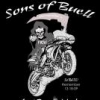Many Thanks for your post! I also forgot to backup my root even though I have voodoo installed. There is a RAZR utility that has a Root ICS 4.0.3. If it works I'll put it up in Drop Box. I can't test it till I get home from work so I'll know by 7:00 PM ESTTried your method that arcane posted on his page. Easy as eating a Klondike bar.

[How-To] Sideload The Ics Leak! Updated 4-18-12
#141
![[How-To] Sideload The Ics Leak! Updated 4-18-12: post #141](http://www.droidrzr.com/public/style_images/dark_matter/icon_share.png)
Posted 05 April 2012 - 05:15 AM
#142
![[How-To] Sideload The Ics Leak! Updated 4-18-12: post #142](http://www.droidrzr.com/public/style_images/dark_matter/icon_share.png)
Posted 05 April 2012 - 05:18 AM
Anyone?
on the last set of commands I get the cp/system/su-backup/system/bin/su: not found 127[ roo@cdma_spyder: / #
Did you back up root via Voodoo before ICS install? Did you even have root? SU is Superuser so if its not found, it sounds like you didnt have root to start with. Sorry I cant help more.f
#143
![[How-To] Sideload The Ics Leak! Updated 4-18-12: post #143](http://www.droidrzr.com/public/style_images/dark_matter/icon_share.png)
Posted 05 April 2012 - 05:26 AM
#144
![[How-To] Sideload The Ics Leak! Updated 4-18-12: post #144](http://www.droidrzr.com/public/style_images/dark_matter/icon_share.png)
Posted 05 April 2012 - 05:31 AM
I dont have a cache folder on my phone. Where can i find it ? And i got some problems with the Ram Manager. He tells me that i have to install the clockworkmod to install roms. But in the instructions he tells me do not install the clockworkmod.
What should i do ?
#145
![[How-To] Sideload The Ics Leak! Updated 4-18-12: post #145](http://www.droidrzr.com/public/style_images/dark_matter/icon_share.png)
Posted 05 April 2012 - 05:45 AM
First you just install rom manager, thats it. Dont open rom manager.I need some help.
I dont have a cache folder on my phone. Where can i find it ? And i got some problems with the Ram Manager. He tells me that i have to install the clockworkmod to install roms. But in the instructions he tells me do not install the clockworkmod.
What should i do ?
Second, download es file explorer and go to settings and make sure you have the following checked in es.
81.71KB 40 downloads
Sent from my DROID RAZR using Tapatalk
#146
![[How-To] Sideload The Ics Leak! Updated 4-18-12: post #146](http://www.droidrzr.com/public/style_images/dark_matter/icon_share.png)
Posted 05 April 2012 - 05:45 AM
Not true. I'm rooted and on the leak.
Not true. I'm rooted and on the leak.
I also am rooted on this leak done everything by the post and I got root and about to try overclocking
#147
![[How-To] Sideload The Ics Leak! Updated 4-18-12: post #147](http://www.droidrzr.com/public/style_images/dark_matter/icon_share.png)
Posted 05 April 2012 - 05:48 AM
#148
![[How-To] Sideload The Ics Leak! Updated 4-18-12: post #148](http://www.droidrzr.com/public/style_images/dark_matter/icon_share.png)
Posted 05 April 2012 - 05:53 AM
Still wont work. Redownloaded and everything.. any help?
Still wont work. Redownloaded and everything.. any help?
I did exactly as the post said, Put both files in the cache folder and the root folder opened up cache folder tapped zip install with rom manger and got install
#149
![[How-To] Sideload The Ics Leak! Updated 4-18-12: post #149](http://www.droidrzr.com/public/style_images/dark_matter/icon_share.png)
Posted 05 April 2012 - 05:53 AM
I had it.
VooDoo restores SU but Device rooted and root permission not checked
Matt's Windows Ultil doesn't work for me.
Before ICS when I would connect to USB and use a root Utillity I would have USB Debugging checked and phone would be on charge only not mass storage. With ICS the only connections are Mass Storage, Media device and camera. which one is the same as charge only? and how do you unmount USB?
#150
![[How-To] Sideload The Ics Leak! Updated 4-18-12: post #150](http://www.droidrzr.com/public/style_images/dark_matter/icon_share.png)
Posted 05 April 2012 - 05:53 AM
quick question do i wipe both data and cache when using rom manager
No. Just use Rom manager as an app to open zip file
Sent from my DROID RAZR using Tapatalk
#151
![[How-To] Sideload The Ics Leak! Updated 4-18-12: post #151](http://www.droidrzr.com/public/style_images/dark_matter/icon_share.png)
Posted 05 April 2012 - 05:56 AM
quick question do i wipe both data and cache when using rom manager
quick question do i wipe both data and cache when using rom manager
I didn't and had no problem. the way I see it you have to be straight stock 173 or you will have problems
#152
![[How-To] Sideload The Ics Leak! Updated 4-18-12: post #152](http://www.droidrzr.com/public/style_images/dark_matter/icon_share.png)
Posted 05 April 2012 - 05:59 AM
First you just install rom manager, thats it. Dont open rom manager.
81.71KB 40 downloads
Second, download es file explorer and go to settings and make sure you have the following checked in es.
Sent from my DROID RAZR using Tapatalk
Thanks for your reply. But everytime i try to start the .zip over ES File explorer he tells me to activate clockwork mod etc.
edit// and how do i get the .zip file into the cache folder ?
Do i have to use ES File Explorer to do this ?
edit 2 // everytime i try to open the .zip with rom manager, he tells me to activate the clockwork mod recovery etc....
#153
![[How-To] Sideload The Ics Leak! Updated 4-18-12: post #153](http://www.droidrzr.com/public/style_images/dark_matter/icon_share.png)
Posted 05 April 2012 - 06:08 AM
You could use root explorer to place file in cache folder but need to use es file explorer for the install. Once you check the proper settings open es and push hard back button and you should see the cache folder.Thanks for your reply. But everytime i try to start the .zip over ES File explorer he tells me to activate clockwork mod etc.
edit// and how do i get the .zip file into the cache folder ?
Do i have to use ES File Explorer to do this ?
Sent from my DROID RAZR using Tapatalk
#154
![[How-To] Sideload The Ics Leak! Updated 4-18-12: post #154](http://www.droidrzr.com/public/style_images/dark_matter/icon_share.png)
Posted 05 April 2012 - 06:12 AM
You could use root explorer to place file in cache folder but need to use es file explorer for the install. Once you check the proper settings open es and push hard back button and you should see the cache folder.
Sent from my DROID RAZR using Tapatalk
I got it, but now i got the problem that the installation wont work. The install bar is 1/4 full and then there is a warning sign with the android guy xD And then he stops the installation.
#155
![[How-To] Sideload The Ics Leak! Updated 4-18-12: post #155](http://www.droidrzr.com/public/style_images/dark_matter/icon_share.png)
Posted 05 April 2012 - 06:14 AM
#156
![[How-To] Sideload The Ics Leak! Updated 4-18-12: post #156](http://www.droidrzr.com/public/style_images/dark_matter/icon_share.png)
Posted 05 April 2012 - 06:18 AM
That could be a bad file/download. Try redownloading.I got it, but now i got the problem that the installation wont work. The install bar is 1/4 full and then there is a warning sign with the android guy xD And then he stops the installation.
Sent from my DROID RAZR using Tapatalk
#157
![[How-To] Sideload The Ics Leak! Updated 4-18-12: post #157](http://www.droidrzr.com/public/style_images/dark_matter/icon_share.png)
Posted 05 April 2012 - 06:21 AM
That could be a bad file/download. Try redownloading.
Sent from my DROID RAZR using Tapatalk
OK ill try
But one Question: Could it be a reason that it wont work because i got an EU razr ?
And sorry for my bad english. xD
#158
![[How-To] Sideload The Ics Leak! Updated 4-18-12: post #158](http://www.droidrzr.com/public/style_images/dark_matter/icon_share.png)
Posted 05 April 2012 - 06:23 AM
This leak is for CDMA razr, so i would say yes?OK ill try Thanks, ill comment if i got still problems.
But one Question: Could it be a reason that it wont work because i got an EU razr ?
And sorry for my bad english. xD
Sent from my DROID RAZR using Tapatalk
- GhostInside likes this
#159
![[How-To] Sideload The Ics Leak! Updated 4-18-12: post #159](http://www.droidrzr.com/public/style_images/dark_matter/icon_share.png)
Posted 05 April 2012 - 06:26 AM
This leak is for CDMA razr, so i would say yes?
Sent from my DROID RAZR using Tapatalk
Haha ok
Thank you for your help.
Does anybody know when the EU Release starts ?
#160
![[How-To] Sideload The Ics Leak! Updated 4-18-12: post #160](http://www.droidrzr.com/public/style_images/dark_matter/icon_share.png)
Posted 05 April 2012 - 06:30 AM
First you just install rom manager, thats it. Dont open rom manager.
81.71KB 40 downloads
Second, download es file explorer and go to settings and make sure you have the following checked in es.
Sent from my DROID RAZR using Tapatalk
First you just install rom manager, thats it. Dont open rom manager.
81.71KB 40 downloads
Second, download es file explorer and go to settings and make sure you have the following checked in es.
Sent from my DROID RAZR using Tapatalk
I'm a newbie and I think you will find both root and cache on your SD internal and not the SD-ext try looking at your SD in ES file explorer and you will find it there both root and cache in ES if I remember it will be the second one from the top
2 user(s) are reading this topic
0 members, 2 guests, 0 anonymous users