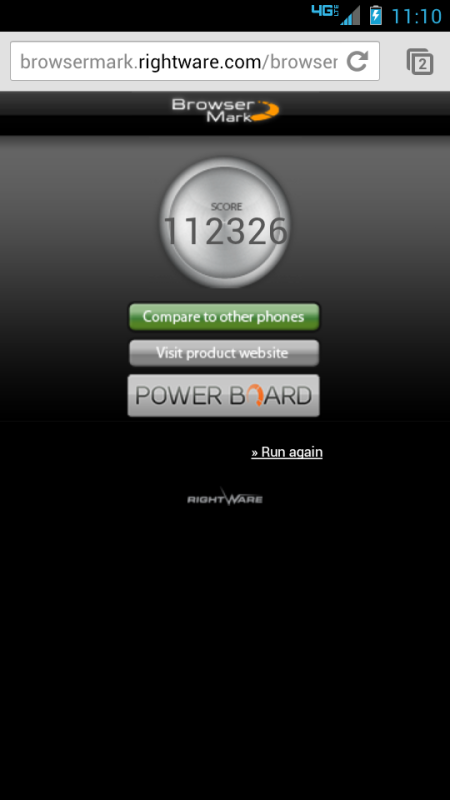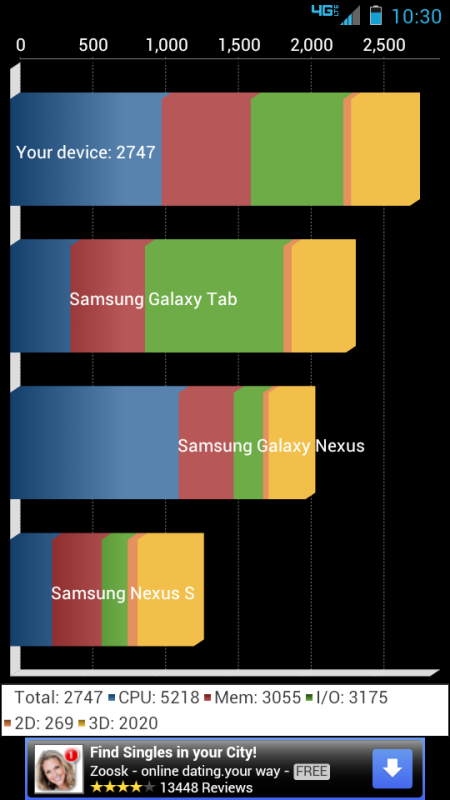So has anyone loaded this and had any problems being a daily driver? Seems like its solid. Might load tonight since stock ICS from moto might be awhile
Sent from my DROID RAZR using Tapatalk 2
I have been using it for a couple of days. Works great, the only weird issue that I have been having is that when I am charging the touch screen is a little erratic. Other than that everything is perfect. BT, and every app working great. I installed Notification toggles from the market, used Tibu to install it as a system app and I now even have toggles in the notification area. (this allowed the GPS off button to be a button rather than a shortcut to the options). Added MIUI battery bar to give me a pretend percentage, and I am pretty happy. Battery life has been slightly worse than GB, but I have a Maxx and it was amazing before, now its just really good. Netflix and youtube working great, camera is perfect. All data dropps have been my location, not the phone, and no dropped calls, etc...