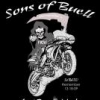Yep that is exactly what I have so I guess fastbooting restores it back correctly.
Baseband version: CDMA_N_04.06.00R LTEDC_U_.07.1F.00
Kernel Version: 2.6.35.7-g6133522 mqr374@nj05lnxdroid05 #2
build number: 6.5.1-167_DHD-14_M2-5
I don't know the answer to this but I have been on ICS and fastbooted back it seems to work fine. What is your kernal and I can check mine to see if it is the right one but am pretty sure it is.
I'm puzzled about being able to fastboot back to .173 after flashing this. My understanding so far has been that the .fxz fastboot file does not contain a kernel. And I have to assume that the ICS leak contains an updated kernel. So when you fastboot back to .173 is the ICS leak kernel being left behind on the phone?
Weird because I did a Fastboot back to .744 with RSD and both times I did this my phone remained on the ICS kernel. I was never able to get back to the 2.6.35.7-g6133522 mqr374@nj05lnxdroid05 #2. My phone would actually boot up all wacky with Gingerbread GUI but a bunch of ICS stuff still in place. I would do a factory reset in recovery and it would boot up looking like full GB BUT, the kernel would still be 3.0.8-g6f89f34hudsoncm@il93lnxdroid54 #1