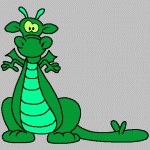matt's awesome...spent his christmas helping me out last year...so i'll echo many of the sentiments voiced here *bows to the batman*

DROID RAZR HD Utility 1.20 [Windows/Mac/Linux]
#21
![DROID RAZR HD Utility 1.20 [Windows/Mac/Linux]: post #21](http://www.droidrzr.com/public/style_images/dark_matter/icon_share.png)
Posted 22 May 2013 - 10:29 AM
#22
![DROID RAZR HD Utility 1.20 [Windows/Mac/Linux]: post #22](http://www.droidrzr.com/public/style_images/dark_matter/icon_share.png)
Posted 22 May 2013 - 02:22 PM
hello went through the process chose option 5 to root the phone and it gets to the end but doesn't finish see below
phone still works as usual just isn't rooted what did i miss?? also it never asked for my sudo password like it said it would
#23
![DROID RAZR HD Utility 1.20 [Windows/Mac/Linux]: post #23](http://www.droidrzr.com/public/style_images/dark_matter/icon_share.png)
Posted 22 May 2013 - 05:53 PM
i think you have an og razr if so this utility is not for you
saw you had a bunch of posts in the og section then just actually read the posts and they where in the wrong section gl
Edited by shane1, 22 May 2013 - 06:02 PM.

sig made by
Rinkle McBally
#24
![DROID RAZR HD Utility 1.20 [Windows/Mac/Linux]: post #24](http://www.droidrzr.com/public/style_images/dark_matter/icon_share.png)
Posted 23 May 2013 - 09:20 AM
Hi guys - so I have a Razr Maxx HD which was previously rooted and unlocked. If for some reason I wanted to bring it back to stock, I would simply select option 1, correct? In addition, to get root back I would run option 5, correct?
Thanks in advance. Just trying to learn the process since the previous owner of my phone did all the heavy lifting.
#25
![DROID RAZR HD Utility 1.20 [Windows/Mac/Linux]: post #25](http://www.droidrzr.com/public/style_images/dark_matter/icon_share.png)
Posted 23 May 2013 - 09:22 AM
Hi guys - so I have a Razr Maxx HD which was previously rooted and unlocked. If for some rerason i wanted to bring it back to stock, I would simply select option 1, correct? In addition, to get root back I would run option 5, correct?
Thanks in advance. Just trying to learn the process since the previous owner of my phone did all the heavy lifting.
Yes sir. ![]()

#26
![DROID RAZR HD Utility 1.20 [Windows/Mac/Linux]: post #26](http://www.droidrzr.com/public/style_images/dark_matter/icon_share.png)
Posted 24 May 2013 - 04:10 AM
Love this utility!!
#27
![DROID RAZR HD Utility 1.20 [Windows/Mac/Linux]: post #27](http://www.droidrzr.com/public/style_images/dark_matter/icon_share.png)
Posted 25 May 2013 - 06:58 PM
Been trying this for a while... I have never rooted or done anything like this, so detailed instructions as to the issue here will be very much appreciated...
Here is what I am getting, then it just stops....:
#28
![DROID RAZR HD Utility 1.20 [Windows/Mac/Linux]: post #28](http://www.droidrzr.com/public/style_images/dark_matter/icon_share.png)
Posted 25 May 2013 - 07:12 PM
Are you sure your usb debugging is checked?? In settings under system developer options USB debugging is checked? if so try a different usb cable......
Puff the Magic Dragon
Sent from my Computer using windows 8
#29
![DROID RAZR HD Utility 1.20 [Windows/Mac/Linux]: post #29](http://www.droidrzr.com/public/style_images/dark_matter/icon_share.png)
Posted 25 May 2013 - 07:30 PM
Are you sure your usb debugging is checked?? In settings under system developer options USB debugging is checked? if so try a different usb cable......
Tried another one and it still isn't working.
#30
![DROID RAZR HD Utility 1.20 [Windows/Mac/Linux]: post #30](http://www.droidrzr.com/public/style_images/dark_matter/icon_share.png)
Posted 25 May 2013 - 08:21 PM
For the record I believe the phone is rooted. There aren't any noticeable changes (to a noob), but when i try to unlock the bootloader I get this:
#31
![DROID RAZR HD Utility 1.20 [Windows/Mac/Linux]: post #31](http://www.droidrzr.com/public/style_images/dark_matter/icon_share.png)
Posted 25 May 2013 - 08:45 PM

sig made by
Rinkle McBally
#32
![DROID RAZR HD Utility 1.20 [Windows/Mac/Linux]: post #32](http://www.droidrzr.com/public/style_images/dark_matter/icon_share.png)
Posted 25 May 2013 - 08:49 PM

sig made by
Rinkle McBally
#33
![DROID RAZR HD Utility 1.20 [Windows/Mac/Linux]: post #33](http://www.droidrzr.com/public/style_images/dark_matter/icon_share.png)
Posted 26 May 2013 - 02:42 PM
I have 2 of these phones, one of which I got awhile ago. It has been rooted, unlocked, TWRP installed. This second one I got a few days ago and it came with the update 4.1.2 on it. I rooted it using this utility, it successfully rooted, but I ran the unlocker and it went fast and said success but it is not unlocked. I reran the utility and tried to use the unlocker again to unlock but it says it has failed beause it is already unlocked. When I go into fastboot, it says device is locked. So does anyone know what I did wrong? I used it on the previous/"old" HD the same way and it worked easy.
OK nevermind, I got it. It showed up as an app in my phone and I ran it. It didn't do it that way the first time with the first phone.
#34
![DROID RAZR HD Utility 1.20 [Windows/Mac/Linux]: post #34](http://www.droidrzr.com/public/style_images/dark_matter/icon_share.png)
Posted 03 June 2013 - 08:29 PM
Someone please unpin/lock this one and pin the newer version please ![]()
Please do not Personal Message me for help or troubleshooting. They will be ignored. Post in threads or start one in Q&A sections.
#35
![DROID RAZR HD Utility 1.20 [Windows/Mac/Linux]: post #35](http://www.droidrzr.com/public/style_images/dark_matter/icon_share.png)
Posted 04 June 2013 - 04:34 AM
Deprecated... Please use the newest version of Matt's Utility found
- mattlgroff likes this

1 user(s) are reading this topic
0 members, 1 guests, 0 anonymous users


 This topic is locked
This topic is locked