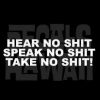How does one go about switching them out?
Download DST and RAGE on computer. Unzip both. Click though META.INF folder until you see updater script and updater binary. Copy These two files from DST and overwrite the ones in RAGE. Zip the files inside the RAGE folder to a new archive called update.zip. Than using Autosigner (
) sign the rom and flash it to your phone. I welcome PMs if you have any issues or questions.
BDH, if you do not want this up here just let me know and I will take it down.


 This topic is locked
This topic is locked