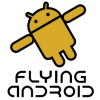i have a maxx hd with trwp 2.5 can i flash m-rage thru trwp

[Rom] RageHD v1.2 (5/18/2013)
#261
![[Rom] RageHD v1.2 (5/18/2013): post #261](http://www.droidrzr.com/public/style_images/dark_matter/icon_share.png)
Posted 17 April 2013 - 03:36 PM
#262
![[Rom] RageHD v1.2 (5/18/2013): post #262](http://www.droidrzr.com/public/style_images/dark_matter/icon_share.png)
Posted 17 April 2013 - 03:36 PM
i have a maxx hd with trwp 2.5 can i flash m-rage thru trwp
#263
![[Rom] RageHD v1.2 (5/18/2013): post #263](http://www.droidrzr.com/public/style_images/dark_matter/icon_share.png)
Posted 17 April 2013 - 03:47 PM
At the backup option, there is a button to choose ext card.
You must be using CWM there is no option in twrp
Are you sure about that? I think this might be an issue that I thought I was the only one having. Apparently, Mount System, Modem are reported as options being available in TWRP. I do not see them and no one seems to know what I'm talking about. I have:
[] Unmount Data
[] Unmount Cache
[] Unmount SD Card
0 Use External SD / 0 Use Internal SD
________________
|Mount USB Storage |
|______________/
I can't for the life of me find these posts with this discussion but the guys that I was chatting with seem to have a different Mount Menu.
Sent from my rooted Droid RAZR Maxx HD using Xparent Cyan Tapatalk 2
#264
![[Rom] RageHD v1.2 (5/18/2013): post #264](http://www.droidrzr.com/public/style_images/dark_matter/icon_share.png) Guest_BDH_*
Guest_BDH_*
Posted 17 April 2013 - 03:59 PM
i have a maxx hd with trwp 2.5 can i flash m-rage thru trwp
M-Rage is for the RAZR M. Not the RAZR HD.
Sent from my SCH-I535 using Tapatalk 2
- zooyork0721 likes this
#265
![[Rom] RageHD v1.2 (5/18/2013): post #265](http://www.droidrzr.com/public/style_images/dark_matter/icon_share.png)
Posted 17 April 2013 - 04:12 PM
#266
![[Rom] RageHD v1.2 (5/18/2013): post #266](http://www.droidrzr.com/public/style_images/dark_matter/icon_share.png)
Posted 17 April 2013 - 04:13 PM
naaaaa, I know what im using... Just under Set Backup Name and Refresh Sizes. Click button says "Storage: Micro.......You must be using CWM there is no option in twrp
Attached Files
#267
![[Rom] RageHD v1.2 (5/18/2013): post #267](http://www.droidrzr.com/public/style_images/dark_matter/icon_share.png) Guest_Megaroad_*
Guest_Megaroad_*
Posted 17 April 2013 - 04:17 PM
You must be using CWM there is no option in twrp
There is, it just doesn't really look like a button. It's a grey rectangle below most of the other stuff.
#268
![[Rom] RageHD v1.2 (5/18/2013): post #268](http://www.droidrzr.com/public/style_images/dark_matter/icon_share.png)
Posted 17 April 2013 - 04:19 PM
70.22KB 42 downloadsAre you sure about that? I think this might be an issue that I thought I was the only one having. Apparently, Mount System, Modem are reported as options being available in TWRP. I do not see them and no one seems to know what I'm talking about. I have:
[] Unmount Data
[] Unmount Cache
[] Unmount SD Card
0 Use External SD / 0 Use Internal SD
________________
|Mount USB Storage |
|______________/
I can't for the life of me find these posts with this discussion but the guys that I was chatting with seem to have a different Mount Menu.
Sent from my rooted Droid RAZR Maxx HD using Xparent Cyan Tapatalk 2
#269
![[Rom] RageHD v1.2 (5/18/2013): post #269](http://www.droidrzr.com/public/style_images/dark_matter/icon_share.png)
Posted 17 April 2013 - 04:31 PM
#270
![[Rom] RageHD v1.2 (5/18/2013): post #270](http://www.droidrzr.com/public/style_images/dark_matter/icon_share.png)
Posted 17 April 2013 - 04:32 PM
#271
![[Rom] RageHD v1.2 (5/18/2013): post #271](http://www.droidrzr.com/public/style_images/dark_matter/icon_share.png)
Posted 17 April 2013 - 04:34 PM
Well I hit reboot after it failed and it actually booted into my all set up Rage.Mounted everything.... Failed!
#272
![[Rom] RageHD v1.2 (5/18/2013): post #272](http://www.droidrzr.com/public/style_images/dark_matter/icon_share.png)
Posted 17 April 2013 - 04:35 PM
Took me back through setup but all my apps and beautiful setup was there.Well I hit reboot after it failed and it actually booted into my all set up Rage.
#273
![[Rom] RageHD v1.2 (5/18/2013): post #273](http://www.droidrzr.com/public/style_images/dark_matter/icon_share.png)
Posted 17 April 2013 - 04:36 PM
#274
![[Rom] RageHD v1.2 (5/18/2013): post #274](http://www.droidrzr.com/public/style_images/dark_matter/icon_share.png)
Posted 17 April 2013 - 04:38 PM
This is what I have:
46.88KB 45 downloadsWhy would mine be any different than yours? We both have RAZR Maxx HD, correct?
#275
![[Rom] RageHD v1.2 (5/18/2013): post #275](http://www.droidrzr.com/public/style_images/dark_matter/icon_share.png)
Posted 17 April 2013 - 04:40 PM
#276
![[Rom] RageHD v1.2 (5/18/2013): post #276](http://www.droidrzr.com/public/style_images/dark_matter/icon_share.png)
Posted 17 April 2013 - 04:42 PM
[Utility]Flash CWM or TWRP Recovery-1 Click Ver.3 {UPDATED-4/16/13} More Options Manually
#277
![[Rom] RageHD v1.2 (5/18/2013): post #277](http://www.droidrzr.com/public/style_images/dark_matter/icon_share.png)
Posted 17 April 2013 - 04:45 PM
I use
[Utility]Flash CWM or TWRP Recovery-1 Click Ver.3 {UPDATED-4/16/13} More Options Manually
Me too and I have tried several different versions and img files but it is always the same options in the Mount Menu.
#278
![[Rom] RageHD v1.2 (5/18/2013): post #278](http://www.droidrzr.com/public/style_images/dark_matter/icon_share.png)
Posted 17 April 2013 - 04:46 PM
Are you using the latest version?Me too and I have tried several different versions and img files but it is always the same options in the Mount Menu.
#279
![[Rom] RageHD v1.2 (5/18/2013): post #279](http://www.droidrzr.com/public/style_images/dark_matter/icon_share.png)
Posted 17 April 2013 - 04:50 PM
Are you using the latest version?
Yep. 1-Click is V4 now and I have swapped out several different img files of 2.5.0.0, 2.4.4.0 & 2.4.3.0. Also tried different methods of installing the recovery with the same results.
#280
![[Rom] RageHD v1.2 (5/18/2013): post #280](http://www.droidrzr.com/public/style_images/dark_matter/icon_share.png)
Posted 17 April 2013 - 04:51 PM
Im on v3Yep. 1-Click is V4 now and I have swapped out several different img files of 2.5.0.0, 2.4.4.0 & 2.4.3.0. Also tried different methods of installing the recovery with the same results.
2 user(s) are reading this topic
0 members, 2 guests, 0 anonymous users