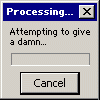I scream, you scream, we all scream for Ice Cream? Whatever. It's way early in the morning for me and I figure if I have ICS that you'll probably tolerate just about anything from me including some torture. Anyway.
Build is 6.14.75.XT912
Installation is RSD/Fastbootable if for some reason this knocks us off the installation path. - Note that the process will wipe the phone since the ICS databases aren't compatible with GB.
Voodoo protects root during upgrade process.
Known Issues
- Battery charge information will report incorrectly after reboots most times. Solution: Don't reboot the phone very often. If you charge/discharge it, it will fix itself.
- Outbound Calling/Texting/Data while roaming are not possible. Solution: No known fix
- Mass storage mode cannot be disabled (possible security risk). Solution: No known fix
- Mass storage is enabled even through lock screen (previously would not mount until you unlocked the phone). Again. Security risk. Solution: No known fix
For those having install issues. Please do not post here saying you're having XYZ problem until you've done the following:
1) Use RSD and go back to 744 or 173 depending what files you have available. I would say use Matt's utility but there are too many versions floating around and some people are having hit or miss results with it. My guess is people are using the wrong options when using it. As RSD has no options for you to screw up and will just blanket nuke everything, I suggest that route.
2) You have executed a factory wipe immediately before or after the above step. I'm sorry. But whatever issues you're having could be related to your current setup and/or data. Get rid of it and start over.
3) You have re-read and COMPLETELY understand the steps listed in this OP. There are many people asking questions that have answers clearly stated in this OP.
For those having issues restoring root with voodoo after install go .
Install Instructions:
1) Download and (right-click and save as if you have issues downloading either of these 2 files) and make sure you're above 60% charge. The update takes a while to install and you don't want it to die mid-update. Trust me. Safestrap/Bootstrap must be disabled.
File verification info:

2) Make sure you have ROM Manager, ES File Explorer (Make sure root access and system writable are enabled in the ES file explorer settings), and have root access to your system but are on an otherwise stock COMPLETELY UNMODIFIED installation of 173. In ROM Manager, DO NOT INSTALL CLOCKWORKMOD. Just have the ROM Manager app itself installed.
2a) If you plan to retain root after the update, update the Superuser.apk via the market and open the app and go to options/preferences (depending on your version) make sure your binary is up to do date in preferences (3.0.3.2+). Also make sure you have voodoo OTA Rootkeeper protecting your root after those updates before proceeding. I personally used motofail to root once I got to 173. I didn't bother rooting til I got there as it's not required and when I RSD it takes me all the way down to 744.
2b) Just to be abundantly clear since people keep asking this question... YOU HAVE TO BE ON 173 FOR THIS TO WORK. If it worked on 181 I would have said that when I created this post as I gave you 181 before I gave you this...
3) Copy the 2 files from step 1 into your /cache folder on the root of your system.
4) When the copy operation is complete, tap the zip file and select ROM Manager when it asks you what to use to open the file.
5) ROM Manager will automatically open and prompt you that a reboot is necessary to complete the operation. Hit OK/Accept.
6) The system will reboot and install the ICS leak.
7) Profit
As usual don't forget the "like" button at the bottom of this post and within Vicious' own thread found
Note that after the install it'll run sluggish for a bit.
There are way too many updates to list. The update package is ~460 megs.
Highlights include:
- Android version 4.0.3 (no 4.0.4 sorry)
- Updated radios (duh)
- Updated webtop
- Completely overhauled UI
Before you ask if XYZ is updated, just assume yes. Pretty much EVERYTHING is updated.

Edited by arcanexvi, 27 April 2012 - 10:05 AM.
Edited to add direct links and known issues.