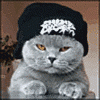"The Motochopper exploit 4.1.2 If your not Rooted!
- Extract the entire contents of the zip file.
- Install if you haven't already
- If you are using Windows, ensure you have installed the latest Motorola USB drivers available for your phone.
- Ensure USB Debugging mode is enabled on your device.
- Or To be Safe "Put phone in MTP Mode, Go into settings and check off Unkown Sources, USB Debuging, Allow Mock Locations"
- If you are using Windows, navigate to the extracted directory and execute "run.bat". If you are using Linux or OS X, navigate to the extracted directory in a terminal and execute "./run.sh".
- Don't Forget to Donate! Especially the Bounty Please ,
- If you are on Safe Strap Move to your Stock Side
- Install If you haven't already!
- "Put phone in MTP Mode, Go into settings and check off Unkown Sources, USB Debuging, Allow Mock Locations"
- download and Unzip to desktop
- Run the .bat file and Follow Instructions! A Must if you don't finish you will not be unlocked
- If successful you should see the Bootloader unlocked msg on reboot
- Dan's Instructions
- Download link
- Extract files to a folder on your desktop (Screen EXAMPLE Shot Below)
- Run Using CMD.EXE (See Screen shot)
2. How to using CMD
- Put phone in MTP Mode, Go into settings and check off Unkown Sources, USB Debuging, Allow Mock Locations
- Open CMD.exe again (See EXAMPLE Screen shot)
You Should Get this Bootloader Warning, want to remove?

Solve Note: Original Code Posted as well for Manual Removal
These Are Instructions that are being done, and they are a work in progress, the Rest Coming soon!! This should get you at least started for now. What you do until Finished is up to you, note: You May Brick your phone if you do not know what your doing from here on out!
For Rom Questions See