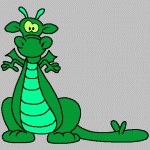Now that we have real recoveries i feel it was time for some TWRP Themes
How to install themes (not my video)- http://www.youtube.com/watch?v=ppRGSw3txyA
Themes-
Faed-
Orange-
Red Metal-
Silver-
-----------------------------------Orange-------------------------------------------------------------Red Metal---------------------------------------------------------------Silver---------------------