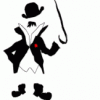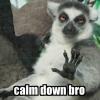[Cdma Razr][Gingerbread] |Rom| Black Widow Ics ([Gingerbread 2.3.6]) 6/19/2012
#381
![[Cdma Razr][Gingerbread] |Rom| Black Widow Ics ([Gingerbread 2.3.6]) 6/19/2012: post #381](http://www.droidrzr.com/public/style_images/dark_matter/icon_share.png)
Posted 26 April 2012 - 12:36 PM
#382
![[Cdma Razr][Gingerbread] |Rom| Black Widow Ics ([Gingerbread 2.3.6]) 6/19/2012: post #382](http://www.droidrzr.com/public/style_images/dark_matter/icon_share.png)
Posted 26 April 2012 - 01:30 PM
UPDATE: figured it out
#383
![[Cdma Razr][Gingerbread] |Rom| Black Widow Ics ([Gingerbread 2.3.6]) 6/19/2012: post #383](http://www.droidrzr.com/public/style_images/dark_matter/icon_share.png)
Posted 26 April 2012 - 01:44 PM
[( Instructions using Safestrap/CWM Recovery )]
- Download and move zip to sdcard-ext
- Reboot into Recovery
- Create a Backup!
- YOU MUST Wipe Data/Factory Reset
- Wipe Cache partition
- Wipe Dalvik cache (in Advanced)
- Format System (in Mounts and Storage)
- Install zip from sdcard
- Flash ROM
- Reboot system
#384
![[Cdma Razr][Gingerbread] |Rom| Black Widow Ics ([Gingerbread 2.3.6]) 6/19/2012: post #384](http://www.droidrzr.com/public/style_images/dark_matter/icon_share.png)
Posted 26 April 2012 - 01:55 PM
as for skipping to wipe data coming from build33 to 34 is entirely up to u, but if u get errors or have any problems don't wonder why
Sent from my DROID SPYDER using Tapatalk 2
- mugsy77 likes this
"A truly blacked out experience"
[XT912 |[(BLACKWIDOWICS 214)] | [(BLACKWIDOWICS AOKP/CM9)] | [(BLACKWIDOWJB AOKP/CM10/CNA)] | [(wWIDOWICS 214)] | |[(BLACKWIDOWHDish)]| XT912]
[XT926 |[(BLACKWIDOWHD|wWIDOWHD)]| XT926]
#385
![[Cdma Razr][Gingerbread] |Rom| Black Widow Ics ([Gingerbread 2.3.6]) 6/19/2012: post #385](http://www.droidrzr.com/public/style_images/dark_matter/icon_share.png)
Posted 26 April 2012 - 01:55 PM
I read something somewhere that gave me the idea that freezing VZW two services might help with connectivity; though I have too many variables to know if this is what helped. The two services are: "VZWAPNLib" and "VZWAPNService." I don't really have much of an idea what these are supposed to do, but I haven't noticed any ill effects, and my 4G works most of the time.
I've also frozen "Search Applications Provider" and experimented with turning on/off the "LTE RAM Dump" in the *#*#4636#*#* menu. Though again, I have no idea what that really does. I also set custom DNS to the OpenDNS servers, just for shiggles.
I get pretty consistent 4G now, even when switching wifi on/off. Only issue is immediately after reboot, sometimes it'll take 5-10 minutes. Also, it will sometimes switch to GSM Only mode, but switching this first to CDMA, and then to LTE/CDMA seems to make 4G pop right up.
Perhaps I'm crazy, but it seems that if I fail to notice the phone is in GSM Only mode, and reboot my phone, the "phone app" will force close constantly (like, every 2 seconds) and it becomes impossible to switch the phone back. If you enable Airplane Mode, the FCs stop, and then you can try using the INFO menu to change the radio, but I've only got that to work once...so...keep nandroid backups on hand if you're still fiddling with getting data to work.
#386
![[Cdma Razr][Gingerbread] |Rom| Black Widow Ics ([Gingerbread 2.3.6]) 6/19/2012: post #386](http://www.droidrzr.com/public/style_images/dark_matter/icon_share.png)
Posted 26 April 2012 - 01:59 PM
#387
![[Cdma Razr][Gingerbread] |Rom| Black Widow Ics ([Gingerbread 2.3.6]) 6/19/2012: post #387](http://www.droidrzr.com/public/style_images/dark_matter/icon_share.png)
Posted 26 April 2012 - 02:03 PM
#388
![[Cdma Razr][Gingerbread] |Rom| Black Widow Ics ([Gingerbread 2.3.6]) 6/19/2012: post #388](http://www.droidrzr.com/public/style_images/dark_matter/icon_share.png)
Posted 26 April 2012 - 02:05 PM
Speaking of GTalk...any attempt to use video causes it to FC...is that an ICS issue...a jamRwoo issue...a phone issue...or...?
Nothing that requires hardware acceleration will work until this is rebuilt from an ICS base.
Sent from my DROID RAZR using Tapatalk 2
- andlaw likes this
#389
![[Cdma Razr][Gingerbread] |Rom| Black Widow Ics ([Gingerbread 2.3.6]) 6/19/2012: post #389](http://www.droidrzr.com/public/style_images/dark_matter/icon_share.png)
Posted 26 April 2012 - 02:06 PM
#390
![[Cdma Razr][Gingerbread] |Rom| Black Widow Ics ([Gingerbread 2.3.6]) 6/19/2012: post #390](http://www.droidrzr.com/public/style_images/dark_matter/icon_share.png)
Posted 26 April 2012 - 02:12 PM
What exactly was changed between build 33 and 34? I can't seem to find a changelog, but I have a keen ability for missing the obvious. With my 4G finally working decently, I don't really want to flash an upgrade if the only difference is like...dark gtalk.
post
"A truly blacked out experience"
[XT912 |[(BLACKWIDOWICS 214)] | [(BLACKWIDOWICS AOKP/CM9)] | [(BLACKWIDOWJB AOKP/CM10/CNA)] | [(wWIDOWICS 214)] | |[(BLACKWIDOWHDish)]| XT912]
[XT926 |[(BLACKWIDOWHD|wWIDOWHD)]| XT926]
#391
![[Cdma Razr][Gingerbread] |Rom| Black Widow Ics ([Gingerbread 2.3.6]) 6/19/2012: post #391](http://www.droidrzr.com/public/style_images/dark_matter/icon_share.png)
Posted 26 April 2012 - 02:20 PM
Nothing that requires hardware acceleration will work until this is rebuilt from an ICS base.
Sent from my DROID RAZR using Tapatalk 2
Oh yeah...derp. Didn't even think about that.
So is GAPPS included in this build? I see there is no longer a GAPPS link and it doesn't mention GAPPS is included, unless I missed it.
"Integrated Gapps-ics-2012-4-22-signed" --from the changelog in the link posted above, hehe.
#392
![[Cdma Razr][Gingerbread] |Rom| Black Widow Ics ([Gingerbread 2.3.6]) 6/19/2012: post #392](http://www.droidrzr.com/public/style_images/dark_matter/icon_share.png)
Posted 26 April 2012 - 04:17 PM
#393
![[Cdma Razr][Gingerbread] |Rom| Black Widow Ics ([Gingerbread 2.3.6]) 6/19/2012: post #393](http://www.droidrzr.com/public/style_images/dark_matter/icon_share.png)
Posted 26 April 2012 - 09:49 PM
It is a larger image for a Higher Quality look, dark as hell just the way i like it! This will be the Final version of Dark Aokp Spyder boot logo!!
this is what you will now see on boot.

-
- Extract zip to Desktop
- Open Command Prompt.
- Put phone into AP Fastboot (plug into computer usb)
Command prompt lines:
- cd desktop [enter]
- cd moto-fastboot [enter] - you should now be in \Desktop\moto-fastboot>
- moto-fastboot flash logo.bin SPYDERBOOT.img [enter]
- moto-fastboot reboot [enter]

- HSD-Pilot likes this
"A truly blacked out experience"
[XT912 |[(BLACKWIDOWICS 214)] | [(BLACKWIDOWICS AOKP/CM9)] | [(BLACKWIDOWJB AOKP/CM10/CNA)] | [(wWIDOWICS 214)] | |[(BLACKWIDOWHDish)]| XT912]
[XT926 |[(BLACKWIDOWHD|wWIDOWHD)]| XT926]
#394
![[Cdma Razr][Gingerbread] |Rom| Black Widow Ics ([Gingerbread 2.3.6]) 6/19/2012: post #394](http://www.droidrzr.com/public/style_images/dark_matter/icon_share.png)
Posted 26 April 2012 - 10:27 PM
But now we need a bigger Bootanimation, to match with the Logo
Soundcloud <> Bassgrow
#395
![[Cdma Razr][Gingerbread] |Rom| Black Widow Ics ([Gingerbread 2.3.6]) 6/19/2012: post #395](http://www.droidrzr.com/public/style_images/dark_matter/icon_share.png)
Posted 26 April 2012 - 10:29 PM
#396
![[Cdma Razr][Gingerbread] |Rom| Black Widow Ics ([Gingerbread 2.3.6]) 6/19/2012: post #396](http://www.droidrzr.com/public/style_images/dark_matter/icon_share.png)
Posted 26 April 2012 - 10:38 PM
Thanks 4 that.
But now we need a bigger Bootanimation, to match with the Logo
working on it as we speak!
is anyone else having issues where the answer button is way low when screen is locked and you get a call? Mine seems to almost be out of reach.
yeah its a bug, working on a fix!! slide right to answer, left to not answer
"A truly blacked out experience"
[XT912 |[(BLACKWIDOWICS 214)] | [(BLACKWIDOWICS AOKP/CM9)] | [(BLACKWIDOWJB AOKP/CM10/CNA)] | [(wWIDOWICS 214)] | |[(BLACKWIDOWHDish)]| XT912]
[XT926 |[(BLACKWIDOWHD|wWIDOWHD)]| XT926]
#397
![[Cdma Razr][Gingerbread] |Rom| Black Widow Ics ([Gingerbread 2.3.6]) 6/19/2012: post #397](http://www.droidrzr.com/public/style_images/dark_matter/icon_share.png)
Posted 26 April 2012 - 10:42 PM
Soundcloud <> Bassgrow
#398
![[Cdma Razr][Gingerbread] |Rom| Black Widow Ics ([Gingerbread 2.3.6]) 6/19/2012: post #398](http://www.droidrzr.com/public/style_images/dark_matter/icon_share.png)
Posted 26 April 2012 - 11:23 PM
Simply download and move zip to your system/media ( set permissions to rw-r--r-- ) - ( Shown on )
- HSD-Pilot likes this
"A truly blacked out experience"
[XT912 |[(BLACKWIDOWICS 214)] | [(BLACKWIDOWICS AOKP/CM9)] | [(BLACKWIDOWJB AOKP/CM10/CNA)] | [(wWIDOWICS 214)] | |[(BLACKWIDOWHDish)]| XT912]
[XT926 |[(BLACKWIDOWHD|wWIDOWHD)]| XT926]
#399
![[Cdma Razr][Gingerbread] |Rom| Black Widow Ics ([Gingerbread 2.3.6]) 6/19/2012: post #399](http://www.droidrzr.com/public/style_images/dark_matter/icon_share.png)
Posted 27 April 2012 - 12:22 AM
Soundcloud <> Bassgrow
#400
![[Cdma Razr][Gingerbread] |Rom| Black Widow Ics ([Gingerbread 2.3.6]) 6/19/2012: post #400](http://www.droidrzr.com/public/style_images/dark_matter/icon_share.png)
Posted 27 April 2012 - 12:39 AM
Also tagged with one or more of these keywords: DARK AOKP, DROID RAZR/MAXX, ICS 4.0.4, Spyder, Custom ROM
0 user(s) are reading this topic
0 members, 0 guests, 0 anonymous users