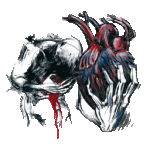Just saying, rather than continue to languish in one click lala land with packaged solutions handed down to us from the likes of the OP of this thread, we need to step up our game.Maybe I'm reading
I'm sorry, perhaps I'm misunderstanding you. But what's wrong with the OP of this thread? Granted, Dan didn't NEED to make it 1 click, but I'm not aware of ANYONE who's offered roots for Motos in any way, shape or form for a LONG TIME. Why criticize it?
Again, If I'm misunderstanding you, I apologize. But if I'm not, than whats the issue with him?


 This topic is locked
This topic is locked