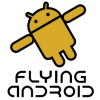Still haven't figured out my TWRP issue. I tried 2.4.2.0, 2.4.4.0 & 2.5.0.0. ALL display the samething in the Mount menu.  I'm SOL until I can figure this out. Can't install anything if I'm unable to mount System.
I'm SOL until I can figure this out. Can't install anything if I'm unable to mount System.
Sent from my rooted Droid RAZR Maxx HD using Xparent Cyan Tapatalk 2
Im not sure what the problem could be with your recovery, but there are a couple things you can try on top of what you already have...
1) In TWRP 2.5.0.0, when you are in the Mount Menu, there are also two options in the middle of the screen. 1. Use external storage 2. Use internal storage . This might not matter but try tapping each one and see if it toggles... Its confusing sometimes to see which it is set to, esp. with my theme.
2) If that does not work go to settings and click Restore Defaults. Then reboot, recovery.
3) Another thing you can try is to put a custom theme for TWRP. I use the red from here :
Please Login or Register to see this Hidden Content
It is pretty easy to install, just download it on your comp. or phone and place what ever theme file .zip you want active into the TWRP folder. Just rename the zip to ui.zip to activate it once in the folder.
4) If those things dont help then you may have to fastboot either to whatever kernal you are on, or use Matt's Utility to go back to ICS and start from scratch. I like to use the utility every month or so just so I know I have deleted everything on the phone and sd card(I erase sd in settings/storage on ICS). This way I know my phone is working as it should and nothing is effecting it from all the flashing. Since we have the motochopper to root and bootloader unlocked via motopocalyse there is nothing to worry about when downgrading.
5) Have you made any backups? If not make one and see what happens? Does it backup 3 partitions? It will say it on the screen when backup is in progress. Under wipe, do you have the option for system?
6) Also even if you have no mount system option, you can still flash cm10.1 or cm10 through TWRP.
7) You can flash the boot.img via zip in recovery, or manually with fastboot prior to flashing a rom. Here is the zip for 4.1.2 boot image
Please Login or Register to see this Hidden Content
8) Have you tried CWM recovery?