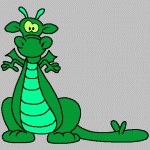Rom Questions & Answers
#41
 Guest_Xplorer4x4_*
Guest_Xplorer4x4_*
Posted 09 April 2013 - 06:47 PM
Sent from my DROID RAZR HD using Xparent Skyblue Tapatalk 2
#42

Posted 10 April 2013 - 05:45 AM
upgrade to TWRP 2.5 and yes once you flash your system verizon will never send you a OTA again, you are off the grid. I would never take any OTA moving forward you have no need for it, we can now flash kernel and radio's at will/. And it will be only a matter of time for custom kernels to appear
here is the link for hashcode's 2.5 twrp
Quick side question. I have TWRP 2.4.4.0 recovery installed, no problems. I also have Goomanager installed. Am I able to use the "Install OpenRecoveryScript" to keep TWRP updated to the latest release? If so, can someone provide a few steps to do it? I am only hesitant because I dont want to "try" something, and brick the phone.
thanks, Dave
EDIT: I came across too. Looks like some are getting bricked.
#43

Posted 10 April 2013 - 07:02 AM
I thought I uninstalled SS via andriod, but when I boot up I still see the little robot guy and options to run SS. So how do I fully uninstall it? haha. sorry for the dumb question.
And yes I have TWRP installed and working.
This may be your issue too- it was mine!
I uninstalled the SS APP, but did NOT uninstall the SS recovery. So the recovery was still there. I learned (I think) you have to remove both. What I did:
1. reinstall SS if you haven't already - you should still have the apk somewhere.
2. start up SS - click UNINSTALL RECOVERY. let it run.
3. Exit out of SS. Go to system, APPS Manager - delete data, force stop, uninstall the APP.
4. reboot - SS should be totally gone now.
- jld likes this
Proud father of a US Marine
#44

Posted 10 April 2013 - 07:14 AM
So I have 2.5.0.0 installed through the 1 click provided on this forum. I've had no issues. Call me old fashioned, but I believe ADB is the way to go. At any rate, that link is for the GS2. I don't even know what goomanager is.Quick side question. I have TWRP 2.4.4.0 recovery installed, no problems. I also have Goomanager installed. Am I able to use the "Install OpenRecoveryScript" to keep TWRP updated to the latest release? If so, can someone provide a few steps to do it? I am only hesitant because I dont want to "try" something, and brick the phone.
too. Looks like some are getting bricked.
thanks, Dave
EDIT: I came across
Sent from my XT926 using Tapatalk 2

#45

Posted 10 April 2013 - 07:14 AM
#46

Posted 10 April 2013 - 07:17 AM
This is specific for Roms and custom kernels, not general unlocking help.It's a bit confusing having two threads on this topic. Maybe merge it with the original(
) since this thread technically is not a ROM release?
Sent from my DROID RAZR HD using Xparent Skyblue Tapatalk 2
Sent from my XT926 using Tapatalk 2

#47

Posted 10 April 2013 - 07:20 AM
Wipe before: System, Data, Cache, Dalvik. You should add 2 zips to your install queue, the proper Gapps and CM10. I cleared cache and Dalvik after and I was good as gold.OK so I'm unlocked now. I want to install CM 10 (not 10.1). I know you need to mount system to flash the ROM but do you also need to do it installing the GAPPS too. Sorry for the noob question but I've only ever used SS to flash before. I'm using TWRP. I also know I need to wipe before installing. Do I need to wipe afterwards too?
Flashing is like SS, but only 1 slot. So wipe, install, wipe, reboot.
Sent from my XT926 using Tapatalk 2

#48

Posted 10 April 2013 - 08:29 AM
Wipe before: System, Data, Cache, Dalvik. You should add 2 zips to your install queue, the proper Gapps and CM10. I cleared cache and Dalvik after and I was good as gold.
Flashing is like SS, but only 1 slot. So wipe, install, wipe, reboot.
Sent from my XT926 using Tapatalk 2
OK Ben thanks. That's what I thought but wanted to make sure. With the phone being totally unlocked now I didn't want to mess it up and get boot looped or something. Again thank you!
#49

Posted 10 April 2013 - 09:16 AM
Don't worry about a bootloop. You can always fastboot now that you're unlocked!OK Ben thanks. That's what I thought but wanted to make sure. With the phone being totally unlocked now I didn't want to mess it up and get boot looped or something. Again thank you!
Sent from my XT926 using Tapatalk 2
- neckchop likes this

#50

Posted 10 April 2013 - 09:38 AM
#51

Posted 10 April 2013 - 10:35 AM
You say "install queue". This may be a stupid question, but is that synonymous with external sd card?Wipe before: System, Data, Cache, Dalvik. You should add 2 zips to your install queue, the proper Gapps and CM10. I cleared cache and Dalvik after and I was good as gold.
Flashing is like SS, but only 1 slot. So wipe, install, wipe, reboot.
Sent from my XT926 using Tapatalk 2
#52

Posted 10 April 2013 - 10:43 AM
nooooooo. So when you add a .zip in the install menu, you can add another. It makes a queue of files to install. That way you don't have to flash, add another file, flash again.You say "install queue". This may be a stupid question, but is that synonymous with external sd card?
Sent from my XT926 using Tapatalk 2

#53

Posted 10 April 2013 - 10:47 AM
Ok, I think I got it. But, the files you are flashing are located on the external sd card, right?nooooooo. So when you add a .zip in the install menu, you can add another. It makes a queue of files to install. That way you don't have to flash, add another file, flash again.
Sent from my XT926 using Tapatalk 2
#54

Posted 10 April 2013 - 11:29 AM
There should be a radio button at the top of the browse Window when you add a .zip that selects internal or external. I keep all mine in my external 32gb card.Ok, I think I got it. But, the files you are flashing are located on the external sd card, right?
Edit: I lied. Under where there "select a file to install", tap where it says external or internal, then choose. You don't HAVE to use external.
Sent from my XT926 using Tapatalk 2

#55

Posted 10 April 2013 - 12:26 PM
Got it, thanks for the info.There should be a radio button at the top of the browse Window when you add a .zip that selects internal or external. I keep all mine in my external 32gb card.
Edit: I lied. Under where there "select a file to install", tap where it says external or internal, then choose. You don't HAVE to use external.
Sent from my XT926 using Tapatalk 2
#56

Posted 10 April 2013 - 02:46 PM
Puff the Magic Dragon
Sent from my Computer using windows 8
#57

Posted 10 April 2013 - 02:58 PM
OK guys here goes I'm unlocked and I have TWRP installed now will the roms out now work with the unlocked bootloader or do we need to wait??
They all work. Including ones for Dev edition

#58

Posted 10 April 2013 - 03:05 PM
They all work. Including ones for Dev edition
Well Thank you I'm going to have a little now
Puff the Magic Dragon
Sent from my Computer using windows 8
#59

Posted 10 April 2013 - 03:10 PM
I am intrigued with having both SafeStrap and TWRP. Right now I do, because I have not flashed a new system rom since I unlocked the bootloader and installed TWRP. The Safestrap images are in /storage/sdcard0 - the internal sdcard. What would happen if I flashed a new rom with TWRP and then reinstalled Safestrap? If the flashing did not wipe out /storage/sdcard0 then Safestrap will find the rom slots I had and they would be available again. I am thinking of using Safestrap to test and evaluate new roms - kind of like a dual or triple boot system, without compromising the daily driver rom and without having to wait for the time to flash back and forth. The main ROM will always be resident.
just to let you know i tried this to boot up three different kernels and three different roms to switch between (cm10.1, 4.1.1, 4.1.2) and unfortunately it did not work in any order because i believe (i'm no dev or anything) safestrap cannot swicth kernels when you boot into different slots so you have to manually boot the right kernel (boot.img) in twrp recovery and whenever you do that it stops safestrap from working. probably because it was just made for moto based roms only and not meant to switch kernels because we didn't have access to the bootloader when it was made. so bottom line... i would say don't waste your time like i did. i am just going to wait and hope that hashcode is possibly working on a twrp recovery that has the ability to boot multiple slots and kernels, if thats even possible. but either way once we get a fully functional cm or aokp rom life will be good right?!
p.s. if i'm wrong and you get it working let me know.
#60

Posted 10 April 2013 - 04:27 PM
uh, yeah, I flashed CM10.1 in TWRP and it worked out of the box. Personally, I would just try running 1 rom. It's easy to nuke and reflash now. That's the only way to use custom kernels at the moment anywayjust to let you know i tried this to boot up three different kernels and three different roms to switch between (cm10.1, 4.1.1, 4.1.2) and unfortunately it did not work in any order because i believe (i'm no dev or anything) safestrap cannot swicth kernels when you boot into different slots so you have to manually boot the right kernel (boot.img) in twrp recovery and whenever you do that it stops safestrap from working. probably because it was just made for moto based roms only and not meant to switch kernels because we didn't have access to the bootloader when it was made. so bottom line... i would say don't waste your time like i did. i am just going to wait and hope that hashcode is possibly working on a twrp recovery that has the ability to boot multiple slots and kernels, if thats even possible. but either way once we get a fully functional cm or aokp rom life will be good right?!
p.s. if i'm wrong and you get it working let me know.
Sent from my XT926 using Tapatalk 2

1 user(s) are reading this topic
0 members, 1 guests, 0 anonymous users