[Utility]Flash CWM or TWRP Recovery-1 Click {UPDATED-7-11-13} V6!
#161
![[Utility]Flash CWM or TWRP Recovery-1 Click {UPDATED-7-11-13} V6!: post #161](http://www.droidrzr.com/public/style_images/dark_matter/icon_share.png)
Posted 09 April 2013 - 01:53 PM
Puff the Magic Dragon
Sent from my Computer using windows 8
#162
![[Utility]Flash CWM or TWRP Recovery-1 Click {UPDATED-7-11-13} V6!: post #162](http://www.droidrzr.com/public/style_images/dark_matter/icon_share.png)
Posted 09 April 2013 - 02:57 PM
Hey got a question what happens if you have both files install-recovery.sh and install-recovery.cfg do I just .bat both of them and install the 1-click???
Don't worry about install-recovery.cfg. It's a depency file that is called out in install-recovery.sh. So long as .sh is either removed or renamed to install-recovery.sh.bak you will be ok. Or you can let the tool do it. It's up to you
- jroc likes this
Visit DRDevs.com hosting site for all official Droidrzr.com ROMs, Apps, GApps and other mods/files!!
Please PM me if you need help!
I will be hosting AOSP-Based ROM GApps packages!
Download the most Up-to-Date GApps Packages for AOSP ROMs from me here!
#163
![[Utility]Flash CWM or TWRP Recovery-1 Click {UPDATED-7-11-13} V6!: post #163](http://www.droidrzr.com/public/style_images/dark_matter/icon_share.png)
Posted 09 April 2013 - 03:57 PM
#164
![[Utility]Flash CWM or TWRP Recovery-1 Click {UPDATED-7-11-13} V6!: post #164](http://www.droidrzr.com/public/style_images/dark_matter/icon_share.png)
Posted 09 April 2013 - 03:59 PM
I havent tried it yet but from what I have read you have to mount system before you flash rom.Where can I find procedures to install ROMs as wWidow keeps failing.
#165
![[Utility]Flash CWM or TWRP Recovery-1 Click {UPDATED-7-11-13} V6!: post #165](http://www.droidrzr.com/public/style_images/dark_matter/icon_share.png)
Posted 09 April 2013 - 04:01 PM
I am confused. Can this be done on Linux or on the device itself or is this is a windows file?
Yes, it can be done with
Boot up terminal emulator and type
Then reboot into recovery using you're preferred method.
Visit DRDevs.com hosting site for all official Droidrzr.com ROMs, Apps, GApps and other mods/files!!
Please PM me if you need help!
I will be hosting AOSP-Based ROM GApps packages!
Download the most Up-to-Date GApps Packages for AOSP ROMs from me here!
#166
![[Utility]Flash CWM or TWRP Recovery-1 Click {UPDATED-7-11-13} V6!: post #166](http://www.droidrzr.com/public/style_images/dark_matter/icon_share.png)
Posted 09 April 2013 - 04:08 PM
Tried that, must've done something wrong!I havent tried it yet but from what I have read you have to mount system before you flash rom.
#168
![[Utility]Flash CWM or TWRP Recovery-1 Click {UPDATED-7-11-13} V6!: post #168](http://www.droidrzr.com/public/style_images/dark_matter/icon_share.png)
Posted 09 April 2013 - 04:27 PM
Thanks.
#169
![[Utility]Flash CWM or TWRP Recovery-1 Click {UPDATED-7-11-13} V6!: post #169](http://www.droidrzr.com/public/style_images/dark_matter/icon_share.png)
Posted 09 April 2013 - 05:05 PM
This is what I do.Where can I find procedures to install ROMs as wWidow keeps failing.
1. Install TWRP/CWM according to what this thread says. Easy enough.
2. Backup apps and anything you want in the rom you have. This is basically just TiBu and make an xml backup of your messages or something.
3. Reboot to SAFESTRAP and change back over to the stock rom slot.
4. Delete all of your other rom slots (Dont know if it was necessary, but in case unistallation didnt remove them this did.)
5. My Stock Rom slot was borked so I wiped and rebooted, if yours is not, reboot and uninstall Safestrap.
6. Download the rom of your choice and put it on your sdcard
7. Reboot again to Bootloader (Power off, then hold Power+Volume UP+Volume DOWN) then navigate to recovery.
8. In TWRP recovery, go to mounts and make sure System is checked. This is critical.
9. Now go through your normal ROM flashing process. For me (came from the GNEX) I wiped, installed the rom, wiped again, rebooted and let the phone settle (No setup) Reboot and setup. And let it settle again.
10. Restore your apps/data/pr0nz
11. ??????
12. Profit!

#170
![[Utility]Flash CWM or TWRP Recovery-1 Click {UPDATED-7-11-13} V6!: post #170](http://www.droidrzr.com/public/style_images/dark_matter/icon_share.png)
Posted 09 April 2013 - 07:51 PM
#172
![[Utility]Flash CWM or TWRP Recovery-1 Click {UPDATED-7-11-13} V6!: post #172](http://www.droidrzr.com/public/style_images/dark_matter/icon_share.png)
Posted 09 April 2013 - 08:00 PM
no, shut off phone, hold vol up and power, go down with vol down to recovery, hit the vol up.
thanks for the less than 5 min reply lol. awesome bro thanks!
- zooyork0721 likes this
#173
![[Utility]Flash CWM or TWRP Recovery-1 Click {UPDATED-7-11-13} V6!: post #173](http://www.droidrzr.com/public/style_images/dark_matter/icon_share.png)
Posted 09 April 2013 - 09:02 PM
Nope...welcome to the "real" recovery world. The reason there is no "recovery on boot" screen is because "true recoveries" run on their own kernel. So even if you manage to bork the death out of your phone you should still be able to acces it via your (power, vol -) bootloader selection menu no matter how ugly your situation is. Welcome to the unlocked world!ive installed CWM. should i be getting a splash screen or anything?
Not to say hard bricks can't happen, but now if you accidently flash the wrong files in fastboot, it's easy enough to reflesh the right ones as there is no prevention. And it goes eiher way as you can now definitely flash the wrong files (especially based on corruption within files) but ou should STILL be able to recover, because signature in not an issue.
- jroc, Memnoch73 and zooyork0721 like this
Visit DRDevs.com hosting site for all official Droidrzr.com ROMs, Apps, GApps and other mods/files!!
Please PM me if you need help!
I will be hosting AOSP-Based ROM GApps packages!
Download the most Up-to-Date GApps Packages for AOSP ROMs from me here!
#174
![[Utility]Flash CWM or TWRP Recovery-1 Click {UPDATED-7-11-13} V6!: post #174](http://www.droidrzr.com/public/style_images/dark_matter/icon_share.png)
Posted 10 April 2013 - 12:18 AM
Don't worry about install-recovery.cfg. It's a depency file that is called out in install-recovery.sh. So long as .sh is either removed or renamed to install-recovery.sh.bak you will be ok. Or you can let the tool do it. It's up to you
Thank You sir it worked for me. Now I'm going to wait for all the goodness to start
Puff the Magic Dragon
Sent from my Computer using windows 8
#175
![[Utility]Flash CWM or TWRP Recovery-1 Click {UPDATED-7-11-13} V6!: post #175](http://www.droidrzr.com/public/style_images/dark_matter/icon_share.png) Guest_Megaroad_*
Guest_Megaroad_*
Posted 10 April 2013 - 02:11 AM
Why does my command window lock up after the 'adb shell su' command returns: root@vanquish:/ #
Thanks.
Same question here. First time using adb for me. After I enter "adb shell su" it gives me root@vanquish:/ # but then I can't type anything. What I should I be doing?
#176
![[Utility]Flash CWM or TWRP Recovery-1 Click {UPDATED-7-11-13} V6!: post #176](http://www.droidrzr.com/public/style_images/dark_matter/icon_share.png)
Posted 10 April 2013 - 02:16 AM
#177
![[Utility]Flash CWM or TWRP Recovery-1 Click {UPDATED-7-11-13} V6!: post #177](http://www.droidrzr.com/public/style_images/dark_matter/icon_share.png)
Posted 10 April 2013 - 04:40 AM
Where can I find procedures to install ROMs as wWidow keeps failing.
Should install fine. I've been running White Widow on my Dev Edition for ages and it flashes without issue. However like suggest and I saw you did you do need to manually Mount /system first before flashing the ROM.
Curious tho, what recovery did you install. For me I've been using and still use Hashcodes TWRP 2.4.3 build and have not had any problems flashing a ROM on my Dev Edition and I've pretty much tried out every ROM to date at least once
#178
![[Utility]Flash CWM or TWRP Recovery-1 Click {UPDATED-7-11-13} V6!: post #178](http://www.droidrzr.com/public/style_images/dark_matter/icon_share.png)
Posted 10 April 2013 - 05:12 AM
Should install fine. I've been running White Widow on my Dev Edition for ages and it flashes without issue. However like suggest and I saw you did you do need to manually Mount /system first before flashing the ROM.
Curious tho, what recovery did you install. For me I've been using and still use Hashcodes TWRP 2.4.3 build and have not had any problems flashing a ROM on my Dev Edition and I've pretty much tried out every ROM to date at least once
Which version of twrp do you run on your M? And have you had any issues on that device?
#179
![[Utility]Flash CWM or TWRP Recovery-1 Click {UPDATED-7-11-13} V6!: post #179](http://www.droidrzr.com/public/style_images/dark_matter/icon_share.png)
Posted 10 April 2013 - 08:00 AM
Which version of twrp do you run on your M? And have you had any issues on that device?
On my M I'm still using Hashcodes/Dhackers original TWRP build from awhile ago. Think it is v2.3.2.3 if i recall correctly. About a month ago I tried the newer v2.4 listed on Goo.Im and has troubles with it so i went back to the older one. However I noticed Hashcode must have updated v2.4 recently as it is dated 4/8/13 so i'm not sure wha tthe skinny is on that build.
- neckchop likes this
#180
![[Utility]Flash CWM or TWRP Recovery-1 Click {UPDATED-7-11-13} V6!: post #180](http://www.droidrzr.com/public/style_images/dark_matter/icon_share.png)
Posted 10 April 2013 - 09:22 AM
Same question here. First time using adb for me. After I enter "adb shell su" it gives me root@vanquish:/ # but then I can't type anything. What I should I be doing?
I've had this happen to me in the past too and I don't remember how I've fixed it.
Try to type abd shell the press enter. The type just su and press enter again. See what that does.
- dvgb131 likes this
Visit DRDevs.com hosting site for all official Droidrzr.com ROMs, Apps, GApps and other mods/files!!
Please PM me if you need help!
I will be hosting AOSP-Based ROM GApps packages!
Download the most Up-to-Date GApps Packages for AOSP ROMs from me here!
Also tagged with one or more of these keywords: recovery, one click, razr hd, cwm, clockworkmod
2 user(s) are reading this topic
0 members, 2 guests, 0 anonymous users


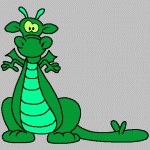













![[Recovery]TWRP 2.8.5.0 (03-14-15) - last post by spainter](http://www.droidrzr.com/uploads/profile/photo-thumb-98845.jpg?_r=1404394810)

