are you on stock rom? if you're on an AOSP rom, you need to make sure that it's allowing your computer to speak to it. This is kinda hard to explain. maybe someone else who's been through this with the authentication bit can help.
These directions are for those on a stock rom. If you are and there's no communication 9/10 its a driver issue.
The other thing I might suggest if to browse to the spot where
[Utility]Flash CWM or TWRP Recovery-1 Click {UPDATED-7-11-13} V6!
#241
![[Utility]Flash CWM or TWRP Recovery-1 Click {UPDATED-7-11-13} V6!: post #241](http://www.droidrzr.com/public/style_images/dark_matter/icon_share.png)
Posted 05 August 2013 - 06:18 PM
- kriskokd likes this
Visit DRDevs.com hosting site for all official Droidrzr.com ROMs, Apps, GApps and other mods/files!!
Please PM me if you need help!
I will be hosting AOSP-Based ROM GApps packages!
Download the most Up-to-Date GApps Packages for AOSP ROMs from me here!
#242
![[Utility]Flash CWM or TWRP Recovery-1 Click {UPDATED-7-11-13} V6!: post #242](http://www.droidrzr.com/public/style_images/dark_matter/icon_share.png)
Posted 13 August 2013 - 08:57 AM
This utility is great, thank you so much! I've tried everything, but that was the only thing that worked. Finally a working recovery on my phone.
#243
![[Utility]Flash CWM or TWRP Recovery-1 Click {UPDATED-7-11-13} V6!: post #243](http://www.droidrzr.com/public/style_images/dark_matter/icon_share.png)
Posted 16 August 2013 - 07:02 AM
Just installed twrp recovery and it worked great! After fooling around all last night and the last six hours today, I finally figured it out thanks to you tustcwo. Thank you very much.
#244
![[Utility]Flash CWM or TWRP Recovery-1 Click {UPDATED-7-11-13} V6!: post #244](http://www.droidrzr.com/public/style_images/dark_matter/icon_share.png)
Posted 16 August 2013 - 07:04 AM
- zooyork0721 and GillRigged like this
Visit DRDevs.com hosting site for all official Droidrzr.com ROMs, Apps, GApps and other mods/files!!
Please PM me if you need help!
I will be hosting AOSP-Based ROM GApps packages!
Download the most Up-to-Date GApps Packages for AOSP ROMs from me here!
#245
![[Utility]Flash CWM or TWRP Recovery-1 Click {UPDATED-7-11-13} V6!: post #245](http://www.droidrzr.com/public/style_images/dark_matter/icon_share.png)
Posted 19 August 2013 - 07:11 PM
I followed your Instructions and downloaded the zip file with the recoveries in it and also downloaded flashify from the play store. It works awesome! I have run into a problem where both stock recovery and CWM locks up when trying to just wipe cache . It doesn't seem to do this when flashing TWRP though so it is a bit strange to me. I even updated to the latest stock firmware thinking that may have been it but same issue as before . I have to hold volume down and power keys to get the phone to reset that's the only way out. This is on a brand new replacement that I lucked out in getting lol I had issues with lots of dead pixels and had to get a warranty replacement . 1 more question. What's the advantages/disadvantages of both of those custom recoveries ? I want to get on a 4.2.2 ROM with minimal bugs (none if possible) and your opinion would mean everything.are you on stock rom? if you're on an AOSP rom, you need to make sure that it's allowing your computer to speak to it. This is kinda hard to explain. maybe someone else who's been through this with the authentication bit can help.
, download them, unzip and put the recovery of your choosing on your SD card. Then . It will flash the recovery for you right form booted up android. Just install it and run it like a normal app. Pick the recovery you've placed on your SD and flash away.
These directions are for those on a stock rom. If you are and there's no communication 9/10 its a driver issue.
The other thing I might suggest if to browse to the spot where
Also at the time and still currently I am running stock 9.20.1 and have not flashed any ROM or done any factory resets . Just got the phone , rooted , unlocked boot loader , flashed CWM to see what that looked like , flashed twrp , the went back to stock until I was sure which one I wanted to use. Decided to wipe cache and that's when I started , went back in , accepted ota since bootloader is now unlocked thinking maybe that was why cache wipe would freeze, still doing it , flashed CWM , also doing the same thing when wiping cache, flashes TWRP , not locking up and seems to be wiping cache . So I'm lost on what it could be? Does it have anything to do with me not factory resetting after rooting and unlocking?
#246
![[Utility]Flash CWM or TWRP Recovery-1 Click {UPDATED-7-11-13} V6!: post #246](http://www.droidrzr.com/public/style_images/dark_matter/icon_share.png)
Posted 01 September 2013 - 05:53 AM
are you on stock rom? if you're on an AOSP rom, you need to make sure that it's allowing your computer to speak to it. This is kinda hard to explain. maybe someone else who's been through this with the authentication bit can help.
, download them, unzip and put the recovery of your choosing on your SD card. Then . It will flash the recovery for you right form booted up android. Just install it and run it like a normal app. Pick the recovery you've placed on your SD and flash away.
These directions are for those on a stock rom. If you are and there's no communication 9/10 its a driver issue.
The other thing I might suggest if to browse to the spot where
Semi-noob here with rooted and unlocked Maxx HD. I followed instructions, used Fashify and flashed TWRP. Phone rebooted and opened to TWRP screen. I had no intentions fo flashing anything else so rebooted. My question is; I can't find TWRP now. Where is it hiding and what am I missing? Thx
#247
![[Utility]Flash CWM or TWRP Recovery-1 Click {UPDATED-7-11-13} V6!: post #247](http://www.droidrzr.com/public/style_images/dark_matter/icon_share.png)
Posted 01 September 2013 - 05:57 AM
#248
![[Utility]Flash CWM or TWRP Recovery-1 Click {UPDATED-7-11-13} V6!: post #248](http://www.droidrzr.com/public/style_images/dark_matter/icon_share.png)
Posted 01 September 2013 - 06:06 AM
There is no recovery option when holding power button.
#249
![[Utility]Flash CWM or TWRP Recovery-1 Click {UPDATED-7-11-13} V6!: post #249](http://www.droidrzr.com/public/style_images/dark_matter/icon_share.png)
Posted 01 September 2013 - 06:11 AM
#250
![[Utility]Flash CWM or TWRP Recovery-1 Click {UPDATED-7-11-13} V6!: post #250](http://www.droidrzr.com/public/style_images/dark_matter/icon_share.png)
Posted 01 September 2013 - 06:18 AM
Your holding power and volume up and down after you shut phone off?
Yes. Seems I just wasn't fast enough inside fastboot and getting to recovery. Phone kept rebooting. Should have remembered from past. Thx
#251
![[Utility]Flash CWM or TWRP Recovery-1 Click {UPDATED-7-11-13} V6!: post #251](http://www.droidrzr.com/public/style_images/dark_matter/icon_share.png)
Posted 01 September 2013 - 06:20 AM
#252
![[Utility]Flash CWM or TWRP Recovery-1 Click {UPDATED-7-11-13} V6!: post #252](http://www.droidrzr.com/public/style_images/dark_matter/icon_share.png)
Posted 07 September 2013 - 07:07 PM
Also thanks to everyone who contributed their input to this too.
- shane1 likes this
#253
![[Utility]Flash CWM or TWRP Recovery-1 Click {UPDATED-7-11-13} V6!: post #253](http://www.droidrzr.com/public/style_images/dark_matter/icon_share.png)
Posted 11 September 2013 - 02:37 PM
i swapped the recoveries in the tool for the latest versions if anyone wants it.
twrp 2.6.1.0
cwm 6.0.3.5
both from hashcode
- cmh714 likes this
#254
![[Utility]Flash CWM or TWRP Recovery-1 Click {UPDATED-7-11-13} V6!: post #254](http://www.droidrzr.com/public/style_images/dark_matter/icon_share.png)
Posted 12 September 2013 - 03:09 PM
OK guys got a question I'm using twrp 2.5 now if I want to update to 2.6.1 how do I go about doing it? and will it screw with my backup's that I already have?? Thank you ![]()
EDIT: OK guys I reread the OP and opened up the changelog can I one click that and install the 2.6 and be OK? how will it affect my backups or will it??
Puff the Magic Dragon
Sent from my Computer using windows 8
#255
![[Utility]Flash CWM or TWRP Recovery-1 Click {UPDATED-7-11-13} V6!: post #255](http://www.droidrzr.com/public/style_images/dark_matter/icon_share.png)
Posted 11 October 2013 - 02:18 PM
updated twrp to 2.6.3.0 by Djuniah
version 8
#256
![[Utility]Flash CWM or TWRP Recovery-1 Click {UPDATED-7-11-13} V6!: post #256](http://www.droidrzr.com/public/style_images/dark_matter/icon_share.png)
Posted 11 October 2013 - 05:08 PM
updated twrp to 2.6.3.0
version 8
Thank you, I will be updating the utility OP this weekend.
Visit DRDevs.com hosting site for all official Droidrzr.com ROMs, Apps, GApps and other mods/files!!
Please PM me if you need help!
I will be hosting AOSP-Based ROM GApps packages!
Download the most Up-to-Date GApps Packages for AOSP ROMs from me here!
#257
![[Utility]Flash CWM or TWRP Recovery-1 Click {UPDATED-7-11-13} V6!: post #257](http://www.droidrzr.com/public/style_images/dark_matter/icon_share.png)
Posted 12 October 2013 - 12:25 PM
Thank you, I will be updating the utility OP this weekend.
no problem ![]()
you did all the work, the thanks really goes to you!
#258
![[Utility]Flash CWM or TWRP Recovery-1 Click {UPDATED-7-11-13} V6!: post #258](http://www.droidrzr.com/public/style_images/dark_matter/icon_share.png)
Posted 17 October 2013 - 06:16 PM
okay so my XT926 is the third phone I have rooted and played with and the first one that has really outsmarted me. I just flashed CM10.1.3 RC and now am totally stuck. Can't install gapps, can't install recovery or re-flash different roms. I have tried everything in this thread and am probably making some noob mistake but the ADB is coming up with my serial number but says device offline... I have read through this thread and googled my fingers off and still no luck. Any help would be greatly appreciated.
#259
![[Utility]Flash CWM or TWRP Recovery-1 Click {UPDATED-7-11-13} V6!: post #259](http://www.droidrzr.com/public/style_images/dark_matter/icon_share.png)
Posted 19 October 2013 - 11:28 AM
okay so my XT926 is the third phone I have rooted and played with and the first one that has really outsmarted me. I just flashed CM10.1.3 RC and now am totally stuck. Can't install gapps, can't install recovery or re-flash different roms. I have tried everything in this thread and am probably making some noob mistake but the ADB is coming up with my serial number but says device offline... I have read through this thread and googled my fingers off and still no luck. Any help would be greatly appreciated.
im guessing you had a recovery installed before? and your bootloader is unlocked? or is there a safestrap version of cm you were trying?
this utility flashes recovery from normal boot with usb debug enabled if that helps, if not plz answer the above questions.
#260
![[Utility]Flash CWM or TWRP Recovery-1 Click {UPDATED-7-11-13} V6!: post #260](http://www.droidrzr.com/public/style_images/dark_matter/icon_share.png)
Posted 19 October 2013 - 08:18 PM
Also tagged with one or more of these keywords: recovery, one click, razr hd, cwm, clockworkmod
4 user(s) are reading this topic
0 members, 4 guests, 0 anonymous users







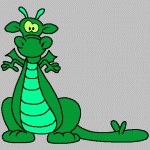


![[Recovery]TWRP 2.8.5.0 (03-14-15) - last post by spainter](http://www.droidrzr.com/uploads/profile/photo-thumb-98845.jpg?_r=1404394810)

