There is a 2.5 out thats what I am on.On my M I'm still using Hashcodes/Dhackers original TWRP build from awhile ago. Think it is v2.3.2.3 if i recall correctly. About a month ago I tried the newer v2.4 listed on Goo.Im and has troubles with it so i went back to the older one. However I noticed Hashcode must have updated v2.4 recently as it is dated 4/8/13 so i'm not sure wha tthe skinny is on that build.
[Utility]Flash CWM or TWRP Recovery-1 Click {UPDATED-7-11-13} V6!
#181
![[Utility]Flash CWM or TWRP Recovery-1 Click {UPDATED-7-11-13} V6!: post #181](http://www.droidrzr.com/public/style_images/dark_matter/icon_share.png)
Posted 10 April 2013 - 09:23 AM
#182
![[Utility]Flash CWM or TWRP Recovery-1 Click {UPDATED-7-11-13} V6!: post #182](http://www.droidrzr.com/public/style_images/dark_matter/icon_share.png)
Posted 10 April 2013 - 10:12 AM
There is a 2.5 out thats what I am on.
Thanks for the input guys, I've tried the older 2.3. And also 2.4 and keep getting weird storage errors. Gonna fastboot back to stock after work, and start over to see where I went wrong. Again, I appreciate the input
Sent from my XT907 using Tapatalk 2
#183
![[Utility]Flash CWM or TWRP Recovery-1 Click {UPDATED-7-11-13} V6!: post #183](http://www.droidrzr.com/public/style_images/dark_matter/icon_share.png)
Posted 10 April 2013 - 10:39 AM
Puff the Magic Dragon
Sent from my Computer using windows 8
#184
![[Utility]Flash CWM or TWRP Recovery-1 Click {UPDATED-7-11-13} V6!: post #184](http://www.droidrzr.com/public/style_images/dark_matter/icon_share.png)
Posted 10 April 2013 - 11:09 AM
There is a 2.5 out thats what I am on.
Yeah for the HD, but i was asked about my Dev Edition M
Thanks for the input guys, I've tried the older 2.3. And also 2.4 and keep getting weird storage errors. Gonna fastboot back to stock after work, and start over to see where I went wrong. Again, I appreciate the input
Sent from my XT907 using Tapatalk 2
Sounds about right. I ran into storage issues as well once I flashed the 2.4 build to my M. I reflashed older copy and still had probs. Only fix for me was to fastboot to stock and then start fresh with the older 2.3 build and problem was resolved
- neckchop likes this
#185
![[Utility]Flash CWM or TWRP Recovery-1 Click {UPDATED-7-11-13} V6!: post #185](http://www.droidrzr.com/public/style_images/dark_matter/icon_share.png)
Posted 10 April 2013 - 11:11 AM
Sorry guys here comes a n00b question I have used SS on my bionic I now have a new rooted unlocked maxx hd I'm new to twrp but it looks just like SS is there a post that has instruction's on how to use it and everything?? Thanks guys
FYI SS is based on TWRP so the functions from within it work the same as the TWRP you flashed to your HD not that you have it unlocked. Onjly thing different really is none of the slot stuff in TWRP like there is in SS seeign as that part is no longer needed once you are unlocked and have a custom recovery flashed to the device
#186
![[Utility]Flash CWM or TWRP Recovery-1 Click {UPDATED-7-11-13} V6!: post #186](http://www.droidrzr.com/public/style_images/dark_matter/icon_share.png)
Posted 10 April 2013 - 11:19 AM
FYI SS is based on TWRP so the functions from within it work the same as the TWRP you flashed to your HD not that you have it unlocked. Onjly thing different really is none of the slot stuff in TWRP like there is in SS seeign as that part is no longer needed once you are unlocked and have a custom recovery flashed to the device
Hey do you mind a PM??
Puff the Magic Dragon
Sent from my Computer using windows 8
#187
![[Utility]Flash CWM or TWRP Recovery-1 Click {UPDATED-7-11-13} V6!: post #187](http://www.droidrzr.com/public/style_images/dark_matter/icon_share.png)
Posted 10 April 2013 - 12:16 PM
Hey do you mind a PM??
nope not at all feel free
#188
![[Utility]Flash CWM or TWRP Recovery-1 Click {UPDATED-7-11-13} V6!: post #188](http://www.droidrzr.com/public/style_images/dark_matter/icon_share.png)
Posted 10 April 2013 - 12:27 PM
Nope...welcome to the "real" recovery world. The reason there is no "recovery on boot" screen is because "true recoveries" run on their own kernel. So even if you manage to bork the death out of your phone you should still be able to acces it via your (power, vol -) bootloader selection menu no matter how ugly your situation is. Welcome to the unlocked world!
Where there it is VERY hard to "hard brick" your device as no matter what, we can reflash whatever we choose. Unless you bork the bootloader partion beyond repair or some other "init" partition...it is now VERY hard to hurt these phones permanently (Warning: no one in invincible, there is now a whole new set of ways to break stuff, but the old ways that we have been accustomed to are now deprecated..."flashing wrong firmware, etc")
Not to say hard bricks can't happen, but now if you accidently flash the wrong files in fastboot, it's easy enough to reflesh the right ones as there is no prevention. And it goes eiher way as you can now definitely flash the wrong files (especially based on corruption within files) but ou should STILL be able to recover, because signature in not an issue.
awesome thank you guys for your help
#189
![[Utility]Flash CWM or TWRP Recovery-1 Click {UPDATED-7-11-13} V6!: post #189](http://www.droidrzr.com/public/style_images/dark_matter/icon_share.png) Guest_Megaroad_*
Guest_Megaroad_*
Posted 11 April 2013 - 02:11 AM
I've had this happen to me in the past too and I don't remember how I've fixed it.
Try to type abd shell the press enter. The type just su and press enter again. See what that does.
That seems to work - thank you. After doing that I got to root@vanquish:/ # but now I can type.
- dvgb131 likes this
#190
![[Utility]Flash CWM or TWRP Recovery-1 Click {UPDATED-7-11-13} V6!: post #190](http://www.droidrzr.com/public/style_images/dark_matter/icon_share.png)
Posted 11 April 2013 - 05:09 AM
That seems to work - thank you. After doing that I got to root@vanquish:/ # but now I can type.
I wish I knew what caused that but at least it worked for you.
Visit DRDevs.com hosting site for all official Droidrzr.com ROMs, Apps, GApps and other mods/files!!
Please PM me if you need help!
I will be hosting AOSP-Based ROM GApps packages!
Download the most Up-to-Date GApps Packages for AOSP ROMs from me here!
#191
![[Utility]Flash CWM or TWRP Recovery-1 Click {UPDATED-7-11-13} V6!: post #191](http://www.droidrzr.com/public/style_images/dark_matter/icon_share.png)
Posted 11 April 2013 - 07:01 AM
#192
![[Utility]Flash CWM or TWRP Recovery-1 Click {UPDATED-7-11-13} V6!: post #192](http://www.droidrzr.com/public/style_images/dark_matter/icon_share.png)
Posted 11 April 2013 - 07:08 AM
ok so i installed CWM and i saw how TWRP works, and i like it alot more. is there any way to switch recoveries and if there is how so? Thanks!
I believe you can do it the same way you got cwm just choose twrp.
#193
![[Utility]Flash CWM or TWRP Recovery-1 Click {UPDATED-7-11-13} V6!: post #193](http://www.droidrzr.com/public/style_images/dark_matter/icon_share.png)
Posted 11 April 2013 - 07:10 AM
I believe you can do it the same way you got cwm just choose twrp.
Tight! Thanks man!
#194
![[Utility]Flash CWM or TWRP Recovery-1 Click {UPDATED-7-11-13} V6!: post #194](http://www.droidrzr.com/public/style_images/dark_matter/icon_share.png)
Posted 11 April 2013 - 11:30 AM
#195
![[Utility]Flash CWM or TWRP Recovery-1 Click {UPDATED-7-11-13} V6!: post #195](http://www.droidrzr.com/public/style_images/dark_matter/icon_share.png)
Posted 11 April 2013 - 11:38 AM
I'm not sure if this or the now unlocked bootloader has anything to do with this but my phone is now super smooth and fast (Droid RAZR Maxx HD)!!! I did not hesitate to unlock my phone to which I was one of the first (found out by tweet from @DroidRzr). I then got rid of the unlocked bootloader warning screen which I kinda miss
, backed up Safestrap/TWRP folders to PC and then deleted off of phone (all four slots filled with 3GB partitions) and then finally flashed TWRP 2.4.4.0. Once I booted back into Android 4.1.2 I was getting errors and display issues. For example, the system battery gauge was displaying a '?'. I rebooted into recovery, deleted dalvik cache & cache which I noticed happened much faster than the old bootstrap days. Once I restarted my phone Android was Upgrading Apps (271) again. When I originally got the 4.1.2 push the upgrade failed at 260something but in About Phone still displayed as having the 4.1.2 upgrade installed. Regardless, apps updated extremely fast and my phone boots in about 1/3 of the time prior to doing these things today. Now THAT'S what I'm talking about. Speed and smooth operations. Thanks a million!!!!
I didnt get the boot screen warning maybe because I had a custom one on there from a rom.
#196
![[Utility]Flash CWM or TWRP Recovery-1 Click {UPDATED-7-11-13} V6!: post #196](http://www.droidrzr.com/public/style_images/dark_matter/icon_share.png)
Posted 11 April 2013 - 07:25 PM
Now with optional fastboot commands!
Visit DRDevs.com hosting site for all official Droidrzr.com ROMs, Apps, GApps and other mods/files!!
Please PM me if you need help!
I will be hosting AOSP-Based ROM GApps packages!
Download the most Up-to-Date GApps Packages for AOSP ROMs from me here!
#197
![[Utility]Flash CWM or TWRP Recovery-1 Click {UPDATED-7-11-13} V6!: post #197](http://www.droidrzr.com/public/style_images/dark_matter/icon_share.png)
Posted 11 April 2013 - 10:20 PM
Puff the Magic Dragon
Sent from my Computer using windows 8
#198
![[Utility]Flash CWM or TWRP Recovery-1 Click {UPDATED-7-11-13} V6!: post #198](http://www.droidrzr.com/public/style_images/dark_matter/icon_share.png)
Posted 12 April 2013 - 05:51 AM
OK tucstwo I'll be the one to ask do we install this on top of the other one??
I'm sorry, I don't understand your question. Please be a little more specific.
Visit DRDevs.com hosting site for all official Droidrzr.com ROMs, Apps, GApps and other mods/files!!
Please PM me if you need help!
I will be hosting AOSP-Based ROM GApps packages!
Download the most Up-to-Date GApps Packages for AOSP ROMs from me here!
#199
![[Utility]Flash CWM or TWRP Recovery-1 Click {UPDATED-7-11-13} V6!: post #199](http://www.droidrzr.com/public/style_images/dark_matter/icon_share.png)
Posted 12 April 2013 - 06:51 AM
I'm sorry, I don't understand your question. Please be a little more specific.
I'm sorry that was stupid of me what I ment was do we reflash the new one over the old one?
Puff the Magic Dragon
Sent from my Computer using windows 8
#200
![[Utility]Flash CWM or TWRP Recovery-1 Click {UPDATED-7-11-13} V6!: post #200](http://www.droidrzr.com/public/style_images/dark_matter/icon_share.png)
Posted 13 April 2013 - 02:01 PM
Changelog:
Updated 4/8/13 20:17 EDT:For those who were having trouble or just want to try out the reloaded version. Download Version 2. It should get rid of the install-recovery.sh problem for those having issues with the recovery sticking. Please report errors so I can fix. Thank you
Updated 4/8/13 21:17 EDT: Updated TWRP to 2.5.0.0 for both flash methods
Updated 4/9/13 9:42 EDT: rewrote and consolidated. Thanks to Hashcode for locating a pretty big bug.
tucstwo, Would you happen to have 2.4.4.0? Or maybe you could help me with this issue I'm having. In Mount I do not have several options. All I have is:
[] Unmount Data
[] Unmount Cache
[] Unmount SDCard
() Use external SD () Use internal SD
_________________
|Mount USB Storage |
|________________/
Any idea why this is???
Also tagged with one or more of these keywords: recovery, one click, razr hd, cwm, clockworkmod
3 user(s) are reading this topic
0 members, 3 guests, 0 anonymous users





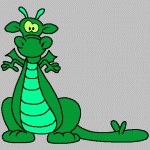


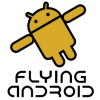


![[Recovery]TWRP 2.8.5.0 (03-14-15) - last post by spainter](http://www.droidrzr.com/uploads/profile/photo-thumb-98845.jpg?_r=1404394810)

