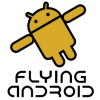I am trying to do this in linux(and maybe throw together a bash script for the linux users) but I keep having trouble. I grabbed hash's linux fastboot.bin off goo, and put that in your folder and made it executable(chmod a+x). I am using your bat for command reference. As far as I know the adb stuff should be the same on win and linux, so I first do:
Great, I am in the bootloader now! All I need to do is use fastboot to flash the moto logo bin, right? So I am doing:
but it just says <waiting for device> even though my device says usb connected. I know adb can be picky sometimes with old sessions so I tried unplugging the phone and plugging it back in. Still waiting...so
Still not seeing my phone..so I reboot and checked usb debugging was on. it is. I checked if adb sees the device while in fuzion. It does.
I noticed the same basic problem, waiting for device, when I unlocked my bootloader. Everything went great. It pushes the files via the adb bridge. It executes it fine. Cleans it up fine, and then it boots in to the bootloader to execute:
read -n 1
and it fails waiting for the device.
Any ideas why my phone cant be seen by adb in fastboot? I am using the android-linux-tools package from the webupd8 ppa on a Kubuntu 12.10 x64 system with a brand new gigabyte mobo.
While I am going to be of very little help here as I know very little about Linux, I will tell you that the only time I've had a problem like this in the past was because of lacking certain drivers. There are different drivers for fastboot, ADB and booted up android. S while it may be communicating just fine while booted, it may not while in the bootloader.
Also, just so I'm clear, when you're in Ap fastboot the command needed to check to communication is:
./fastboot devices
Not ./adb devices
Just wanted to make sure you're using the right command there.