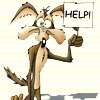Installed this rom today, I think I have the play store issue resolved at this point by first uninstalling play store, then I installed a gapps package 20130301,
when I booted that up I got an error.
booted into recovery, wiped cache/delvik only and flashed the rom again . cleared data from play store and working now with no errors.