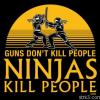[Cdma Razr][Gingerbread] [Rom]Gummy 1.0.1 - 04/19/12 [Aosp][Beta][4.0.3](Gingerbread Users Only!)
#781
![[Cdma Razr][Gingerbread] [Rom]Gummy 1.0.1 - 04/19/12 [Aosp][Beta][4.0.3](Gingerbread Users Only!): post #781](http://www.droidrzr.com/public/style_images/dark_matter/icon_share.png)
Posted 30 March 2012 - 06:34 PM
I'm sure it's because the test build is based on 4.0.4 but still felt like it should be mentioned
#782
![[Cdma Razr][Gingerbread] [Rom]Gummy 1.0.1 - 04/19/12 [Aosp][Beta][4.0.3](Gingerbread Users Only!): post #782](http://www.droidrzr.com/public/style_images/dark_matter/icon_share.png)
Posted 30 March 2012 - 08:57 PM
#783
![[Cdma Razr][Gingerbread] [Rom]Gummy 1.0.1 - 04/19/12 [Aosp][Beta][4.0.3](Gingerbread Users Only!): post #783](http://www.droidrzr.com/public/style_images/dark_matter/icon_share.png)
Posted 31 March 2012 - 03:13 AM
#784
![[Cdma Razr][Gingerbread] [Rom]Gummy 1.0.1 - 04/19/12 [Aosp][Beta][4.0.3](Gingerbread Users Only!): post #784](http://www.droidrzr.com/public/style_images/dark_matter/icon_share.png)
Posted 31 March 2012 - 03:57 AM
Still running test .95 and going strong. A bit of data issues here and there but probably because I was in a bad reception area, which probably also caused my battery life to be terrible.. other than that it runs really smooth.. one thing though, Google Play updated my Apex launcher and my phone said it crashed when I rebooted to test the rom toolbox boot animation I tried, but it seemed fine after I closed the notification. Anyone else get this?
I've had apex launcher close on me after a reboot. That's the only hiccup I've had on .95. Been running since yesterday morning without a single data issue.
- imjustlaos likes this
#785
![[Cdma Razr][Gingerbread] [Rom]Gummy 1.0.1 - 04/19/12 [Aosp][Beta][4.0.3](Gingerbread Users Only!): post #785](http://www.droidrzr.com/public/style_images/dark_matter/icon_share.png)
Posted 31 March 2012 - 11:25 AM
Im new to rooting can somone explain me the EXACT steps to Downloading and installing this?
Thanks
Yes ive rooted before, but only my droid x and that was like a year ago so im noob again
- Download Gapps ????
- adb reboot recovery ????
- wipe data in CWM ????
I'm in the same boat as you, came from a DX, and somewhere along the way all the rules changed when I wasn't paying attention (bootstrap, safeboot, fastboot, rubberboot, dasboot).
I used and .
As best I can tell, safestrap is basically clockworkmod except that it has a function where it packages up and swaps out between two installs (stock and then one to play with). I think this was the way of choice originally because there was no fastboot file (think SBF) available so it gave people a relatively safe way to play and still get back to stock, now that the .173 fastboot file is available it's not as necessary.
The steps I took were as follows:
1) Run Razr util and root the phone
2) copy safestrap 1.09, gummy, gapps to the mass storage.
3) install safestrap, run it and install the recovery
4) reboot
5) start safestrap (menu button at the screen)
6) go to backup and restore, create a backup (nandroid)
7) from the safestrap main menu choose safe boot mode
8) pick Toggle Safe System and let it do its thing
9) from the main menu install .zip from sdcard
10) install gummy
11) install gapps
12) wipe cache/factory reset
13) Advanced - > wipe davlik (for grins and giggles)
14) reboot and enjoy
It took me about 1.5 hours to Forest Gump my way through this. The info on the droid razr is all over the place. I did the same thing the following day with a friends razr maxx and it was maybe 30-35 minutes end to end including the backups.
- coryj558 likes this
#786
![[Cdma Razr][Gingerbread] [Rom]Gummy 1.0.1 - 04/19/12 [Aosp][Beta][4.0.3](Gingerbread Users Only!): post #786](http://www.droidrzr.com/public/style_images/dark_matter/icon_share.png)
Posted 31 March 2012 - 11:55 AM
#787
![[Cdma Razr][Gingerbread] [Rom]Gummy 1.0.1 - 04/19/12 [Aosp][Beta][4.0.3](Gingerbread Users Only!): post #787](http://www.droidrzr.com/public/style_images/dark_matter/icon_share.png)
Posted 31 March 2012 - 01:35 PM
Also had SystemUI take a dump as well while playing with the LED power widget. Also, I can turn on wifi from the power widget, can't turn it off, but I can get into wifi settings long pressing it.
#788
![[Cdma Razr][Gingerbread] [Rom]Gummy 1.0.1 - 04/19/12 [Aosp][Beta][4.0.3](Gingerbread Users Only!): post #788](http://www.droidrzr.com/public/style_images/dark_matter/icon_share.png)
Posted 31 March 2012 - 04:48 PM
I'm on the 0.95 test build, so far 4G seems better, but gapps 20120304 cause market to take a dump several times, went to gapps 20120317 and it was better.
Also had SystemUI take a dump as well while playing with the LED power widget. Also, I can turn on wifi from the power widget, can't turn it off, but I can get into wifi settings long pressing it.
I have both of these hiccups as well. Also noted wifi would turn on and back off.. repeatedly.. the only way i could get wifi off was to go into settings and shut it off.. otherwise, it seems to be running ok.
#789
![[Cdma Razr][Gingerbread] [Rom]Gummy 1.0.1 - 04/19/12 [Aosp][Beta][4.0.3](Gingerbread Users Only!): post #789](http://www.droidrzr.com/public/style_images/dark_matter/icon_share.png)
Posted 31 March 2012 - 05:12 PM
Because if we flash back to stock and dl the update, won't we then be waiting for a new root method?
#790
![[Cdma Razr][Gingerbread] [Rom]Gummy 1.0.1 - 04/19/12 [Aosp][Beta][4.0.3](Gingerbread Users Only!): post #790](http://www.droidrzr.com/public/style_images/dark_matter/icon_share.png)
Posted 31 March 2012 - 10:32 PM
So with ICS pushing out next week, do we just wait until Gummy is updated with the official build?
Because if we flash back to stock and dl the update, won't we then be waiting for a new root method?
#791
![[Cdma Razr][Gingerbread] [Rom]Gummy 1.0.1 - 04/19/12 [Aosp][Beta][4.0.3](Gingerbread Users Only!): post #791](http://www.droidrzr.com/public/style_images/dark_matter/icon_share.png)
Posted 01 April 2012 - 06:38 AM
So with ICS pushing out next week, do we just wait until Gummy is updated with the official build?
Because if we flash back to stock and dl the update, won't we then be waiting for a new root method?
I'm liking the 0.95 test build as a daily driver, so I'm in no rush. I'm not planning on taking the OTA until I hear it from credible sources that it's rootable and it doesn't have any other nasty surprises in it.
But that's just my take on it.
#792
![[Cdma Razr][Gingerbread] [Rom]Gummy 1.0.1 - 04/19/12 [Aosp][Beta][4.0.3](Gingerbread Users Only!): post #792](http://www.droidrzr.com/public/style_images/dark_matter/icon_share.png)
Posted 01 April 2012 - 07:43 AM
Sent from my DROIDRAZR using Tapatalk
#793
![[Cdma Razr][Gingerbread] [Rom]Gummy 1.0.1 - 04/19/12 [Aosp][Beta][4.0.3](Gingerbread Users Only!): post #793](http://www.droidrzr.com/public/style_images/dark_matter/icon_share.png)
Posted 01 April 2012 - 08:14 AM
#794
![[Cdma Razr][Gingerbread] [Rom]Gummy 1.0.1 - 04/19/12 [Aosp][Beta][4.0.3](Gingerbread Users Only!): post #794](http://www.droidrzr.com/public/style_images/dark_matter/icon_share.png)
Posted 01 April 2012 - 03:10 PM
I'm liking the 0.95 test build as a daily driver, so I'm in no rush. I'm not planning on taking the OTA until I hear it from credible sources that it's rootable and it doesn't have any other nasty surprises in it.
But that's just my take on it.
I've got the leaked OTA installed and it runs well. Root stays bit i cant get wifi tether to work.
Sent from my DROID RAZR using Tapatalk
#795
![[Cdma Razr][Gingerbread] [Rom]Gummy 1.0.1 - 04/19/12 [Aosp][Beta][4.0.3](Gingerbread Users Only!): post #795](http://www.droidrzr.com/public/style_images/dark_matter/icon_share.png)
Posted 01 April 2012 - 03:36 PM
So far what is not working on this ROM?? I'm currently running Abysm 1.1 and it's pretty simple and easy and I was looking into all this ICS stuff and I'm wanting the advantage to my brothers Nexus running I believe Axiom on his but besides all that I'm pretty new to this stuff I had to have a step by step walkthrough to the Abysm to not mess it up lol (which I did) so bewteen all these questions can I get a step by step from a experienced member on here and a non-working part/stuff list because if the list isn't too extensive or the walkthrough isn't tough I might just flash today as my phone is charging to get ready also when I'm switching ROM's how might I do that as well??
Quite the sentence there.
Sent from my DROID RAZR using Tapatalk
#796
![[Cdma Razr][Gingerbread] [Rom]Gummy 1.0.1 - 04/19/12 [Aosp][Beta][4.0.3](Gingerbread Users Only!): post #796](http://www.droidrzr.com/public/style_images/dark_matter/icon_share.png)
Posted 01 April 2012 - 04:19 PM
#797
![[Cdma Razr][Gingerbread] [Rom]Gummy 1.0.1 - 04/19/12 [Aosp][Beta][4.0.3](Gingerbread Users Only!): post #797](http://www.droidrzr.com/public/style_images/dark_matter/icon_share.png)
Posted 02 April 2012 - 05:35 AM
Sent from my DROID RAZR
#798
![[Cdma Razr][Gingerbread] [Rom]Gummy 1.0.1 - 04/19/12 [Aosp][Beta][4.0.3](Gingerbread Users Only!): post #798](http://www.droidrzr.com/public/style_images/dark_matter/icon_share.png)
Posted 02 April 2012 - 08:48 AM
Had anybody else seen this?
Veldy
sent from my Droid RAZR MAXX
#799
![[Cdma Razr][Gingerbread] [Rom]Gummy 1.0.1 - 04/19/12 [Aosp][Beta][4.0.3](Gingerbread Users Only!): post #799](http://www.droidrzr.com/public/style_images/dark_matter/icon_share.png)
Posted 02 April 2012 - 08:51 AM
This ROM is fabulous. I have only discovered one significant problem. My phone is issued with my car for phone, media and internet. If I leave the car and forget to shut off Bluetooth, I am notified of incoming calls and can place calls, but there is absolutely no audio in either direction. It works fine with Bluetooth and I think fine with Bluetooth off (I need to verify this again).
Had anybody else seen this?
Veldy
sent from my Droid RAZR MAXX
Yes that's a known issue. Turn Bluetooth off while not using a Bluetooth device.
Sent from my DROID RAZR using Tapatalk
#800
![[Cdma Razr][Gingerbread] [Rom]Gummy 1.0.1 - 04/19/12 [Aosp][Beta][4.0.3](Gingerbread Users Only!): post #800](http://www.droidrzr.com/public/style_images/dark_matter/icon_share.png)
Posted 02 April 2012 - 09:38 AM
This ROM is fabulous. I have only discovered one significant problem. My phone is issued with my car for phone, media and internet. If I leave the car and forget to shut off Bluetooth, I am notified of incoming calls and can place calls, but there is absolutely no audio in either direction. It works fine with Bluetooth and I think fine with Bluetooth off (I need to verify this again).
Had anybody else seen this?
Veldy
sent from my Droid RAZR MAXX
Are you running 0.90 or 0.95? I tried one of the AOKP nightlies, had a bunch of problems and decided to fastboot back to .173 then went to 0.95.
I installed 0.9 on my buddy's phone and he called me in a panic because he said suddenly nobody could hear him and he couldn't hear anyone, but just as I was walking him through safebooting back to stock he noticed the BT was still connected, so that problem exists in 0.90.
I'm running 0.95 now and I noticed that the first day, the BT turned on when i put the phone in the cradle and turned off when I removed it (repeated several times for the "whoa that's nifty" factor). Today I rebooted while the phone was in the cradle and it didn't turn off when I removed it, but it did in fact correctly disconnect from the car. I think this may fixed or better. At the worst, manually turn off BT when you shut the car.
Other than that 0.95 seems pretty good. I'm off the charger for about 5 hours now, had one 20 minute conference call on speaker phone, some twitter and a couple google searches and some other misc usage and I'm still at 75% battery.
The only issues I'm noticing are that I LED Flashlight doesn't work and I can turn WiFi on from the power widget, but I can't turn it off (long pressing and going into settings works and I can turn it off there and it works fine when I toggle). 4G data seems solid and it automatically toggles on/off when I disable/enable wifi. Apex launcher croaks on first load at boot, but other than that it's stable and I haven't seen any problems. The other thing that may be better is the browser freezing when loading some pages (it gets to like 75% loaded and hangs, you have to force close the browser and then cancel the page load fast when you restart it), but it's intermittent and I don't remember which pages did it.
Overall I'm good with this as a daily driver until someone makes a nice gummy build based upon the official ICS forthcoming.
edit: Ok curiosity got to me. I went out, started the car, put the phone in the cradle, BT turned on, connected and worked, removed from the cradle and BT turned off. I then manually enabled BT and put it in the cradle and when I engaged the cradle, car mode started and the volume went up (I think it must remember the BT volume in the cradle and out), I then removed it from the cradle, BT stayed on (it must remember that BT was already on, very slick). I then turned off the car and the music paused and about 30-60 seconds later BT disconnected but remained on.
TLDR edit; 0.95 seems to have BT functionality working right/well/the way we wish it would.
edit 2: camcorder is still non-functional and skype video calling as well.
1 user(s) are reading this topic
0 members, 1 guests, 0 anonymous users