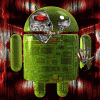DROID RAZR Utility XT912 Jellybean -- Windows + Mac + Linux (All In One!)
#81

Posted 17 March 2013 - 02:12 PM
Edit: Figured it out finally ha. At one time I had installed Bluestacks on my computer out of curiosity. When I deleted it from my computer there was apparently another part of it remaining that associated all apk files to bluestacks program. Once I found and deleted the other part of bluestacks the associations went away and the utility worked as good as it has in the past. Instead of deleting this, figured I would leave here in case anyone else might have the same issue. Thanks Matt for always keeping the Razr significant.
- nibaldojr likes this
#82

Posted 17 March 2013 - 03:00 PM
#83

Posted 17 March 2013 - 03:21 PM
Kayla
#84

Posted 17 March 2013 - 03:41 PM
Uh YES it makes a difference if you wipe it!I just ran Matt's DROID_RAZR_Utility_Jellybean_XT912_WinMacLin utility on my XT912 choosing option 2 (no data wipe). I followed up with RAZR Blade and I still can't get root. It still fails in phase 3, and now I get an error in phase 4 saying it can't copy supersu. Will it make a difference if I choose option 1 and wipe data? At this point I'm almost ready to give up and accept the fact I can't get get root on my phone...
Sent from my Galaxy Nexus using Tapatalk 2
Please do not Personal Message me for help or troubleshooting. They will be ignored. Post in threads or start one in Q&A sections.
#85

Posted 17 March 2013 - 04:31 PM
Thanks!
#86

Posted 17 March 2013 - 05:37 PM
#87

Posted 17 March 2013 - 07:18 PM
#88

Posted 17 March 2013 - 08:15 PM
For anyone with trouble with this here is what I did
-Download the utility
-Install Moto drivers
-Reboot PC
-Turn on USB debugging and plug in my phone and choose MTP mode
-Option 1 and let it install
For Root
-Unplug USB and reboot PC and PHone
-I didn't have to do this but unstall updates on Smart Actions. SA on mine was the older version 4.2.2.4.2 but you might have to if you are not on this
-Cleared Data and force stop
-Option 3
-FOLLOW INSTRUCTIONS
-Profit!!!
- ninetf9 likes this
#89

Posted 18 March 2013 - 05:35 AM
I have Moto Razr....I will cut you.
#90

Posted 18 March 2013 - 08:35 AM
I am on rooted ICS 4.0.4. If I download this to my computer and do selection 2, will my apps and such remain on my phone? Sorry I am noob at this.. I haven't experimented with my phone very much.Number 2 Explained -- This option requires your phone be in AP Fastboot mode. It will flash the official Jellybean firmware to your device and will NOT wipe data.
I just don't want to lose my apps, contacts, etc.
#91

Posted 18 March 2013 - 08:43 AM
I am on rooted ICS 4.0.4. If I download this to my computer and do selection 2, will my apps and such remain on my phone? Sorry I am noob at this.. I haven't experimented with my phone very much.
I just don't want to lose my apps, contacts, etc.
Not sure if that's been tested yet. I know you can do option 1 with the data wipe and it will work. I would say back up your apps and try option 2. Worst case is it won't work and you will need to do option 1. If you have success please report back so we know.

#92

Posted 18 March 2013 - 09:02 AM
Alright I will test it out when I get home(in about 2 hrs) and post my results.Not sure if that's been tested yet. I know you can do option 1 with the data wipe and it will work. I would say back up your apps and try option 2. Worst case is it won't work and you will need to do option 1. If you have success please report back so we know.
#93

Posted 18 March 2013 - 10:55 AM
#94

Posted 18 March 2013 - 10:59 AM
#95

Posted 18 March 2013 - 11:01 AM
#96

Posted 18 March 2013 - 11:05 AM
#97

Posted 18 March 2013 - 11:19 AM
#98

Posted 18 March 2013 - 12:14 PM
Thanks!

#99

Posted 18 March 2013 - 12:25 PM
I just installed the files, applied selection 2 to my phone, everything went good! When it was updating to JB, there was only thing that FAILED, that was clearing cache. It said, in parenthesis, "such a file does not exist". But everything else went great, rebooted and installed just fine. All of my apps are still on my phone also! Including titaniom backup, voodoo, rom manager, cpu sleeper, super user, and cachemate. So this is great that i don't have to re-install everything! Now to re-root!Not sure if that's been tested yet. I know you can do option 1 with the data wipe and it will work. I would say back up your apps and try option 2. Worst case is it won't work and you will need to do option 1. If you have success please report back so we know.
#100

Posted 18 March 2013 - 12:34 PM
I just installed the files, applied selection 2 to my phone, everything went good! When it was updating to JB, there was only thing that FAILED, that was clearing cache. It said, in parenthesis, "such a file does not exist". But everything else went great, rebooted and installed just fine. All of my apps are still on my phone also! Including titaniom backup, voodoo, rom manager, cpu sleeper, super user, and cachemate. So this is great that i don't have to re-install everything! Now to re-root!
Good to know. Thanks for info. Glad you got it going.
- zacw4328 likes this

4 user(s) are reading this topic
0 members, 4 guests, 0 anonymous users