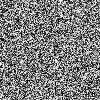DROID RAZR Utility XT912 Jellybean -- Windows + Mac + Linux (All In One!)
#21

Posted 15 March 2013 - 07:35 PM
#22

Posted 15 March 2013 - 07:48 PM
#23

Posted 15 March 2013 - 07:48 PM
I haven't had to use it but from what I read, you need to uninstall updates from Smart Actions first for it to work. The update blocks RAZR Blade from working.
Some people on the OTA say they don't have updates to uninstall but clearing data on the smart actions app gets root to work

#24

Posted 15 March 2013 - 08:19 PM
#25

Posted 15 March 2013 - 08:30 PM
Sent from my DROID RAZR using Tapatalk 2
#26

Posted 15 March 2013 - 08:47 PM
OG RAZR
#27

Posted 15 March 2013 - 09:55 PM
Drivers installed, not using USB 3.0?stuck on "waiting for device".... mtp on , debugging on... any ideas?
Sent from my Galaxy Nexus using Tapatalk 2
Please do not Personal Message me for help or troubleshooting. They will be ignored. Post in threads or start one in Q&A sections.
#28

Posted 16 March 2013 - 05:34 AM
yes indeed, newest drivers installed. What is USB 3.0? I"m using my standard USB ports that i've always used for this type of stuff, 2.0 as far as I know.Drivers installed, not using USB 3.0?
Sent from my Galaxy Nexus using Tapatalk 2
OG RAZR
#29

Posted 16 March 2013 - 05:46 AM
As long as you don't have root protected with Voodoo you'll be fine.Woah! Whoop! Did I miss something? No backup should be made while rooted in ss311? I've done it rooted, but no voodoo protection, or other such saving. Am I alright?
Sent from my DROID RAZR using Tapatalk 2
Sent from my DROID RAZR
- Einsteindks likes this
#30

Posted 16 March 2013 - 05:51 AM
OG RAZR
#31

Posted 16 March 2013 - 05:53 AM
I just realized that the JB firmware that step one installed here is the official release, which from what I read, can't be rooted? I thought only the leak was "rootable" ?
Razr blade works just fine in the OTA release.

#32

Posted 16 March 2013 - 05:56 AM
Razr blade works just fine in the OTA release.
seriously? What in the world am I doing wrong then? I actually had the OTA pulled in yesterday but forgot to keep root for some reason before allowing it. ( yeah, I know.. rookie mistake). So then I tried the RAZR blade utility but it never went anywhere.I t just sat there on "daemon started successfully"
I wonder what my problem is?
OG RAZR
#33

Posted 16 March 2013 - 06:00 AM
seriously? What in the world am I doing wrong then? I actually had the OTA pulled in yesterday but forgot to keep root for some reason before allowing it. ( yeah, I know.. rookie mistake). So then I tried the RAZR blade utility but it never went anywhere.I t just sat there on "daemon started successfully"
I wonder what my problem is?
You are booted into the OS when you plug your phone in?? Usb debugging on?? In MTP USB mode?? Drivers installed?? Cleared data in Smart actions app??

#34

Posted 16 March 2013 - 06:03 AM
You are booted into the OS when you plug your phone in?? Usb debugging on?? In MTP USB mode?? Drivers installed?? Cleared data in Smart actions app??
Yes, Yes, Yes, Yes, and I think so... I went into app management and cleared data but it seems like data immediately re appears within seconds. is that normal?
should smart actions have anything "set" or should it all be in default, original state?
OG RAZR
#35

Posted 16 March 2013 - 06:14 AM
Yes, Yes, Yes, Yes, and I think so... I went into app management and cleared data but it seems like data immediately re appears within seconds. is that normal?
should smart actions have anything "set" or should it all be in default, original state?
It should be default until you turn on Battery saver when the Utility tells you to

#36

Posted 16 March 2013 - 06:38 AM
So my mother took the ota without "really" meaning to, and in doing so, lost root. I tried option 3 first, and of course no go. So after option 1, option 3 worked flawlessly. Loss of data is a small price to pay. Besides she had texts messages from Christmas 2011. Time to wipe Mom.
Should I have expected to achieve root after taking the ota, and losing root, without a fastboot reflash(option 1)? The point is mute now. However, i would like to spur conversation.
#37

Posted 16 March 2013 - 06:40 AM
It should be default until you turn on Battery saver when the Utility tells you to
Ok I will verify this when I get home and try again.
Sent from my DROID RAZR using Tapatalk 2
OG RAZR
#38

Posted 16 March 2013 - 06:42 AM
Ok I will verify this when I get home and try again.
Sent from my DROID RAZR using Tapatalk 2
If that does not work I would suggest using the Utility to fastboot back to stock JB then root right after you set up the phone and clear smart actions data

#39

Posted 16 March 2013 - 07:19 AM
#40

Posted 16 March 2013 - 07:21 AM

1 user(s) are reading this topic
0 members, 1 guests, 0 anonymous users