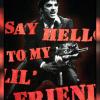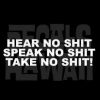Post Your Droid Razr Screenshots!
#481

Posted 28 May 2012 - 08:55 AM

#482

Posted 28 May 2012 - 11:52 AM

#483

Posted 28 May 2012 - 01:03 PM
Basic, but I love it! May be time to charge my battery though.
What icon pack are you using for your dock?
#484

Posted 28 May 2012 - 04:01 PM
Damn... Makes me want to flash the leak..lolJust rocking ICS 4.0.4 .206
Sent from my Droid Razr using Xparent Red Tapatalk 2
#485

Posted 28 May 2012 - 04:41 PM
Damn... Makes me want to flash the leak..lol
Sent from my Droid Razr using Xparent Red Tapatalk 2
Smooth as warm butter! Lol
Rooted ICS 4.0.4 6.16.206.XT912
#486

Posted 28 May 2012 - 05:13 PM
30.29KB 5 downloads
Sent from my DROID RAZR using Xparent Red Tapatalk 2
- wyld likes this

#487

Posted 28 May 2012 - 05:30 PM
I don't think I have had the same wallpaper on my phone for more than a couples hours all weekend.
30.29KB 5 downloads
Sent from my DROID RAZR using Xparent Red Tapatalk 2
LOL
#488

Posted 28 May 2012 - 06:33 PM
What icon pack are you using for your dock?
Hey sorry it took so long to get back.
I built the icons myself.
Download Simple Text from the Play Store.
The download Desktop Visualizer.
Use Simple Text to create the icons and the colors you want and save it.
Then load up Desktop Visualizer Select the icon you created then select the action you want it to perform.
For example... the icon I created which says phone contacts, launches my dialer.
So there's my little walk through.
#489

Posted 28 May 2012 - 06:41 PM
Hey sorry it took so long to get back.
I built the icons myself.
Download Simple Text from the Play Store.
The download Desktop Visualizer.
Use Simple Text to create the icons and the colors you want and save it.
Then load up Desktop Visualizer Select the icon you created then select the action you want it to perform.
For example... the icon I created which says phone contacts, launches my dialer.
So there's my little walk through.
Thanks for the info!!!
#490

Posted 29 May 2012 - 03:14 AM
Attached Files
- humbleopus likes this
#491

Posted 29 May 2012 - 04:02 AM
Sent from my DROID RAZR
Attached Files
- c_live_lee likes this
#492

Posted 29 May 2012 - 04:13 AM
Looks a little cluttered maybe, but I use my phone alot, and I like the apps I use alot to be right there.. Wish there were a way to show the lwp's movement
Sent from my DROID RAZR
Two things from me. What is the name of the live
Wallpaper? I'd like to see it in action. Secondly, you should try a free app called Swipepad. I've used it for quite some time now, for any extra apps I want to access quickly without having them add to home screen clutter. It puts a hotspot ot on the screen edge. When you swipe from that edge, it brings up your custom list. There are paid add-ons as well. I bought the one called "Morespace" to support the dev. It adds the ability to have more app slots as well as multiple hotspots.
Sent from my RAZR MAXX using Tapatalk 2.
#493

Posted 29 May 2012 - 05:07 AM
Attached Files
#494

Posted 29 May 2012 - 05:55 AM
The lwp is called Mystic Halo LW(free version)Two things from me. What is the name of the live
Wallpaper? I'd like to see it in action. Secondly, you should try a free app called Swipepad. I've used it for quite some time now, for any extra apps I want to access quickly without having them add to home screen clutter. It puts a hotspot ot on the screen edge. When you swipe from that edge, it brings up your custom list. There are paid add-ons as well. I bought the one called "Morespace" to support the dev. It adds the ability to have more app slots as well as multiple hotspots.
Sent from my RAZR MAXX using Tapatalk 2.
Thanks for the suggestion, I am gonna try that Swipepad out
Sent from my DROID RAZR
#495

Posted 29 May 2012 - 11:59 PM

#496

Posted 30 May 2012 - 12:00 AM

#497

Posted 30 May 2012 - 12:17 AM
Sent from my XT912 using Tapatalk 2
Attached Files
#498

Posted 30 May 2012 - 12:27 AM

#499

Posted 30 May 2012 - 12:49 AM
97.43KB 2 downloads
Sent from my XT910 using Tapatalk 2
#500
 Guest_BDH_*
Guest_BDH_*
Posted 30 May 2012 - 12:55 AM
how are you sending/and or posting actual pic's an not just links??
You can upload the screenshot to www.tinypic.com and they give you IMG code that you can paste here. From the Tapatalk App, just start a new post, click on the little camera, select the screenshot, then click on "This Forum" then click "inline." Either of these ways will show a picture instead of a link
Edited by spc_hicks09, 30 May 2012 - 01:01 AM.
0 user(s) are reading this topic
0 members, 0 guests, 0 anonymous users