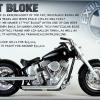ROM Compatibility Flasher Tool! Switch between Jellybean Kernels with ease.
#81

Posted 28 March 2013 - 10:09 PM
#82

Posted 29 March 2013 - 01:42 AM
#83

Posted 30 March 2013 - 01:03 PM
hmm, does this mean possible custom kernal support in the future for RAZR? or does the bootloader still have to be completely unlocked for that to happen?
We've had custom kexec kernels for a while now lol

#84

Posted 30 March 2013 - 01:09 PM
i thought those were buggy though? or was it just buggy because of Webtop?We've had custom kexec kernels for a while now lol
#85

Posted 30 March 2013 - 06:34 PM
Or I guess a better question may be... are you getting Batakang updated to .16 anytime soon?
#86
 Guest_BDH_*
Guest_BDH_*
Posted 30 March 2013 - 06:38 PM
I'm currently running the stock JB OTA w/root. I've got it all decked out the way I like it, because I couldn't get a rom set up before I left for work today, If I use this utility does it wipe what I've done? If I do a safe backup would that restore right after changing back?
Or I guess a better question may be... are you getting Batakang updated to .16 anytime soon?
Matt or someone else can correct me if I'm wrong but I'm pretty sure Batakang ROM is already made off of the .16 update and kernel.
#87

Posted 31 March 2013 - 06:29 AM
Matt or someone else can correct me if I'm wrong but I'm pretty sure Batakang ROM is already made off of the .16 update and kernel.
Wrong BDH.....Batakang is based on .8
As for what the utility does....it just replaces the .16 kernel for the .8 kernel and back again. Leave stock .16 in the stock slot alone. Install a .8 rom into a slot, and flash the .8 kernel with the utility and then boot into the slot with the .8 kernel.
- dunderhead likes this
#88

Posted 02 April 2013 - 05:58 AM
#89

Posted 02 April 2013 - 03:03 PM
I think I trashed stock Rom possibly, found I need to be on the slot I want to install new Rom onto THEN run utility, Now I get security error.
Just do the same thing and put the other kernel back on again
- hdkilner likes this

#90

Posted 02 April 2013 - 03:04 PM
i thought those were buggy though? or was it just buggy because of Webtop?
I've been running AOKP for days and it doesn't seem buggy to me. I don't use webtop either

#91

Posted 02 April 2013 - 07:20 PM
Try using a root capable file explorer and go to system/etc/security and rename the file otacerts.zip to otacerts.zip.bak (or whatever you choose to). Works for me.Keeps trying to push the .16 OTA on the stock .8 ROM installed on ROM slot-1. Anyway to turn that off. Already did the OTA on the safe side used Matt's utility to go back to .8 kernel.
#92

Posted 02 April 2013 - 09:14 PM
thanks Ill try that, should I do it via ADB or ap fastbootJust do the same thing and put the other kernel back on again
#93

Posted 07 April 2013 - 05:47 PM
And matt, great set of utilities, and a to in your batch you call c:\windows\ something my windows dive is d:\ so it doesn't work for me i change that line to read %systemroot%\ and it fixed the windiest dir issue
And thanks for savings my a$$ many times and whirlyeyes for boot menu manager.
#94

Posted 07 April 2013 - 07:31 PM
#95

Posted 07 April 2013 - 08:43 PM
#96

Posted 08 April 2013 - 06:04 AM
hey guys, so i tried running this utility on my mac using the instructions posted in the OP and for whatever reason after i make my choice terminal just sits there. doesnt do anything. i ran this on my windows VM and it worked perfectly. anyone have any ideas why the utility wont work on the mac side? kinda baffled :/ thanks for any help.
Yes, user error.
#97

Posted 08 April 2013 - 09:35 AM
Yes, user error.
Care to explain how? I run all the commands as stated in op.
Sent from my XT912 using Tapatalk 2
#98

Posted 08 April 2013 - 09:39 AM
Care to explain how? I run all the commands as stated in op.
Sent from my XT912 using Tapatalk 2
Cant explain youre error, as I didnt see it myself. But trust me, you most likely didnt follow the instructions correctly. I have a Mac and it works fine. I also have VM Fusion on it, and more often than not, I tend to use my Win7 vm for the phone utilities since they tend to jave less trouble.
I ran the Mac version on 3 phones with no issues. Yes, others seems to have some, including older OSX cant run the utilities.
#99

Posted 08 April 2013 - 09:46 AM
Cant explain youre error, as I didnt see it myself. But trust me, you most likely didnt follow the instructions correctly. I have a Mac and it works fine. I also have VM Fusion on it, and more often than not, I tend to use my Win7 vm for the phone utilities since they tend to jave less trouble.
I ran the Mac version on 3 phones with no issues. Yes, others seems to have some, including older OSX cant run the utilities.
undertandable, however the instructions in the OP arent that hard as it shows what commands to use, which i did. it never asks for my password tho. i just dont see how hard it is to do it. i dont mind using my VM for this however id like to get used to working in terminal and using commands. just for learning purposes.
#100

Posted 08 April 2013 - 09:59 AM
undertandable, however the instructions in the OP arent that hard as it shows what commands to use, which i did. it never asks for my password tho. i just dont see how hard it is to do it. i dont mind using my VM for this however id like to get used to working in terminal and using commands. just for learning purposes.
My guess would be that you werent in the correct folder/directory when you ran the script. Others didnt change it to executable. I run everything from a Terminal window as I am old and oldschool.
Some ppl also said they had to increase the pauses from 40 seconds to 80....
There werent really enough details in your post to decipher the reall issue. We can talk about it in the chatroom if you like, but its busy today with the Unlocked Bootloaders....
0 user(s) are reading this topic
0 members, 0 guests, 0 anonymous users