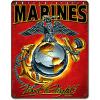I use LMT ( http://forum.xda-dev...d.php?t=1330150 ) to have a "pie-chart" displaying home/back/menu/search using gesture control.
to install:
unpack from ZIP file.
push to SDCARD
use ROOT EXPLORER/ any ROOT browser that allows remounts to writeable
copy file from SDCARD to /SYSTEM/
change permissions to match current framework-res.apk.
X X -
X - -
X - -
delete old framework-res.apk
move new framework-res.apk from /system/ to /system/framework
reboot
sit back and enjoy move screen space!
i am using this with 200 DPI and the Play Store DPI Fix
screen space has grown a lot! now this looks like a RAZR HD
enjoy!