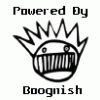Liquid Smooth JB ROM by Dhacker
#201

Posted 04 April 2013 - 10:55 AM
- rocketsaucev2 likes this
Thoughts become things. If you see it in your mind, you will hold it in your hand. --Bob Proctor
#202

Posted 04 April 2013 - 08:04 PM
- nakedtime likes this
#203

Posted 04 April 2013 - 08:19 PM
Sent from my XT875 using Tapatalk 2
#204

Posted 04 April 2013 - 08:22 PM
#205

Posted 05 April 2013 - 03:46 AM
Sent from my DROID BIONIC using Tapatalk 2
#206

Posted 05 April 2013 - 04:12 AM
Liquid Smooth Bionic
#207

Posted 05 April 2013 - 04:55 AM
Also can't get wifi to turn on. Just sits there saying turning on...
Think I'm gonna restore my nandroid from the last build
Liquid Smooth Bionic
#208

Posted 05 April 2013 - 07:00 AM
#209

Posted 05 April 2013 - 07:32 AM
Sent from my XT875 using Tapatalk 2
#210

Posted 06 April 2013 - 11:59 AM
Hell of a snappy rom
Liquid Smooth Bionic
#211

Posted 06 April 2013 - 02:20 PM
sent from my icy Bionic with jellybeans on the side
Thoughts become things. If you see it in your mind, you will hold it in your hand. --Bob Proctor
#212

Posted 07 April 2013 - 02:05 AM
I remember this used to happen on old cm 10 builds so I make sure to leave that lte toggle alone
Liquid Smooth Bionic
#213

Posted 07 April 2013 - 03:34 AM
sent from my icy Bionic with jellybeans on the side
Thoughts become things. If you see it in your mind, you will hold it in your hand. --Bob Proctor
#214

Posted 07 April 2013 - 06:43 AM
Liquid Smooth Bionic
#215

Posted 07 April 2013 - 12:08 PM
Sent from my XT875 using Tapatalk 2
#216

Posted 07 April 2013 - 12:12 PM
Should be able to go into app drawer and see clock app. Hit that for alarm. Different from cLock. Or long press screen then select widget and chose.I don't have the cLock app on mine? how do I set the alarm?
Sent from my XT875 using Tapatalk 2
Sent from my DROID BIONIC using Tapatalk 2
#217

Posted 07 April 2013 - 12:12 PM
Ninja'd
Liquid Smooth Bionic
#218

Posted 07 April 2013 - 12:17 PM
Sent from my XT875 using Tapatalk 2
#219

Posted 07 April 2013 - 02:39 PM
sent from my icy Bionic with jellybeans on the side
Thoughts become things. If you see it in your mind, you will hold it in your hand. --Bob Proctor
#220

Posted 07 April 2013 - 02:59 PM
So LDubs you got lte back on?
Sent from my Nexus 10
4 user(s) are reading this topic
0 members, 4 guests, 0 anonymous users