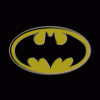[Cdma Razr][Gingerbread] The Arctic Pre-Release For 173!
#21
![[Cdma Razr][Gingerbread] The Arctic Pre-Release For 173!: post #21](http://www.droidrzr.com/public/style_images/dark_matter/icon_share.png)
Posted 22 February 2012 - 06:56 PM
Sent from my DROID RAZR using Tapatalk
- paulsem182 likes this
#22
![[Cdma Razr][Gingerbread] The Arctic Pre-Release For 173!: post #22](http://www.droidrzr.com/public/style_images/dark_matter/icon_share.png) Guest_DirtyDroidX_*
Guest_DirtyDroidX_*
Posted 22 February 2012 - 07:48 PM
Sounds like a bug. Putting it under found issues... my gmail is fine for me, I don't have exchange or yahoo to check on that for you.
Also added brightess, I think I know why this is happening and can fix it tonight.
That's because moto.service.apk is not fully functional and setup.apk does not play welll on a deodexed system. You will have to use a third party app for that.
- mattlgroff likes this
#23
![[Cdma Razr][Gingerbread] The Arctic Pre-Release For 173!: post #23](http://www.droidrzr.com/public/style_images/dark_matter/icon_share.png)
Posted 23 February 2012 - 01:09 PM
Can someone update the simplicity theme to this latest one pleaseeee lol
Sent from my DROID RAZR using Tapatalk
Remember this is a pre-release. Once the official rom comes out then I will convert all the themes. Until then there is no point to update the theme with every bug that is found. Hope you understand!
- mattlgroff likes this
#24
![[Cdma Razr][Gingerbread] The Arctic Pre-Release For 173!: post #24](http://www.droidrzr.com/public/style_images/dark_matter/icon_share.png)
Posted 23 February 2012 - 02:19 PM
#25
![[Cdma Razr][Gingerbread] The Arctic Pre-Release For 173!: post #25](http://www.droidrzr.com/public/style_images/dark_matter/icon_share.png)
Posted 23 February 2012 - 03:37 PM
#26
![[Cdma Razr][Gingerbread] The Arctic Pre-Release For 173!: post #26](http://www.droidrzr.com/public/style_images/dark_matter/icon_share.png)
Posted 23 February 2012 - 05:06 PM
The newest link fixes this by adding ChompSMS. Default text messaging is broken for notifications.noticed this today.... no notification whatsoever for text messages...settings are correct, but no sound notifi, or led....had to go to text messaging to check for new messages.
Say skip after setting it up. The force close it normal.when setting up phone for first use. I am asked to setup google services twice. When I enter it again it says account has already been comfirmed. I also get a force close of my accounts after setup is complete.
Please do not Personal Message me for help or troubleshooting. They will be ignored. Post in threads or start one in Q&A sections.
#27
![[Cdma Razr][Gingerbread] The Arctic Pre-Release For 173!: post #27](http://www.droidrzr.com/public/style_images/dark_matter/icon_share.png)
Posted 24 February 2012 - 07:06 PM
#28
![[Cdma Razr][Gingerbread] The Arctic Pre-Release For 173!: post #28](http://www.droidrzr.com/public/style_images/dark_matter/icon_share.png)
Posted 24 February 2012 - 07:09 PM
#29
![[Cdma Razr][Gingerbread] The Arctic Pre-Release For 173!: post #29](http://www.droidrzr.com/public/style_images/dark_matter/icon_share.png)
Posted 24 February 2012 - 07:16 PM
#30
![[Cdma Razr][Gingerbread] The Arctic Pre-Release For 173!: post #30](http://www.droidrzr.com/public/style_images/dark_matter/icon_share.png)
Posted 24 February 2012 - 07:26 PM
you mean vzwnmm that is fixed byhavent seen it since installing chomp yet (but only been 1 hour) but before i would get texts with this rom only from VRWNM with only a single digit number in the text....? like 1 then 3 then 2...any thoughts why? lol
1. Login to your MyVerizon.
2. Find your number and click on Change Features from the bottom right.
3. Select your device/number.
4. Then scroll down until you find Contact Management and click remove!
And they're gone.
#31
![[Cdma Razr][Gingerbread] The Arctic Pre-Release For 173!: post #31](http://www.droidrzr.com/public/style_images/dark_matter/icon_share.png)
Posted 25 February 2012 - 02:39 PM
I will look into thisChomp sms although originally not included with the installation runs great its alot better than stock sms and go sms pro. I was also wondering about the calender. I know you mentioned that you included agenda widget but this does not fix the inability to add calender events. Is there any plan on fixing the calender before the addition of the new theme.
Please do not Personal Message me for help or troubleshooting. They will be ignored. Post in threads or start one in Q&A sections.
#32
![[Cdma Razr][Gingerbread] The Arctic Pre-Release For 173!: post #32](http://www.droidrzr.com/public/style_images/dark_matter/icon_share.png)
Posted 08 March 2012 - 05:26 PM
#33
![[Cdma Razr][Gingerbread] The Arctic Pre-Release For 173!: post #33](http://www.droidrzr.com/public/style_images/dark_matter/icon_share.png)
Posted 08 March 2012 - 08:16 PM
#34
![[Cdma Razr][Gingerbread] The Arctic Pre-Release For 173!: post #34](http://www.droidrzr.com/public/style_images/dark_matter/icon_share.png)
Posted 09 March 2012 - 05:03 AM
I got rid of this once, now cant find it.you mean vzwnmm that is fixed by
1. Login to your MyVerizon.
2. Find your number and click on Change Features from the bottom right.
3. Select your device/number.
4. Then scroll down until you find Contact Management and click remove!
And they're gone.
#35
![[Cdma Razr][Gingerbread] The Arctic Pre-Release For 173!: post #35](http://www.droidrzr.com/public/style_images/dark_matter/icon_share.png)
Posted 10 March 2012 - 01:05 PM
#36
![[Cdma Razr][Gingerbread] The Arctic Pre-Release For 173!: post #36](http://www.droidrzr.com/public/style_images/dark_matter/icon_share.png)
Posted 12 March 2012 - 10:58 PM
#37
![[Cdma Razr][Gingerbread] The Arctic Pre-Release For 173!: post #37](http://www.droidrzr.com/public/style_images/dark_matter/icon_share.png)
Posted 14 March 2012 - 11:28 AM
- larrygeary likes this
#38
![[Cdma Razr][Gingerbread] The Arctic Pre-Release For 173!: post #38](http://www.droidrzr.com/public/style_images/dark_matter/icon_share.png)
Posted 14 March 2012 - 11:32 AM
After flashing this I did a root check and it says my device was not properly rooted. What do I do?
No replies? Huh. The answer is that you re-root using Mattlgroff's multipurpose utility. It's here:
#39
![[Cdma Razr][Gingerbread] The Arctic Pre-Release For 173!: post #39](http://www.droidrzr.com/public/style_images/dark_matter/icon_share.png)
Posted 14 March 2012 - 02:25 PM
Thanks. It worked wonders.No replies? Huh. The answer is that you re-root using Mattlgroff's multipurpose utility. It's here:
#40
![[Cdma Razr][Gingerbread] The Arctic Pre-Release For 173!: post #40](http://www.droidrzr.com/public/style_images/dark_matter/icon_share.png)
Posted 16 March 2012 - 01:21 PM
1 user(s) are reading this topic
0 members, 1 guests, 0 anonymous users