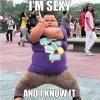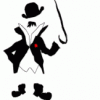Ensure that you have updated the SU app. It was the first thing I had to do after installing 2.7. If you haven't done that, you'll have problems. Could this be your issue?First of all, thanks for this excellent work! I'm having a bit of an issue when trying to restore my user apps (just the apps, no data) with Titanium Backup. It seems like SuperUser is going kind of wonky in that it is constantly granting or denying TB superuser permissions. I can get about three apps installed from my restore file before it throws the error, "there was a problem parsing the package." I have the "unknown sources" box checked and I haven't had any issues with this in the past. Is it a problem with the root or something? Not sure what's going on here, but like I said it's only started after giving this rom a try. Thanks for help!

[Rom][CDMA/GSM][Jb .16] Rage Rom v3.3 *Update* (7/14/2013)
#581
![[Rom][CDMA/GSM][Jb .16] Rage Rom v3.3 *Update* (7/14/2013): post #581](http://www.droidrzr.com/public/style_images/dark_matter/icon_share.png)
Posted 02 April 2013 - 12:53 PM
- RoaRk likes this
"If you truly learned from your mistakes, I would be a genius by now!"
#582
![[Rom][CDMA/GSM][Jb .16] Rage Rom v3.3 *Update* (7/14/2013): post #582](http://www.droidrzr.com/public/style_images/dark_matter/icon_share.png)
Posted 02 April 2013 - 01:02 PM
Ensure that you have updated the SU app. It was the first thing I had to do after installing 2.7. If you haven't done that, you'll have problems. Could this be your issue?
That did the trick! Thanks for the help.
#583
![[Rom][CDMA/GSM][Jb .16] Rage Rom v3.3 *Update* (7/14/2013): post #583](http://www.droidrzr.com/public/style_images/dark_matter/icon_share.png)
Posted 02 April 2013 - 01:03 PM

#584
![[Rom][CDMA/GSM][Jb .16] Rage Rom v3.3 *Update* (7/14/2013): post #584](http://www.droidrzr.com/public/style_images/dark_matter/icon_share.png)
Posted 02 April 2013 - 02:36 PM
That did the trick! Thanks for the help.
WooHoo!
"If you truly learned from your mistakes, I would be a genius by now!"
#585
![[Rom][CDMA/GSM][Jb .16] Rage Rom v3.3 *Update* (7/14/2013): post #585](http://www.droidrzr.com/public/style_images/dark_matter/icon_share.png)
Posted 02 April 2013 - 03:14 PM
#586
![[Rom][CDMA/GSM][Jb .16] Rage Rom v3.3 *Update* (7/14/2013): post #586](http://www.droidrzr.com/public/style_images/dark_matter/icon_share.png)
Posted 02 April 2013 - 03:20 PM
Anyone figure out how to open the app drawer using LMT? Don't see an icon for it when I set up the Pie. Sorry I didn't know where else to ask.
I wondered the same thing.

#587
![[Rom][CDMA/GSM][Jb .16] Rage Rom v3.3 *Update* (7/14/2013): post #587](http://www.droidrzr.com/public/style_images/dark_matter/icon_share.png)
Posted 02 April 2013 - 03:25 PM
I wondered the same thing.
I'd like to use it but if I can't open up the app drawer it's kind of useless for me.
#588
![[Rom][CDMA/GSM][Jb .16] Rage Rom v3.3 *Update* (7/14/2013): post #588](http://www.droidrzr.com/public/style_images/dark_matter/icon_share.png)
Posted 02 April 2013 - 03:38 PM
I'd like to use it but if I can't open up the app drawer it's kind of useless for me.
I just moved the app drawer icon to one of my home pages until I could figure our how to get it on the pie.

#589
![[Rom][CDMA/GSM][Jb .16] Rage Rom v3.3 *Update* (7/14/2013): post #589](http://www.droidrzr.com/public/style_images/dark_matter/icon_share.png)
Posted 02 April 2013 - 03:39 PM
Personally I do a full wipe. I'd rather spend a few minutes doing minor setup then reflash and avoid issues that could of been avoided. With TiBackup, it makes it easy.BigDaddyHicks, When we get version 2.8, will it be another full wipe or just a cache and delvik cache wipe? Just planning for the next update.
#590
![[Rom][CDMA/GSM][Jb .16] Rage Rom v3.3 *Update* (7/14/2013): post #590](http://www.droidrzr.com/public/style_images/dark_matter/icon_share.png)
Posted 02 April 2013 - 03:54 PM
#591
![[Rom][CDMA/GSM][Jb .16] Rage Rom v3.3 *Update* (7/14/2013): post #591](http://www.droidrzr.com/public/style_images/dark_matter/icon_share.png)
Posted 02 April 2013 - 03:54 PM
Personally I do a full wipe. I'd rather spend a few minutes doing minor setup then reflash and avoid issues that could of been avoided. With TiBackup, it makes it easy.
I'll dirty flash if I can. Especially when it is back to back and will work. But yes, when I do have to do a full wipe, I to use TiBU.

#592
![[Rom][CDMA/GSM][Jb .16] Rage Rom v3.3 *Update* (7/14/2013): post #592](http://www.droidrzr.com/public/style_images/dark_matter/icon_share.png)
Posted 02 April 2013 - 04:31 PM
phone gets stuck on setupafter you select language, it just says "please wait...." re downloaded and re ran setup as per the OP but still no luck. On kernenl .16 via the Compatibility tool found on this site. Any Ideas?
**Update. Try 4 doing same processes worked seemingly.....at least I see a 4G bar now.
I'm having the same problem, wiped everything, still didn't work. Re downloaded, re-wiped, still hung on "please wait". If it helps, it says Rage Messaging stopped before it goes into the perpetual "Please wait" screen. Any ideas?
***Deleted the slot, re-wiped, and it worked....who knows, maybe I just held my phone at the correct angle?
#593
![[Rom][CDMA/GSM][Jb .16] Rage Rom v3.3 *Update* (7/14/2013): post #593](http://www.droidrzr.com/public/style_images/dark_matter/icon_share.png)
Posted 02 April 2013 - 04:40 PM
I just moved the app drawer icon to one of my home pages until I could figure our how to get it on the pie.
That's a good way around it. I'll keep looking for it, it's got to be there somewhere.
#594
![[Rom][CDMA/GSM][Jb .16] Rage Rom v3.3 *Update* (7/14/2013): post #594](http://www.droidrzr.com/public/style_images/dark_matter/icon_share.png)
Posted 02 April 2013 - 04:42 PM
im just waiting for 2.8, im still on 2.4 lol without any problem :]BigDaddyHicks, When we get version 2.8, will it be another full wipe or just a cache and delvik cache wipe? Just planning for the next update.
- xCorps likes this

#595
![[Rom][CDMA/GSM][Jb .16] Rage Rom v3.3 *Update* (7/14/2013): post #595](http://www.droidrzr.com/public/style_images/dark_matter/icon_share.png)
Posted 02 April 2013 - 04:52 PM
That's a good way around it. I'll keep looking for it, it's got to be there somewhere.
I use Apex and have it set to where I swipe up and the app drawer opens
Sent from my DROID RAZR using Tapatalk 2
- brkelley and Papa T like this

#596
![[Rom][CDMA/GSM][Jb .16] Rage Rom v3.3 *Update* (7/14/2013): post #596](http://www.droidrzr.com/public/style_images/dark_matter/icon_share.png)
Posted 02 April 2013 - 05:04 PM
Sic Vis Pacem Para Bellum
#597
![[Rom][CDMA/GSM][Jb .16] Rage Rom v3.3 *Update* (7/14/2013): post #597](http://www.droidrzr.com/public/style_images/dark_matter/icon_share.png)
Posted 02 April 2013 - 07:59 PM
Deleting slot seems to be the way to do it and not just with this ROM but I tried another and I ended up deleting slot then installing a new ROM with no issues.I'm having the same problem, wiped everything, still didn't work. Re downloaded, re-wiped, still hung on "please wait". If it helps, it says Rage Messaging stopped before it goes into the perpetual "Please wait" screen. Any ideas?
***Deleted the slot, re-wiped, and it worked....who knows, maybe I just held my phone at the correct angle?
#598
![[Rom][CDMA/GSM][Jb .16] Rage Rom v3.3 *Update* (7/14/2013): post #598](http://www.droidrzr.com/public/style_images/dark_matter/icon_share.png)
Posted 02 April 2013 - 07:59 PM
Hey BDH, running 2.7 really am awesome rom just a quick question. Somewhere I read another user said that he downloaded Busy Box from the Play Store to help out with the rom. Does your rom have it already if not should I download the app? Thanks for the work that you do.
Sic Vis Pacem Para Bellum
I use MyBackup Pro and it told me to download latest version as the version of BusyBox as the ROM version was outdated. Here is a link to BusyBox via Google Play Store - Make sure you click install button after installing app:
#599
![[Rom][CDMA/GSM][Jb .16] Rage Rom v3.3 *Update* (7/14/2013): post #599](http://www.droidrzr.com/public/style_images/dark_matter/icon_share.png)
Posted 02 April 2013 - 08:15 PM
Sic Vis Pacem Para Bellum
#600
![[Rom][CDMA/GSM][Jb .16] Rage Rom v3.3 *Update* (7/14/2013): post #600](http://www.droidrzr.com/public/style_images/dark_matter/icon_share.png)
Posted 02 April 2013 - 08:44 PM
What governor and scheduler is everyone rocking?
Sent from my DROID RAZR using Tapatalk 2
3 user(s) are reading this topic
0 members, 3 guests, 0 anonymous users