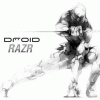[Cdma Razr][Gingerbread] Aokp|Axi0M |Kang|
#101
![[Cdma Razr][Gingerbread] Aokp|Axi0M |Kang|: post #101](http://www.droidrzr.com/public/style_images/dark_matter/icon_share.png)
Posted 21 February 2012 - 08:50 AM
Lost Google Talk when inverting...but every other app works as far as I can tell.

#102
![[Cdma Razr][Gingerbread] Aokp|Axi0M |Kang|: post #102](http://www.droidrzr.com/public/style_images/dark_matter/icon_share.png)
Posted 21 February 2012 - 08:54 AM
I just flashed every inverted app individually...what a pain lol. Android is Upgrading XX of 110 apps...will edit this post if Inverted Gapps works. If not...time to reflash lol.
Lost Google Talk when inverting...but every other app works as far as I can tell.
How do I change the settings in youtube to make it work?
#103
![[Cdma Razr][Gingerbread] Aokp|Axi0M |Kang|: post #103](http://www.droidrzr.com/public/style_images/dark_matter/icon_share.png)
Posted 21 February 2012 - 08:55 AM
To make it inverted see this thread.
To make it HQ/not choppy just hit the HQ button on the screen when youtube vids are playing

#104
![[Cdma Razr][Gingerbread] Aokp|Axi0M |Kang|: post #104](http://www.droidrzr.com/public/style_images/dark_matter/icon_share.png)
Posted 21 February 2012 - 09:04 AM

#105
![[Cdma Razr][Gingerbread] Aokp|Axi0M |Kang|: post #105](http://www.droidrzr.com/public/style_images/dark_matter/icon_share.png)
Posted 21 February 2012 - 09:06 AM
#106
![[Cdma Razr][Gingerbread] Aokp|Axi0M |Kang|: post #106](http://www.droidrzr.com/public/style_images/dark_matter/icon_share.png)
Posted 21 February 2012 - 09:09 AM
Just a quick "thing". I had the other AxiOM CDMA ICS on my safe side of safestrap RAZR MAXX. I booted to safestrap, followed directions (wipe/format system etc.) loaded this and went booted up fine. However, trying launchers I noticed the microphone wasn't working, it just beeped at me. So, as usual, i booted back, did a data wipe etc. and rebooted and same thing. HOWEVER, when I went to the regular Launcher ("Launcher") the mic worked. Then tried other launchers and it worked in those as well. Dunno if that is something other people have found (no one reported it so i guess it's me only).
Okay dadgummit, i'm beginning to think I just need to reflash. Other things I have found:
1. wifi hotspot under settings/Tethering and portable hotspot - when I try to turn it on with (wifi is off) it just hangs at turning on. Yes I have the service through my company and works on stock
2. when I dial *228 to update roaming, I do not get the icon to bring up the keyboard so I cannot press '2' (or any other key). Also, when I bring phone down from my face, the screen is black and will not come back
I'm going to try a reflash and see if that helps.
#107
![[Cdma Razr][Gingerbread] Aokp|Axi0M |Kang|: post #107](http://www.droidrzr.com/public/style_images/dark_matter/icon_share.png)
Posted 21 February 2012 - 09:11 AM
Awesome ROM
Agreed! Time to OC this sucka!

#108
![[Cdma Razr][Gingerbread] Aokp|Axi0M |Kang|: post #108](http://www.droidrzr.com/public/style_images/dark_matter/icon_share.png)
Posted 21 February 2012 - 09:12 AM
#109
![[Cdma Razr][Gingerbread] Aokp|Axi0M |Kang|: post #109](http://www.droidrzr.com/public/style_images/dark_matter/icon_share.png)
Posted 21 February 2012 - 09:12 AM
Okay dadgummit, i'm beginning to think I just need to reflash. Other things I have found:
1. wifi hotspot under settings/Tethering and portable hotspot - when I try to turn it on with (wifi is off) it just hangs at turning on. Yes I have the service through my company and works on stock
2. when I dial *228 to update roaming, I do not get the icon to bring up the keyboard so I cannot press '2' (or any other key). Also, when I bring phone down from my face, the screen is black and will not come back
I'm going to try a reflash and see if that helps.
Not sure about your hotspot, stock app still works on stock rom and free wifi tether works on this ROM.
I don't think *228 works or is necessary for LTE Sim Cards.

#110
![[Cdma Razr][Gingerbread] Aokp|Axi0M |Kang|: post #110](http://www.droidrzr.com/public/style_images/dark_matter/icon_share.png)
Posted 21 February 2012 - 09:13 AM
Okay dadgummit, i'm beginning to think I just need to reflash. Other things I have found:
1. wifi hotspot under settings/Tethering and portable hotspot - when I try to turn it on with (wifi is off) it just hangs at turning on. Yes I have the service through my company and works on stock
2. when I dial *228 to update roaming, I do not get the icon to bring up the keyboard so I cannot press '2' (or any other key). Also, when I bring phone down from my face, the screen is black and will not come back
I'm going to try a reflash and see if that helps.
Use the wifi tether app in your app drawer. And NEVer dial 228 on a 4G phone. It does nothing. Your prl is updated at boot.
How do I switch from one launcher to another after I set a default? Was on Nova, but now I gotta see what the buzz is about on Apex...
Just hit your Home key, choose your launcher.
Sent from my Galaxy Nexus using Tapatalk
#111
![[Cdma Razr][Gingerbread] Aokp|Axi0M |Kang|: post #111](http://www.droidrzr.com/public/style_images/dark_matter/icon_share.png)
Posted 21 February 2012 - 09:16 AM
Just hit your Home key, choose your launcher.
Sent from my Galaxy Nexus using Tapatalk
I've already chose Nova as my default, so when I hit Home it just goes home :-\
#112
![[Cdma Razr][Gingerbread] Aokp|Axi0M |Kang|: post #112](http://www.droidrzr.com/public/style_images/dark_matter/icon_share.png)
Posted 21 February 2012 - 09:17 AM
I've already chose Nova as my default, so when I hit Home it just goes home :-
Settings/apps/select Nova/Clear Defaults.
Sent from my Galaxy Nexus using Tapatalk
#113
![[Cdma Razr][Gingerbread] Aokp|Axi0M |Kang|: post #113](http://www.droidrzr.com/public/style_images/dark_matter/icon_share.png)
Posted 21 February 2012 - 09:20 AM
Settings/apps/select Nova/Clear Defaults.
Sent from my Galaxy Nexus using Tapatalk
Gosh, what a dumb question - Thanks DT
#114
![[Cdma Razr][Gingerbread] Aokp|Axi0M |Kang|: post #114](http://www.droidrzr.com/public/style_images/dark_matter/icon_share.png)
Posted 21 February 2012 - 09:31 AM
#115
![[Cdma Razr][Gingerbread] Aokp|Axi0M |Kang|: post #115](http://www.droidrzr.com/public/style_images/dark_matter/icon_share.png)
Posted 21 February 2012 - 09:48 AM











#116
![[Cdma Razr][Gingerbread] Aokp|Axi0M |Kang|: post #116](http://www.droidrzr.com/public/style_images/dark_matter/icon_share.png)
Posted 21 February 2012 - 09:49 AM


#117
![[Cdma Razr][Gingerbread] Aokp|Axi0M |Kang|: post #117](http://www.droidrzr.com/public/style_images/dark_matter/icon_share.png)
Posted 21 February 2012 - 09:52 AM
- dvainsa likes this

#118
![[Cdma Razr][Gingerbread] Aokp|Axi0M |Kang|: post #118](http://www.droidrzr.com/public/style_images/dark_matter/icon_share.png)
Posted 21 February 2012 - 09:55 AM
#119
![[Cdma Razr][Gingerbread] Aokp|Axi0M |Kang|: post #119](http://www.droidrzr.com/public/style_images/dark_matter/icon_share.png)
Posted 21 February 2012 - 10:00 AM
- InbredWeasel likes this

#120
![[Cdma Razr][Gingerbread] Aokp|Axi0M |Kang|: post #120](http://www.droidrzr.com/public/style_images/dark_matter/icon_share.png)
Posted 21 February 2012 - 10:01 AM
Hey DT, first off great ROM, I'm having a bit of an issue. I can place calls from my phone but I cannot receive calls. The calls ring (from the caller) about 2 or 3 times then go to voicemail. I don't see a call settings in the menu anymore. Any help would be greatly appreciated as I love this ROM. I came from Abysm 1.1, restored stock, updated to .173, wiped data, cache, dalvik, formatted system, flashed AXIOM and got everything up and running, data included. I only restored user apps using ROM Toolbox. Also I noticed the battery bar is only going in 10% increments, is this ROM deodexed? Thanks again for all the great work!
Can't help with why you are not receiving calls but as for the phone settings, they moved them in ics. Open your dialer and hit your menu button and you will see settings.
Sent from my AOKP AXI0M[R] using Xparent Purple Tapatalk
2 user(s) are reading this topic
0 members, 2 guests, 0 anonymous users