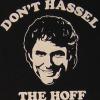NICE ROM...any word on a new build release?Rear camera is fixed.
Sent from my Galaxy Nexus using Tapatalk

[Cdma Razr][Gingerbread] Aokp|Axi0M |Kang|
#1121
![[Cdma Razr][Gingerbread] Aokp|Axi0M |Kang|: post #1121](http://www.droidrzr.com/public/style_images/dark_matter/icon_share.png)
Posted 26 February 2012 - 06:24 AM
#1122
![[Cdma Razr][Gingerbread] Aokp|Axi0M |Kang|: post #1122](http://www.droidrzr.com/public/style_images/dark_matter/icon_share.png)
Posted 26 February 2012 - 06:39 AM
I know this is going to get buried fast but this is my list of known issues. Hope it helps keep the repeated questions down. This list is not from any developer, just my personal experience.
- Panoramic camera mode doesn't work
- Camera shoots at 5MP not 8MP
- Initial data acquisition requires network toggle
- Data reacquire doesn't always happen after a drop requiring a reboot to fix
- Hardware Acceleration/Decoding - This affects many streaming video services (Netflix/NHL/etc)
- FFC doesn't work
- Charging indicator icon never turns off even at 100% (it does stop charging though)
Let me add the known hdmi out, and hardware acceleration issues.
Also, if you attempt to click on the preview thumbnail in the camera of the picture you just took, Camera will FC and won't work till you clear its data
#1123
![[Cdma Razr][Gingerbread] Aokp|Axi0M |Kang|: post #1123](http://www.droidrzr.com/public/style_images/dark_matter/icon_share.png)
Posted 26 February 2012 - 06:48 AM
Looks like I have done something wrong. I an running Eclipse v1.3 over stock .173 in safe mode using SafeStrap.
I tred to flash this in the Safe side, but no luck. With Safe Mode Enabled, I did the following:Afer that nothing happens. I get the red Moto logo, then it goes blank. I have let it sit in that state for up to 10 minutes with no success. Tried many times with different downloads on both internal and external SD. Always that same results. I have to Fast Boot to get out. backup restores just fine, so no real damage, but I cannot figure out what I am doing wrong.
- Wipe Data/Factor reset
- Wipe Cache
- Wilpe Dalvik Cache
- Mounts/Storage - Wipe System
- Install zip from SD.
Any advice is a apreciated.
Doug M.
Doug, it may just be a typo but your install process should be - Under Mounts and Storage /FORMAT SYSTEM Again it may just be a typo and I dont use safestrap any longer but I believe the Mounts and Storage options of both BootStrap and SafeStrap are very similar if not identical. Anyway hopefully your able to get this build up and running for you because it is soooo very nice!
#1124
![[Cdma Razr][Gingerbread] Aokp|Axi0M |Kang|: post #1124](http://www.droidrzr.com/public/style_images/dark_matter/icon_share.png)
Posted 26 February 2012 - 07:24 AM
Flash this like a .zip and it will function as if you were doing:Looks like I have done something wrong. I an running Eclipse v1.3 over stock .173 in safe mode using SafeStrap.
I tred to flash this in the Safe side, but no luck. With Safe Mode Enabled, I did the following:
- Wipe Data/Factor reset
- Wipe Cache
- Wilpe Dalvik Cache
- Mounts/Storage - Wipe System
- Install zip from SD.
Afer that nothing happens. I get the red Moto logo, then it goes blank. I have let it sit in that state for up to 10 minutes with no success. Tried many times with different downloads on both internal and external SD. Always that same results. I have to Fast Boot to get out. backup restores just fine, so no real damage, but I cannot figure out what I am doing wrong.
Any advice is a apreciated.
Doug M.
- Wipe Data/Factory Reset
- Wipe Cache
- Wipe Dalvik Cache
- Format /system
#1125
![[Cdma Razr][Gingerbread] Aokp|Axi0M |Kang|: post #1125](http://www.droidrzr.com/public/style_images/dark_matter/icon_share.png)
Posted 26 February 2012 - 07:47 AM
Sent from my XT912 using Tapatalk
#1126
![[Cdma Razr][Gingerbread] Aokp|Axi0M |Kang|: post #1126](http://www.droidrzr.com/public/style_images/dark_matter/icon_share.png)
Posted 26 February 2012 - 08:08 AM
At droidhive.com, look under Mods. Two choices to choose from. Remember which rom you are using.Does the 1% battery work? I can't figure it out. Great rom btw.
Sent from my XT912 using Tapatalk
#1127
![[Cdma Razr][Gingerbread] Aokp|Axi0M |Kang|: post #1127](http://www.droidrzr.com/public/style_images/dark_matter/icon_share.png)
Posted 26 February 2012 - 08:14 AM
. Thank youAt droidhive.com, look under Mods. Two choices to choose from. Remember which rom you are using.
Sent from my XT912 using Tapatalk
#1128
![[Cdma Razr][Gingerbread] Aokp|Axi0M |Kang|: post #1128](http://www.droidrzr.com/public/style_images/dark_matter/icon_share.png)
Posted 26 February 2012 - 08:33 AM
#1129
![[Cdma Razr][Gingerbread] Aokp|Axi0M |Kang|: post #1129](http://www.droidrzr.com/public/style_images/dark_matter/icon_share.png)
Posted 26 February 2012 - 08:42 AM
#1130
![[Cdma Razr][Gingerbread] Aokp|Axi0M |Kang|: post #1130](http://www.droidrzr.com/public/style_images/dark_matter/icon_share.png)
Posted 26 February 2012 - 08:46 AM
Go into system app, and delete the gmail apk. To be safe make sure you have a back up. Rename it by adding .bak after API, or moving it to your sdcard. Then boot into recovery and flash the inverted gmail.
For some reason I can't upload a screenshot, or any image. But that's what I ended up doing.
Sent from my AOKP AXI0M[R]
i did what you explained as far as renaming.... didnt delete though.... new gmail will not show up in app drawer... and when i find it through astro and file manager its there... permissions are fine... but it will not load.... also my gmail.bak is there next to it..... any ideas? i downloaded all the inverted files from rootz link you provided.... all the rest seem to work fine... thanks from detroit.....
#1131
![[Cdma Razr][Gingerbread] Aokp|Axi0M |Kang|: post #1131](http://www.droidrzr.com/public/style_images/dark_matter/icon_share.png)
Posted 26 February 2012 - 09:45 AM
Yes, when DT let's you know. It's not proper to ask for ETAs.NICE ROM...any word on a new build release?
Moved on to the LG G2 on VZW and lovin it!
#1132
![[Cdma Razr][Gingerbread] Aokp|Axi0M |Kang|: post #1132](http://www.droidrzr.com/public/style_images/dark_matter/icon_share.png)
Posted 26 February 2012 - 10:11 AM
Yes, when DT let's you know. It's not proper to ask for ETAs.
A new build came out this morning from the buildbot, but I have no idea if it is different or change log...I grabbed it from twitter. It haven't flashed yet
#1133
![[Cdma Razr][Gingerbread] Aokp|Axi0M |Kang|: post #1133](http://www.droidrzr.com/public/style_images/dark_matter/icon_share.png)
Posted 26 February 2012 - 10:21 AM
My badYes, when DT let's you know. It's not proper to ask for ETAs.
#1134
![[Cdma Razr][Gingerbread] Aokp|Axi0M |Kang|: post #1134](http://www.droidrzr.com/public/style_images/dark_matter/icon_share.png)
Posted 26 February 2012 - 12:01 PM
#1135
![[Cdma Razr][Gingerbread] Aokp|Axi0M |Kang|: post #1135](http://www.droidrzr.com/public/style_images/dark_matter/icon_share.png)
Posted 26 February 2012 - 12:22 PM
#1136
![[Cdma Razr][Gingerbread] Aokp|Axi0M |Kang|: post #1136](http://www.droidrzr.com/public/style_images/dark_matter/icon_share.png)
Posted 26 February 2012 - 12:35 PM
Sent from my Galaxy Nexus using Tapatalk
#1137
![[Cdma Razr][Gingerbread] Aokp|Axi0M |Kang|: post #1137](http://www.droidrzr.com/public/style_images/dark_matter/icon_share.png)
Posted 26 February 2012 - 12:55 PM
#1138
![[Cdma Razr][Gingerbread] Aokp|Axi0M |Kang|: post #1138](http://www.droidrzr.com/public/style_images/dark_matter/icon_share.png)
Posted 26 February 2012 - 01:17 PM
I found that even though the rear camera works, none of the barcode scanners work, unless there just not ready for ics.
LOL, I just did a search on this form for "barcode" and nothing came up. Must have posted just before I did that. Was going to post end of this thread and BAM there you were.
#1139
![[Cdma Razr][Gingerbread] Aokp|Axi0M |Kang|: post #1139](http://www.droidrzr.com/public/style_images/dark_matter/icon_share.png)
Posted 26 February 2012 - 01:38 PM
LOL, I just did a search on this form for "barcode" and nothing came up. Must have posted just before I did that. Was going to post end of this thread and BAM there you were.
I guess I'm a right on time kinda guy lol
#1140
![[Cdma Razr][Gingerbread] Aokp|Axi0M |Kang|: post #1140](http://www.droidrzr.com/public/style_images/dark_matter/icon_share.png)
Posted 26 February 2012 - 02:08 PM
I tried a few scanners as well with the same results. Maybe will be fixed in future updates.
2 user(s) are reading this topic
0 members, 2 guests, 0 anonymous users