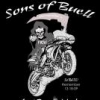My camera messed up too except my daughter didn't do it, my dumb A$@ did just because I was told not to lol. All I did was I kept trying to open it and every once in a while the blue button that you push to take a pic would come up. So i just quickly hit the switch camera button again before it could force close and when I opened it again the camera worked. See if that helpsOk so, my daughter got her hands on my Razr, opened the camera and pressed switch camera... any way to fix the camera without a full wipe? I tried wiping cache and dalvik but no dice...

[Cdma Razr][Gingerbread] Aokp|Axi0M |Kang|
#881
![[Cdma Razr][Gingerbread] Aokp|Axi0M |Kang|: post #881](http://www.droidrzr.com/public/style_images/dark_matter/icon_share.png)
Posted 24 February 2012 - 03:11 PM
#882
![[Cdma Razr][Gingerbread] Aokp|Axi0M |Kang|: post #882](http://www.droidrzr.com/public/style_images/dark_matter/icon_share.png)
Posted 24 February 2012 - 03:14 PM
The ROM booted up, I signed in to my Google account to set WiFi, the ROM rebooted into a bootloop. I hit up & down volume and power buttons, phone shut off. Phone booted and wifi was set-up.
I restored apps and other than one random reboot, everything is running fine.
I use Dolphin as a browser, anyone having trouble with it? It just seems slow and choppy.
I'm using Safestrap.
I like ADW ex launcher, a few FC's during set-up and restoing apps, but once I'm done its stable.
#883
![[Cdma Razr][Gingerbread] Aokp|Axi0M |Kang|: post #883](http://www.droidrzr.com/public/style_images/dark_matter/icon_share.png)
Posted 24 February 2012 - 03:16 PM
#884
![[Cdma Razr][Gingerbread] Aokp|Axi0M |Kang|: post #884](http://www.droidrzr.com/public/style_images/dark_matter/icon_share.png)
Posted 24 February 2012 - 03:17 PM
#885
![[Cdma Razr][Gingerbread] Aokp|Axi0M |Kang|: post #885](http://www.droidrzr.com/public/style_images/dark_matter/icon_share.png)
Posted 24 February 2012 - 03:19 PM
possible could be a bad download check md5 and size should be 178 mb on diskI'm having an issue booting and havn't seen anyone else comment on a similar scenario. After I wipe, load, and reboot using SS it comes back around to the startup screen for the recovery or normal boot prompt. After telling it to boot the screen just goes black (only the backlight is on). Never make it to a boot logo or anything even at the 20 min mark which is just coming up. I also got the same scenario trying to install IC3. Anyone have any suggestions or references?
#886
![[Cdma Razr][Gingerbread] Aokp|Axi0M |Kang|: post #886](http://www.droidrzr.com/public/style_images/dark_matter/icon_share.png)
Posted 24 February 2012 - 03:19 PM
Im not too sure but what version of safestrap are you using? If you dont have version 1.08 then it won't flash. I had the same problem with the original Axiom.I'm having an issue booting and havn't seen anyone else comment on a similar scenario. After I wipe, load, and reboot using SS it comes back around to the startup screen for the recovery or normal boot prompt. After telling it to boot the screen just goes black (only the backlight is on). Never make it to a boot logo or anything even at the 20 min mark which is just coming up. I also got the same scenario trying to install IC3. Anyone have any suggestions or references?
#887
![[Cdma Razr][Gingerbread] Aokp|Axi0M |Kang|: post #887](http://www.droidrzr.com/public/style_images/dark_matter/icon_share.png)
Posted 24 February 2012 - 03:20 PM
I'm having an issue booting and havn't seen anyone else comment on a similar scenario. After I wipe, load, and reboot using SS it comes back around to the startup screen for the recovery or normal boot prompt. After telling it to boot the screen just goes black (only the backlight is on). Never make it to a boot logo or anything even at the 20 min mark which is just coming up. I also got the same scenario trying to install IC3. Anyone have any suggestions or references?
You need the latest SafeStrap.
Sent from my Galaxy Nexus using Tapatalk
#888
![[Cdma Razr][Gingerbread] Aokp|Axi0M |Kang|: post #888](http://www.droidrzr.com/public/style_images/dark_matter/icon_share.png)
Posted 24 February 2012 - 03:23 PM
You need the latest SafeStrap.
Sent from my Galaxy Nexus using Tapatalk
Thanks, booting back into other system to update.
#889
![[Cdma Razr][Gingerbread] Aokp|Axi0M |Kang|: post #889](http://www.droidrzr.com/public/style_images/dark_matter/icon_share.png)
Posted 24 February 2012 - 03:26 PM
BTW, for those having issues, do like DT said and let it settle. Make sure you follow the preparation steps. Personally, I just take a nandroid backup, flash matt's 1wipe2rulethemall, flash the build, then go to Advanced Restore -> Restore data and everything is gravy. Doing that takes approximately 5 minutes to do, and gets me right back up and running where I left off, don't have to restore anything once it boots. I haven't even noticed the need to let it "settle in", though I usually do on principle anyway.
#890
![[Cdma Razr][Gingerbread] Aokp|Axi0M |Kang|: post #890](http://www.droidrzr.com/public/style_images/dark_matter/icon_share.png)
Posted 24 February 2012 - 03:30 PM
My camera messed up too except my daughter didn't do it, my dumb A$@ did just because I was told not to lol. All I did was I kept trying to open it and every once in a while the blue button that you push to take a pic would come up. So i just quickly hit the switch camera button again before it could force close and when I opened it again the camera worked. See if that helps
Easy -- Open Settings > Apps > Scroll Across to "All" > Select Camera > Click Force Stop and Clear Data ---- Your problem is fixed.
- TheRealJudgeD likes this
#891
![[Cdma Razr][Gingerbread] Aokp|Axi0M |Kang|: post #891](http://www.droidrzr.com/public/style_images/dark_matter/icon_share.png)
Posted 24 February 2012 - 03:32 PM
I use Dolphin as a browser, anyone having trouble with it? It just seems slow and choppy.
I'm using Safestrap.
Dolphin HD? No issues here. I use safestrap as well.
#892
![[Cdma Razr][Gingerbread] Aokp|Axi0M |Kang|: post #892](http://www.droidrzr.com/public/style_images/dark_matter/icon_share.png)
Posted 24 February 2012 - 03:32 PM
or you could do it this way too lolEasy -- Open Settings > Apps > Scroll Across to "All" > Select Camera > Click Force Stop and Clear Data ---- Your problem is fixed.
#893
![[Cdma Razr][Gingerbread] Aokp|Axi0M |Kang|: post #893](http://www.droidrzr.com/public/style_images/dark_matter/icon_share.png)
Posted 24 February 2012 - 03:33 PM
Hashcode - What you did for the Droid 3/Razr/Bionic/Droid 4/Maxx is top notch, unifying these platforms is the only feasible way for anyone to ever get things up to date
Dhacker - Your work in getting ICS functioning fully on the Droid Razr unquestionably made this possible, thank you.
#894
![[Cdma Razr][Gingerbread] Aokp|Axi0M |Kang|: post #894](http://www.droidrzr.com/public/style_images/dark_matter/icon_share.png)
Posted 24 February 2012 - 03:34 PM
#895
![[Cdma Razr][Gingerbread] Aokp|Axi0M |Kang|: post #895](http://www.droidrzr.com/public/style_images/dark_matter/icon_share.png)
Posted 24 February 2012 - 03:36 PM
The rom is packed with so many cool features!

#896
![[Cdma Razr][Gingerbread] Aokp|Axi0M |Kang|: post #896](http://www.droidrzr.com/public/style_images/dark_matter/icon_share.png)
Posted 24 February 2012 - 03:36 PM
+20 you said more than a mouthful keep up the good work guysTh3ory - I have to say after playing with several of your other ROMs this one is your crowning achievement. Rock solid from what I've seen, and the amount of progress that you have made on this in such a short period of time is amazing.
Hashcode - What you did for the Droid 3/Razr/Bionic/Droid 4/Maxx is top notch, unifying these platforms is the only feasible way for anyone to ever get things up to date
Dhacker - Your work in getting ICS functioning fully on the Droid Razr unquestionably made this possible, thank you.
#897
![[Cdma Razr][Gingerbread] Aokp|Axi0M |Kang|: post #897](http://www.droidrzr.com/public/style_images/dark_matter/icon_share.png)
Posted 24 February 2012 - 03:38 PM
running the same setup KEWL isnt it Love the animation when you plug it inlove the battery bar at the top of the screen.
The rom is packed with so many cool features!
Love the Beull icon in the middle
Edited by cae312006, 24 February 2012 - 03:39 PM.
#898
![[Cdma Razr][Gingerbread] Aokp|Axi0M |Kang|: post #898](http://www.droidrzr.com/public/style_images/dark_matter/icon_share.png)
Posted 24 February 2012 - 03:39 PM
#899
![[Cdma Razr][Gingerbread] Aokp|Axi0M |Kang|: post #899](http://www.droidrzr.com/public/style_images/dark_matter/icon_share.png)
Posted 24 February 2012 - 03:44 PM
#900
![[Cdma Razr][Gingerbread] Aokp|Axi0M |Kang|: post #900](http://www.droidrzr.com/public/style_images/dark_matter/icon_share.png)
Posted 24 February 2012 - 03:45 PM
Anyone having trouble with the keyboard not popping up?
I haven't but I don't use the stock keyboard. Have you tried using another keyboard?
Sent from my AOKP AXI0M[R]
3 user(s) are reading this topic
0 members, 3 guests, 0 anonymous users