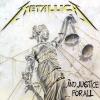DROID RAZR UTILITY V1.0 LINUX
DOWNLOAD
Mediafire(4.8Mo):
PATCH Mediafire(14ko): (replace the script you downloaded below by this one)
What do these actually do?
- Restore Droid RAZR to 651.73.30 (Fastboot Restore. RSD Lite alternative. Must be in AP Fastboot Mode to do this)
- Droid Root for 2.3.6 (motofail) (Roots 2.3.6 and below for Motorola Droids. Have USB Debugging enabled to do this. )
- Install Voodoo's OTA Rootkeeper App (Use this app to stay rooted after an OTA. Have USB Debugging enabled to do this.)
- Install Bootstrap Recovery App (Use this to make nandroid backups and flash Roms, themes, or mods. Have USB Debugging enabled to do this.
- Overclock Install ( . Have USB Debugging enabled to do this.)
- System Pull (This is NOT a recovery program or backup program. This is for devs and power users. Have USB Debugging enabled to do this.)
- Droid RAZR Root for ICS 4.0.3 (The GSM ICS leak can be rooted with this. Our ICS may also be.)
- Boot into Fastboot from Debugging (Exactly what it says. Have USB Debugging enabled to do this.)
- Boot Normally from Fastboot (If you are in Fastboot mode you can use this to boot normally)
- Boot into Motorola Recovery from Fastboot (Read above. Exactly what it says it what it does.)
- Boot into Motorola Recovery from Debugging (Have USB Debugging enabled to do this.)
- ADB Shell (A way to more manually control your phone. For power users and devs. Have USB Debugging enabled to do this.)
- Wipe Data/Cache (Be in AP Fastboot mode to do this. Wipes your data and cache.)
- Reboot Phone (Have USB Debugging enabled to do this.)
1) extract .zip
2) open terminal
3) cd /to/the/script
4) sudo chmod a+x XT910RAZRUtilityLITE.sh
5) ./XT910RAZRUtilityLITE.sh
NOTE:
If you want to use option 1, you need to first download fastboot file and extract it in the /files folder, it will work with any fastbootfile compatible with the xt910 (651.73.30 or 651.167.20)
changelog: