
(Aviator CM10.1 Current Version 1.0.2. Aviator KitKat Current Version: NIGHTLY 20140320)
Hi all,
Fly higher with Aviator! Please do not post this anywhere else without prior permission.
Other Aviator Versions:
Click on icon to got to that Aviator Version OP.
I am not responsible for anything that may happen to your device. (... nothing should happen)

These screenshots show Aviator CM10.1

- Deodexed.
- Zipaligned.
- 4.2.2/4.4 System.
- Init.d tweaks - Battery and Performance based.
- ADBD.
- 1% battery.
- Reboot in power menu.
- Volume rocker change music track mod.
- Titanium Backup (Can be uninstalled, not a system app).
- Battery Calibration (Can be uninstalled, not a system app).
- No Frills CPU Control/Performance Control (Baked into settings. I.E. go into settings).
- CPU Sleeper (Baked into settings. I.E. go into settings).
- OTA Updater (Baked into settings. I.E. go into settings).
- Beats Audio (Baked into settings. I.E. go into settings).
- Superuser.
- Apollo Music Player.
- GPS tweaks.
- Build.prop tweaks.
- Ad blocker - via modified /system/etc/hosts file.
- Inverted Calender.
- Inverted MMS.
- Custom theme – Wallpaper, boot animation, 3G/4G icons, and semi-transparency.

STS-Dev-Team and Cyanogenmod - Source.
Previously thanked people in Aviator Blur OP.
Testers
arikr - 3G PagePlus Tester
If I have forgotten anyone, PLEASE PM me.

AVIATOR CM10.1 MUST BE INSTALLED IN SLOT 1 ON SAFESTRAP.
Aviator KitKat can go on any slot.
- Transfer ROM and gapps zip files to SD card.
- Reboot into SafeStrap (3.07, 3.11, or 3.6x).
- Delete ROM slot 1.
- Recommended: Boot into stock system and attain a GPS fix in Maps. Then reboot back into Safestrap.
- Create ROM slot 1.
- Install Aviator ROM file.
- Flash gapps on top of ROM.
- Reboot after installation.
- Setup phone. NOTE: If phone hot reboots at WiFi addition, reboot into Safestrap, wipe cache, dalvik cache and fix permissions.
- Finish phone setup.
- Let phone settle for 5-10 minutes.
- For Aviator CM10.1, go into Settings>CPU Sleeper. Check "Enable auto-start on reboot" (First Line), then "Start Service" (Second Line) (Press twice).
- Charge to 100% for battery calibration or use battery calibration app.
- For Aviator CM10.1, if you want the 1% Aviator battery icon which is in the screenshots, go to settings>system>statusbar>Battery status style and select "Icon."
- Enjoy!
Don't forget to read the "Bugs" list for bug fixes.

CM11:
NIGHTLY DOWNLOADS:
Download the latest build here:
(If you don't like the smaller resolution, see post 2)
4.4 GAPPS DOWNLOADS:
Stock GAPPS 20131208:
Stock GAPPS 20131206:
Stock GAPPS 20131120:
CM10.1:
STABLE DOWNLOADS:
Aviator_CM10.1_v1.0.2: - Based on CM10.1.3.
Aviator_CM10.1_v1.0.2 MIRROR:
Aviator_CM10.1_v1.0.1:
- Based on CM10.1.2Aviator_CM10.1_v1.0.0:
NIGHTLY DOWNLOADS:
The only changes made between these Nightly builds are from CM.
for CM Nightly change log.Aviator_CM10.1_20130718_NIGHTLY:
Aviator_CM10.1_20130714_NIGHTLY:
Aviator_CM10.1_20130711_NIGHTLY:
Aviator_CM10.1_20130709_NIGHTLY:
Aviator_CM10.1_20130708_NIGHTLY:
Aviator_CM10.1_20130706_NIGHTLY:
Aviator_CM10.1_20130705_NIGHTLY:
Aviator_CM10.1_20130704_NIGHTLY:
Aviator_CM10.1_20130703_NIGHTLY:
4.2 GAPPS DOWNLOADS:
Aviator GAPPS: (These gapps have updated playstore and gmail in it.)
Regular GAPPS:
WALLPAPER:
4.2:
4.4:
SEE POST 3 FOR EXTRAS!

Updates:
CM has its own update system; however, if you choose to take a CM update, you may lose some of the Aviator tweaks, etc.
Aviator has it's own OTA updates via OTA Updater:
When an Aviator CM update is available, you will get a notification. You will then download the update using the app. Once downloaded, you will have to manually reboot into safe strap. The download location is sdcard/OTA-updater/Download/[filename].zip
Here is how the Stable and Nightly Updates for Aviator CM will work:
- If you are on a Stable Aviator CM build, you will only get stable build updates.
- If you are on a Nightly Aviator CM build, you will get Nightly and Stable updates.
Bugs:
- WiFi addition makes phone reboot: See installation for fix.
- Third party Keyboards wont install correctly. Using Titanium Backup, change the AOSP keyboard from a system app to a user app. Reboot and wipe cache and dalvik cache. Install third party keyboard.
- Status bar icons are not changing: Reboot to see change.
- WiFi tether stuck on "Turning on...": Reboot. Turn off regular WiFi, then turn on portable hotspot.
- IF YOU HAVE A GALLERY FC ISSUE, PLEASE TRY MOVING THE CONTENTS OF "DCIM" FROM BOTH SDCARD AREAS OFF OF THE DEVICE.
- Possible MMS Fix:
- Dial *#*#4636#*#*, Scroll down and set preferred network type to LTE/CDMA, then exit back to home screen.
- Open Menu>Settings>More... >Mobile Network>Network Mode and select LTE/CDMA/EvDo
- Exit back to home screen and reboot.
- OR TRY:
4.4 CM11 KitKat Bugs:
- 3 G may drop out: Go into Settings>More>Cell Broadcasts. Then, uncheck all of the boxes.
- Some people have been reporting intermittent no audio: No fix yet.
Want to show your Aviator Support with a custom Aviator signature image?

Instructions:
Edit your droidrzr.com profile and go to the signature option.
Copy and paste this text:
Save and enjoy!
Kanging Policy:
Please feel free to use anything here for your personal, or public use. If you do use something from this thread, all I ask to to be given credit where it is due. You do not need to ask for written permission unless it is otherwise stated as part of a forum's kanging policy.
Don't forget to "Like" -->
Or if you want to Donate, click on signature image. Thanks!




















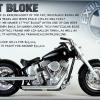








![[ROM][Official][5.1.1] Exodus - last post by usmcamgrimm](http://www.droidrzr.com/uploads/profile/photo-thumb-35702.jpg?_r=1422421661)

