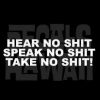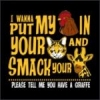Android is all about choices. And here's another choice for AOSP ROM!
Thanks & Credit
,Aokp for the source
STS-Dev-Team for the port
Dhacker for letting me hit his Gtalk with all my questions
24v for the help when stuck theming
XDA-Developers for all their goodies to learn android
Android Does for Apex Launcher
Cyanogen Mod for DSP Manager
DroidRZR for the amazing community!!
- Source: (4.0.4) AOKP Build 39
- Integrated Gapps (20120429)
- FULL INIT.D Support
- Max FPS (240)
- APEX Launcher v1.2.2
- SMS Popup
- ICS Browser+
- Camera ICS+
- DSP Manager
- ES file Explorer
- AdFree Android
- Flash Player 11
- Phasebeam live wallpaper
- Custom Monochrome theme
- New design on circleMOD
- BatteryMod Roboto - accurate battery 1%
- Big Black Widow ICS keyboard
- 2 Custom Wallpapers (navigate to your system/media directory)
- 10 Custom Launcher Icons 'Roboto text' (navigate to your system/media directory)
- Custom Boot Animation
- Custom Boot logo (available below)
KNOWN ISSUES/ WHAT DOESN'T WORK:
- Better Camera function (video recording in-progress)
- HW Acceleration (in-progress)
- Bluetooth on but not connected = loss of all audio (in-progress)
- Answer screen in portrait mode (slider image broken, use BIG! caller ID until I get a fix)
- Chances are if you have a question, its probably already been asked! so please read the thread first~
Requirements:
- Android Version 2.3.6 (6.12.17x - 6.12.181)
- Safestrap 1.09 or Bootstrap v2 (safestrap 1.07 will not work)
- Download and move zip/s to sdcard-ext
- Reboot into Recovery
- Create a Backup! (dont say i didnt warn you)
- YOU MUST Wipe Data/Factory Reset
- Wipe Cache partition
- (in Advanced) Wipe Dalvik cache
- (in Mounts and Storages) Format System
- Install zip from sdcard
- Flash ROM (do not flash Gapps or DarkGapps)
- Reboot System now
Wait for Data to connect, then begin Device Setup for the best results!
LTE Connection on boot is in-progress, you might need to toggle from "GSM-only" to "GSM/CDMA auto (PRL)" in Phone Info ( shown on ) *use this method anytime needed!* If you cant get data through this method, [reboot into Recovery and Wipe Cache partition and Dalvik cache, then reboot] Phone Info method isnt just about toggling, its all about timing!*
[[ ]] - 2012-06-19
MD5: 51D2BF83542568CE3471E6A7EF15E971 *BW_ICS-B39-FULL.zip
- DarkGapps is optional! If you want a fully blacked out experience to match the ROM for PLAY and Talk, flash DarkGapps After you complete Device Setup!
[[ ]] :: 2012-07-05 :: *Do Not Flash Old Zip! It contains an Outdated Google Play and will cause FC on boot*
md5: F4D572EE6E321969A34C2C5D8D5CE931 *DarkGapps.zip
- [(- reboot into recovery, wipe cache and dalvik, flash DarkGapps; Enjoy the darkness -)]
A few Suggestions:
- Open your app drawer and locate and select CPU sleeper, Enable auto-start on reboot and click on 'Start service' 2x to activate. (this shuts off 1 core while the phone's screen is off to save battery! both cores resume when the screen is turned back on)
- Open Apex Settings, theme settings, and apply BWicons (icons/wallpapers)
- Go into System Settings, Developer Options [ change Window & Transition animation scale to: OFF ]
- Open AdFreeAndroid, choose Boot Normally, and then choose Skip, check-mark the options "Check server for updates daily", and "Automatically Apply Updates" (ADS SUCK, so why allow them on our phone?)
- Open Browser, press menu, open Settings, Labs, and Enable Quick controls (for a better browsing experience)
- Open your system/media directory for custom 'Roboto text' launcher icons (using apex, long press on the app, edit, change icon)
- Open SMSpopup, Notifications- default notifcations, disable the Show a popup, enable notifications. (change icon if you want, i choose light blue), then vibrate, can set pattern (i choose custom; 0,800), then can set the LED color to whatever custom color you want, i set it as close to ics blue as possible.... then go back. then back again. (now your back to main menu) then open Additional Settings, and turn off Quick Reply, and disable the Button configurations, disable Screen On for Popup. enable privacy mode, and always use privacy mode (i use it, but its by preference), then check the very last box,.. Restrict Popup.
A few Extras:
- [[ ]] only for ICS ROMS! flash through Recovery* **included in BW*
- [[ ]] Install like a normal APK and enable it from the Language and Input settings. Make sure to set it as Default*
- [[ ]] place the APK in your system/app directory with permissions rw-r--r--* **included in BW*
- Boot Logo to replace M-dual core print on boot:
[[
]]* how to install boot logo!*
Dark Aokp Spyder. A truly blacked out experience for the RAZR, with a touch of ICS. [[BLACKWIDOWICS]]









:
[[ ]] - 2012-05-17
md5: 143B221D5A24E1873D7729097D6C4132 *BW_ICS-B36-FULL.zip
[[ ]] - 2012-05-07
md5: 8E87ACBE1D63EBC547F097C71F40DC84 *BW_ICS-M5_FULL.zip
Approved by Vanten Kiest Whipped by andlaw repeatedly Repairing this post ![]()
If you enjoy the ROM, please feel free to hit the Like button -----------------VVVVVVVVVV
Edited by VantenKiest, 22 October 2012 - 09:23 PM.
Repaired By Vanten under strict Guidlines by Andlaw :D